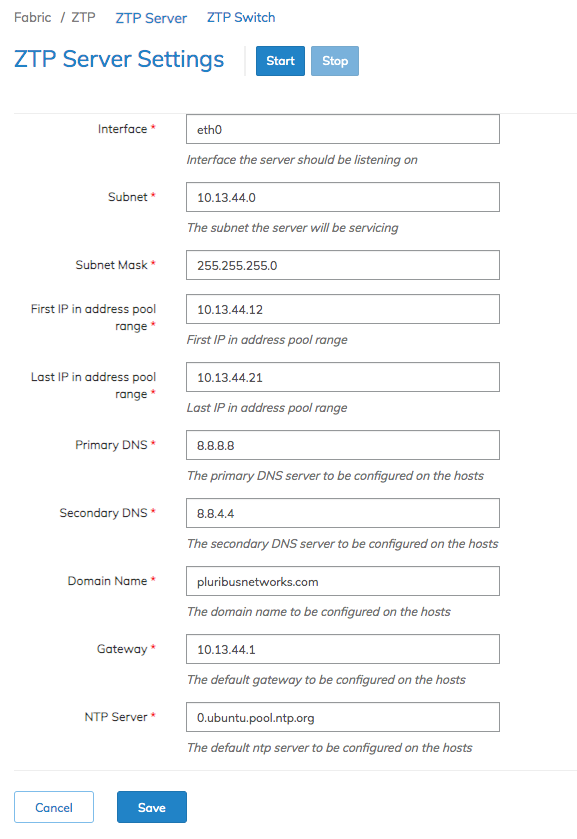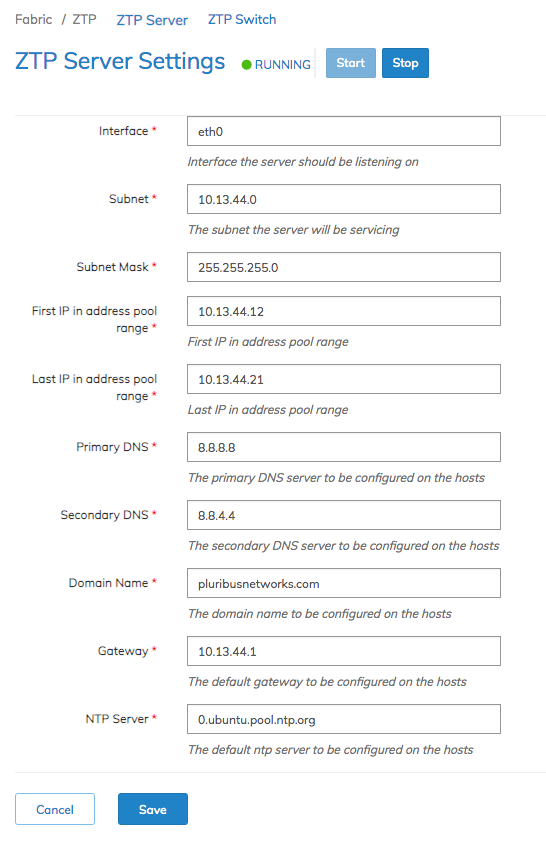Configuring the UNUM ZTP Server (DHCP)
Configuring the UNUM ZTP Server (DHCP)
UNUM incorporates a DHCP or “ZTP” Server. You must configure the ZTP Server before use. The ZTP server only needs to run until the switch provisioning process is completed and shut off after provisioning to avoid network conflicts.
TIP: Before activating the DHCP server in UNUM, make sure to temporarily disable any other DHCP servers on the management VLAN or subnet to avoid conflicts.
TIP: All of the switches and UNUM must be able to communicate. If both are not in the same management VLAN or subnet, be sure to enable a DHCP relay to allow communication.
1)To configure the UNUM ZTP (DHCP) server:
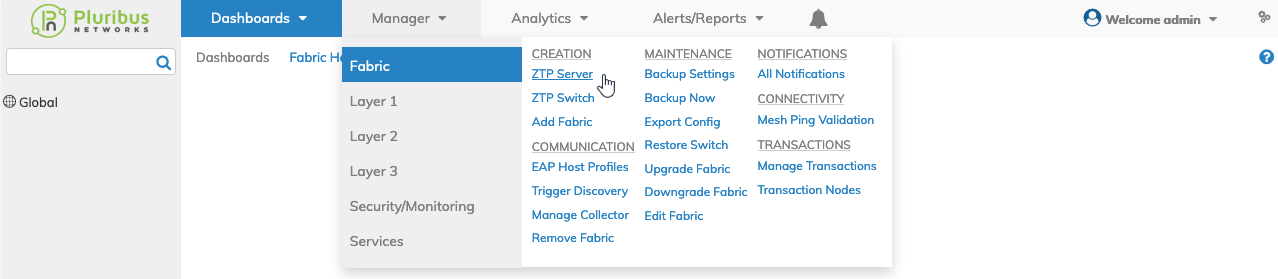
Configure ZTP Server
|
2)Populate the ZTP fields server with the appropriate network settings for the management network (eth0 interface for UNUM). The information such as management interface, subnet and gateway is info to be populated in ZTP switches. |
3)Start the ZTP Server by clicking on the blue Start button. |
|
|
|
|
Fabric ZTP Server Settings |
Fabric ZTP Server Start |