Understanding VirtualWire™ Technology in Netvisor ONE OS
Pluribus VirtualWire™ is an integrated physical layer feature set for the Netvisor® ONE Operating System (OS) that enables native layer 1 switching capabilities on Open Networking hardware switches. VirtualWire transforms a traditional electrical Ethernet connection to emulate a physical wired connection so that interconnections are mapped between two or more physical ports in single switch, or across a multi-switch topology. This feature enables you to interconnect devices into any topology without moving the cables around, which is a powerful capability in a network lab.
VirtualWire™ technology uses the software approach to configure cable topologies to interconnect network devices together. Network devices are physically connected to the VirtualWire switch once using Ethernet cables and transceivers that match the device port media and speed characteristics. The desired cable topology is then obtained by a remote software configuration of the Virtual Wire switch and consists of a set of Virtual Wire links. VirtualWire topology configurations can be dynamically created, saved and re-applied without any manual intervention on the physical infrastructure.
Enabling VirtualWire mode on a switch disables all the possible error-checks such as Cyclic Redundancy Check (CRC) and Runts ( very small Ethernet packets with a minimum length of 50 bytes caused by excessive packet collisions). This feature also disables STP, LLDP, forwarding, and learning on all switch ports.
VirtualWire is implemented using transparent low-latency Ethernet forwarding between physical ports over a non-blocking any-port to any-port switching architecture. VirtualWire transparently cross bridges any standard or proprietary Ethernet protocol of any size, including these types of traffic:
- IPv6, Q-in-Q, VN-TAG
- Ethernet control plane traffic such as BPDU, LACP and LLDP protocol packets
- Proprietary or experimental Ethernet fabric
- Undersized or invalid frames
Network devices interconnected through a VirtualWire link behave as if the devices are directly connected with a single physical cable. For example, as shown in Figure 1-1, if the port of Device A goes down, the VirtualWire switch automatically shuts down the port facing Device B.
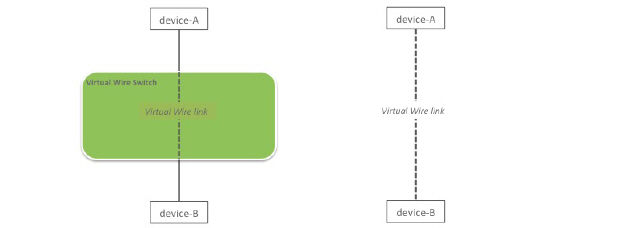
Figure 1- 1 - Virtual Wire Topology
In addition, a VirtualWire switch can act as an intelligent media converter, enabling Ethernet communication between devices with different port speed and media type. That is, to provide transparent switching, you can use the port association functionality of Netvisor ONE to create a pseudo-wire between the master and slave ports.
In the example shown in Figure 1-2, a VirtualWire link is created between an optical cable connecting device A and a copper cable on device B.
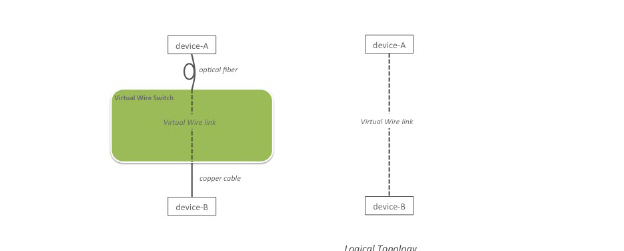
Figure 1-2 - Virtual Wire Topology with Optical and Copper Cables
