
Configuring Virtual Link Extension
The vLE configuration revolves around the creation and transport over VXLAN of one or more transparent VLANs using the transparent option of the vlan-create vxlan-mode standard|transparent command. To explain how that is implemented, let’s first refer to Figure 10-4 below which shows an example with port 10 and 17 as ingress/egress vLE ports on two fabric leaf switches that are supposed to be connected transparently through a vLE pseudo-wire:
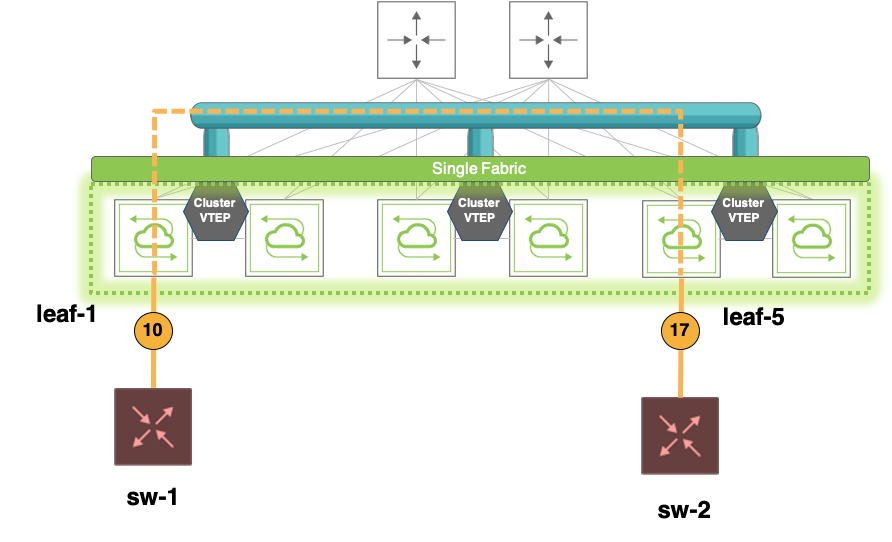
Figure 10-4. Two Ports Interconnected Through a vLE Pseudo-wire
Establishing such vLE pseudo-wire transport requires multiple configuration steps:
- Configuration of jumbo frames on all the required ports (ingress and egress ports, as well as all inter-switch ports that are used to transport vLE traffic)
- Creation of Layer 3 VLANs (or of routed ports) that are used as tunnel end points (with an MTU configuration suitable to route jumbo frames)
- Set up of dedicated VXLAN connections. Typically, manual tunnels are created and set aside for vLE use.
- Creation of a VXLAN-mapped transparent VLAN to transport the traffic over vLE.
- Addition of the transparent VLAN’s VXLAN ID to the allocated tunnels.
Let us look at one configuration example for each of the above steps.
Step 1 requires adding the jumbo option as part of the port configuration with the following command(s):
CLI (network-admin@leaf-1) > port-config-modify port 10 jumbo
In this example, as shown in the figure above, port 10 on leaf-1 is a vLE port. Jumbo (i.e., oversized) frame support should be enabled if mirroring of ingress frames with a (typical) MTU of 9216 bytes is required.
This option is usually already configured end-to-end on inter-switch links if a VXLAN transport is used in the fabric (refer to the Configuring VXLAN section).
Otherwise, the following commands can be used to enable the transport of oversized frames on inter-switch links (individual ports or trunks):
CLI (network-admin@leaf-1) > port-config-modify port <inter-switch port-list> jumbo
CLI (network-admin@leaf-1) > trunk-modify name <trunkname> jumbo
Step 2 requires the creation of the Layer 3 routing endpoints, in this case VLAN interfaces (a.k.a. SVIs), on the switches where the ingress and egress vLE ports are located:
CLI (network-admin@leaf-1)> vlan-create id 1021 scope local description VLE-VTEP ports none
CLI (network-admin@leaf-1)> vrouter-interface-add vrouter-name Leaf-1 vlan 1021 ip 10.21.1.1/30 mtu 9398
CLI (network-admin@leaf-5)> vlan-create id 1021 scope local description VLE-VTEP ports none
CLI (network-admin@leaf-5)> vrouter-interface-add vrouter-name Leaf-5 vlan 1021 ip 10.21.7.1/30 mtu 9398
Then the VLAN(s) can be checked with the following command:
CLI (network-admin@leaf-1)> vlan-show id 1021
switch id scope description active
---------- ---- ------ ----------- -----
leaf-1 1021 local VLE-VTEP yes
leaf-5 1021 local VLE-VTEP yes
Step 3 involves the creation of the VXLAN tunnels:
CLI (network-admin@leaf-1)> tunnel-create name VLE_L1_to_L5 scope local local-ip 10.21.1.1 remote-ip 10.21.7.1 vrouter-name Leaf-1
CLI (network-admin@leaf-5)> tunnel-create name VLE_L5_to_L1 scope local local-ip 10.21.7.1 remote-ip 10.21.1.1 vrouter-name Leaf-5
The tunnel creation can be checked with the following commands:
CLI (network-admin@leaf-1) > tunnel-show local-ip 10.21.1.1 format switch,scope,name,type,vrouter-name,local-ip,remote-ip
switch scope name type vrouter-name local-ip remote-ip
---------- ----- ------------ ----- ------------ --------- ---------
leaf-1 local VLE_L1_to_L5 vxlan Leaf-1 10.21.1.1 10.21.7.1
CLI (network-admin@leaf-5) > tunnel-show local-ip 10.21.7.1 format switch,scope,name,type,vrouter-name,local-ip,remote-ip
switch scope name type vrouter-name local-ip remote-ip
---------- ----- ------------ ----- ------------ --------- ---------
leaf-5 local VLE_L5_to_L1 vxlan Leaf-5 10.21.7.1 10.21.1.1
Step 4 requires the creation of a transparent VLAN per vLE:
CLI (network-admin@leaf-1)> vlan-create id 3001 scope local description VLE-1 vxlan-mode transparent vxlan 3001000 ports 10
CLI (network-admin@leaf-5)> vlan-create id 3001 scope local description VLE-1 vxlan-mode transparent vxlan 3001000 ports 17
The VLAN’s creation can be checked with the following command:
CLI (network-admin@leaf-1)> vlan-show id 3001 format switch,id,type,vxlan,scope,description,active,ports
switch id type vxlan scope description active ports
---------- ---- ------ ------- ----- ----------- ------ -----
leaf-1 3001 public 3001000 local VLE-1 yes 10
leaf-5 3001 public 3001000 local VLE-1 yes 17
Finally, in step 5 the above VXLAN ID(s) of the transparent VLAN(s) are mapped to the tunnel(s):
CLI (network-admin@leaf-1)> tunnel-vxlan-add name VLE_L1_to_L5 vxlan 3001000
CLI (network-admin@leaf-5)> tunnel-vxlan-add name VLE_L5_to_L1 vxlan 3001000
The VXLAN tunnels and their mappings can be checked with the following command:
CLI (network-admin@leaf-1)> tunnel-vxlan-show vxlan 3001000
switch name vxlan
---------- ------------ -------
leaf-1 VLE_L1_to_L5 3001000
leaf-5 VLE_L5_to_L1 3001000
Note: Starting from Netvisor ONE release 6.1.1, to prevent the misconfiguration of a vLE port which may get assigned to another VLAN by mistake, a new configuration check was added. The restriction is that a port assigned to a regular VLAN cannot be assigned to a vLE VLAN (i.e., in transparent mode) and vice versa.
Let's suppose VLAN 1 (the default VLAN) and VLAN 100 are assigned to port 1, as shown below:
CLI (network-admin@switch) > port-vlan-show ports 1
switch port vlans untagged-vlan description active-vlans
------ ---- ----- ------------- ----------- ------------
switch 1 1,100 1 none
An attempt to assign this port to a vLE VLAN (VLAN 555 in transparent mode) is rejected:
CLI (network-admin@switch) > vlan-create id 555 scope local ports 1 vxlan-mode transparent vxlan 666666
vlan-create: vle port 1 cannot be member of other vlans
If you want to unassign the port and then reassign it to a vLE VLAN, you can go through a two-step process. First, remove the port from the specific VLAN (VLAN 100 in the above example, or from vlans all):
CLI (network-admin@switch) > port-vlan-remove port 1 vlans 100
CLI (network-admin@switch) > port-vlan-show ports 1
switch port vlans untagged-vlan description active-vlans
------ ---- ----- ------------- ----------- ------------
switch 1 1 1 none
Then you can assign it to a vLE VLAN like so:
CLI (network-admin@switch) > vlan-create id 555 scope local ports 1 vxlan-mode transparent vxlan 666666
Vlans 555 created
CLI (network-admin@switch) > port-vlan-show ports 1
switch port vlans untagged-vlan description active-vlans
------ ---- ----- ------------- ----------- ------------
switch 1 555 555 none
