Installing Netvisor ONE on Dell and Edgecore Switches
This section describes the procedure for installing Netvisor ONE on Wedge, Edgecore, and Dell Open Networking switches. For the installation procedure for Pluribus Freedom series switches, see the Upgrading Netvisor ONE Software for Freedom Series Switches.
The Open Network Install Environment (ONIE) is an open source initiative that defines an open install environment for bare metal network switches like Dell Open Networking and Edgecore. Download an ONIE compatible Netvisor ONE operating system image from Pluribus Networks Cloud (PNC) at cloud.pluribusnetworks.com.
However, before you download the Netvisor ONE image from PNC, you must retrieve the unique switch identifiers, which is required later to activate the switch license in PNC.
Obtaining the Switch Unique Identifiers for Dell Switches
For Dell switches, the unique identifier is represented by the Service Tag, which is a seven character identifier unique to the device.
When the network administrator connects to a Dell switch via console port for the first time (assuming that no other OS is already installed), the ONIE prompt is displayed. At the prompt type the command, onie-syseeprom and note down the Service Tag string as displayed below:
ONIE:/ # onie-syseeprom
TlvInfo Header:
Id String: TlvInfo
Version: 1
Total Length: 179
TLV Name Code Len Value
-------------------- ---- --- -----
Part Number 0x22 6 09H9MN
Serial Number 0x23 20 CN09H9MN2829875P0037
Base MAC Address 0x24 6 14:18:77:25:5A:B9
Manufacture Date 0x25 19 05/25/2017 08:02:43
Device Version 0x26 1 1
Label Revision 0x27 3 A00
Platform Name 0x28 30 x86_64-dellemc_s4148f_c2338-r0
ONIE Version 0x29 10 3.33.1.1-4
MAC Addresses 0x2A 2 256
Manufacturer 0x2B 5 28298
Country Code 0x2C 2 CN
Vendor Name 0x2D 8 Dell EMC
Diag Version 0x2E 10 3.33.3.0-1
Service Tag 0x2F 7 5MP6XC2
Vendor Extension 0xFD 4 0x00 0x00 0x02 0xA2
Product Name 0x21 8 S4148-ON
CRC-32 0xFE 4 0x0CF1D9FF
Checksum is valid.
You can also find the service tag from the label of the packaging material as well. The service tag is also located on the device. See the examples (from the packaging label and the top cover of the device) in the figures below:

Figure - 1: Service Tag Location on the Packaging Label
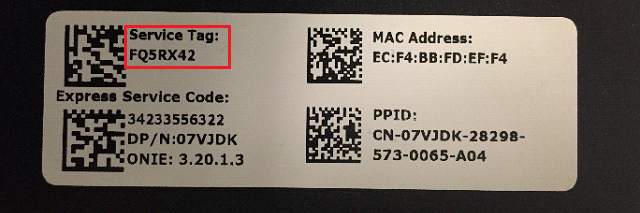
Figure - 2: Service Tag Location on theDevice
Obtaining the Switch Unique Identifiers for Edgecore Switches
For Edgecore switches, the unique identifier is represented by the Serial Number.
When the network administrator connects to an Edgecore switch via console for the first time (assuming that no other OS is already installed), the ONIE prompt is displayed.
At the prompt type the command, onie-syseeprom and note down the Serial Number string as displayed:
ONIE:/ # onie-syseeprom
TlvInfo Header:
Id String: TlvInfo
Version: 1
Total Length: 168
TLV Name Code Len Value
-------------------- ---- --- -----
Manufacture Date 0x25 19 06/30/2016 15:04:19
Diag Version 0x2E 7 2.0.1.5
Label Revision 0x27 4 R01J
Platform Name 0x28 27 x86_64-accton_as5712_54x-r0
ONIE Version 0x29 13 2015.11.00.05
Manufacturer 0x2B 6 Accton
Country Code 0x2C 2 TW
Base MAC Address 0x24 6 CC:37:AB:F5:37:74
Serial Number 0x23 14 571254X1626007
Part Number 0x22 13 FP1ZZ5654001A
Product Name 0x21 15 5812-54X-O-AC-F
MAC Addresses 0x2A 2 74
Vendor Name 0x2D 8 Edgecore
CRC-32 0xFE 4 0xCB35E235
Checksum is valid.
