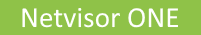
Introduction
Introduction
In many cases, problems occur that do not directly point to a particular failure or misconfiguration.
In those cases, we need many pieces of data to begin the troubleshooting process. First, rule out obvious problems. Then, gather more detailed troubleshooting data to start honing-in on the specific problem.
It is critical to understand and document the physical and logical topology of the environment - the physical connections (cables and ports) between switches and the switch's purpose in the overall design will contribute significantly to the troubleshooting process.
This guide will focus on many commands that provide status and configuration data of the switch.
UNUM Data Collection and Troubleshooting
The Data Collection and Troubleshooting Guide provides instructions and references examples using both the Netvisor ONE CLI and the UNUM multi-functional web management portal.
Where applicable, troubleshooting topics are linked to the specific UNUM topics and depicted as:
UNUM: Use the Specific UNUM Dashboard to review and manage a specific function or group of functions.
Switch Shell vs CLI Access
Netvisor ONE provides the following types of Administrator access for Switch Management:
- Netvisor CLI
- Provide detailed configuration and troubleshooting capabilities.
- Login via the CLI (Command Line Interface), use the network-admin account, and, create other user accounts with CLI Login Privileges.
|
network-admin@udev-leo1's password: Last login: Fri Sep 25 09:30:39 2020 from 10.140.0.89 Netvisor OS Command Line Interface 6.0 Connected to Switch udev-leo1; nvOS Identifier:0xc00021b; Ver: 6.0.0-6000016331 |
- Netvisor Shell
- Shell-based Switch access is by default restricted with a Challenge-Response process to avoid any undesired changes that can affect Netvisor’s critical internal files and directories.
- Please contact Pluribus Support for Challenge-Response details.
- Access to Shell with the Challenge-Response method.
Example Login
|
rvi@test123:~ $ ssh admin@10.100.64.6 admin@10.100.64.6's password: Last login: Mon Sep 28 09:10:33 2020 from 10.140.1.65 You must be working with Customer Support to login using the admin account Challenge: 3MBB-MNJ4-UCEU-S Enter response: |
CLI Scope Setting
Most configuration commands require the "scope" setting. There are two options for this setting: local and fabric. A command executed with the local scope does not propagate to the other fabric members while a command executed with the fabric scope does.
