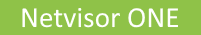
Layer 3 Troubleshooting
Layer 3 (L3) Troubleshooting
The vRouter governs L3 communications.
If traffic is not flowing between Layer 2 domains, confirm the vRouters and vRouter interfaces' correct configuration.
Also, we review OSPF and BGP configuration commands as well.
CLI Usage Note
To execute command on a local switch only, use the command: switch-local. The display of an asterisk * denotes commands will run on the local switch. To revert to displaying information from all switches use the command: switch.
In some cases, a command's horizontal output may be wide and wrap inside the terminal CLI session. To display the information in a vertical format use the format command layout vertical. To revert, omit the format command.
UNUM: Use the Manager Layer 3 Dashboards to review and manage Layer 3 functionality.
vRouter Status
Verify vrouter status with the command: vrouter-show
|
CLI (network-admin@aqua-unum-leaf1) > vrouter-show layout vertical switch: aqua-unum-leaf1 name: aqua-unum-leaf1-vrouter type: vrouter scope: local vnet: aqua-unum-leaf1-local vnet-service: dedicated state: enabled router-type: hardware hw-router-mac: 66:0e:94:82:67:f5 cluster-active-active-routing: enable hw-vrid: 0 hw-vrrp-id: 18 bgp-as: 65005 router-id: 10.0.0.5 proto-multi: none bgp-redistribute: connected ospf-spf-consec-delay: 50 ospf-spf-max-delay: 5000 ospf6-spf-consecu-delay: 50 ospf6-spf-max-delay: 5000 ospf-default-information: none switch: aries-unum-spine1 name: aries-unum-spine1-vrouter type: vrouter scope: local vnet: aries-unum-spine1-local vnet-service: dedicated state: enabled router-type: hardware hw-router-mac: 66:0e:94:24:a3:bb cluster-active-active-routing: enable hw-vrid: 0 hw-vrrp-id: -1 bgp-as: 65001 router-id: 10.0.0.1 proto-multi: none bgp-redistribute: connected ospf-spf-consec-delay: 50 ospf-spf-max-delay: 5000 ospf6-spf-consecu-delay: 50 ospf6-spf-max-delay: 5000 ospf-default-information: none |
Use the vrouter-show command with the vrrp-id argument to obtain detailed information.
Drill-down using the vrouter-interface-show command in conjunction with vrrp-id to get a more concise view.
|
CLI (network-admin@plu005swl01*) > vrouter-interface-show vrouter-name plu005swl01-vrouter vrrp-id 1 vrouter-name nic ip linklocal mac vlan vlan-type nic-state is-vip pim-vlag-vlan vrrp-id vrrp-primary vrrp-state mtu priority-tag ------------------- -------- --------------------- ----------------------- ----------------- ---- --------- --------- ------ ------------- ------- ------------ ---------- ---- ------------ plu005swl01-vrouter eth1.2 172.168.3.1/29 00:00:5e:00:01:01 2 public down true 1 eth0.2 slave 9216 off plu005swl01-vrouter eth1.10 100.34.0.1/23 00:00:5e:00:01:01 10 public down true 1 eth0.10 slave 9216 off plu005swl01-vrouter eth1.11 100.34.2.1/23 00:00:5e:00:01:01 11 public down true 1 eth0.11 slave 9216 off plu005swl01-vrouter eth1.12 100.34.4.1/23 00:00:5e:00:01:01 12 public down true 1 eth0.12 slave 9216 off plu005swl01-vrouter eth1.13 100.34.6.1/23 00:00:5e:00:01:01 13 public down true 1 eth0.13 slave 9216 off |
vRouter Interface Status
Verify vrouter interface status with the command: vrouter-interface-show
|
CLI (network-admin@aqua-unum-leaf1) > vrouter-interface-show layout vertical switch: aqua-unum-leaf1 vrouter-name: aqua-unum-leaf1-vrouter nic: eth0.1 ip: 192.16.5.11/24 mac: 66:0e:94:82:67:f5 vlan: 1 vlan-type: public nic-state: up fabric-nic: fabric-nic mtu: 9216 priority-tag: off switch: aqua-unum-leaf1 vrouter-name: aqua-unum-leaf1-vrouter nic: eth0.4092 ip: 10.1.1.1/30 mac: 66:0e:94:82:67:f5 vlan: 4092 vlan-type: public nic-state: up l3-port: 49 mtu: 9216 priority-tag: off switch: aqua-unum-leaf1 vrouter-name: aqua-unum-leaf1-vrouter nic: eth0.4091 ip: 10.1.2.1/30 mac: 66:0e:94:82:67:f5 vlan: 4091 vlan-type: public nic-state: up l3-port: 53 mtu: 9216 priority-tag: off switch: aqua-unum-leaf1 vrouter-name: aqua-unum-leaf1-vrouter nic: eth0.4090 ip: 10.1.3.1/30 mac: 66:0e:94:82:67:f5 vlan: 4090 vlan-type: public nic-state: up l3-port: 61 mtu: 9216 priority-tag: off |
Examine a single VLAN with the command: vrouter-interface-show vlan 4092
|
CLI (network-admin@aqua-unum-leaf1) > vrouter-interface-show vlan 4092 switch vrouter-name nic ip mac vlan vlan-type nic-state l3-port mtu priority-tag ----------------- ------------------------- --------- ----------- ----------------- ---- --------- --------- ------- ---- ------------ aqua-unum-leaf1 aqua-unum-leaf1-vrouter eth0.4092 10.1.1.1/30 66:0e:94:82:67:f5 4092 public up 49 9216 off aries-unum-spine1 aries-unum-spine1-vrouter eth0.4092 10.1.1.2/30 66:0e:94:24:a3:bb 4092 public up 25 9216 off aries-unum-spine2 aries-unum-spine2-vrouter eth0.4092 10.1.2.2/30 66:0e:94:7e:70:e0 4092 public up 17 9216 off leo-unum-spine3 leo-unum-spine3-vrouter eth0.4092 10.1.3.2/30 66:0e:94:56:60:7d 4092 public up 57 9216 off dorado-unum-leaf2 dorado-unum-leaf2-vrouter eth0.4092 10.2.1.1/30 66:0e:94:83:00:eb 4092 public up 49 9216 off aqua-unum-leaf3 aqua-unum-leaf3-vrouter eth0.4092 10.3.1.1/30 66:0e:94:80:3d:35 4092 public up 49 9216 off aqua-unum-leaf4 aqua-unum-leaf4-vrouter eth0.4092 10.4.1.1/30 66:0e:94:81:80:b7 4092 public up 49 9216 off leo-unum-spine4 leo-unum-spine4-vrouter eth0.4092 10.2.4.2/30 66:0e:94:81:cc:0e 4092 public up 53 9216 off |
VRRP
Verify the vrrp configured vRouter interfaces with the command: vrouter-interface-show
|
CLI (network-admin@aqua-unum-leaf1) > vrouter-show layout vertical switch: aqua-unum-leaf1 name: aqua-unum-leaf1-vrouter type: vrouter scope: local vnet: aqua-unum-leaf1-local vnet-service: dedicated state: enabled router-type: hardware hw-router-mac: 66:0e:94:82:67:f5 cluster-active-active-routing: enable hw-vrid: 0 hw-vrrp-id: 18 bgp-as: 65005 router-id: 10.0.0.5 proto-multi: none bgp-redistribute: connected ospf-spf-consec-delay: 50 ospf-spf-max-delay: 5000 ospf6-spf-consecu-delay: 50 ospf6-spf-max-delay: 5000 ospf-default-information: none switch: aries-unum-spine1 name: aries-unum-spine1-vrouter type: vrouter scope: local vnet: aries-unum-spine1-local vnet-service: dedicated state: enabled router-type: hardware hw-router-mac: 66:0e:94:24:a3:bb cluster-active-active-routing: enable hw-vrid: 0 hw-vrrp-id: -1 bgp-as: 65001 router-id: 10.0.0.1 proto-multi: none bgp-redistribute: connected ospf-spf-consec-delay: 50 ospf-spf-max-delay: 5000 ospf6-spf-consecu-delay: 50 ospf6-spf-max-delay: 5000 ospf-default-information: none |
Examine an individual VRRP Router with the command:
vrouter-interface-show format all layout vertical vrouter-name aqua-unum-leaf1-vrouter
|
CLI (network-admin@aqua-unum-leaf1) > vrouter-interface-show format all layout vertical vrouter-name aqua-unum-leaf1-vrouter switch: aqua-unum-leaf1 vrouter-name: aqua-unum-leaf1-vrouter nic: eth0.1 ip: 192.16.5.11/24 assignment2: none ipv6-unnumbered: no assignment-linklocal: none mac: 66:0e:94:82:67:f5 vlan: 1 vlan-type: public public-vlan: 1 if: data vm-nic-type: none exclusive: no nic-config: enable nic-state: up pim: no-pim pim-dr-priority: 1 fabric-nic: fabric-nic mtu: 9216 sriov-vf: false mirror-traffic: false if-nat-realm: internal priority-tag: off switch: aqua-unum-leaf1 vrouter-name: aqua-unum-leaf1-vrouter nic: eth0.4092 ip: 10.1.1.1/30 assignment2: none ipv6-unnumbered: no assignment-linklocal: none mac: 66:0e:94:82:67:f5 vlan: 4092 vlan-type: public public-vlan: 4092 if: data vm-nic-type: none exclusive: no nic-config: enable nic-state: up pim: no-pim pim-dr-priority: 1 l3-port: 49 mtu: 9216 sriov-vf: false mirror-traffic: false if-nat-realm: internal priority-tag: off switch: aqua-unum-leaf1 vrouter-name: aqua-unum-leaf1-vrouter nic: eth0.4091 ip: 10.1.2.1/30 assignment2: none ipv6-unnumbered: no assignment-linklocal: none mac: 66:0e:94:82:67:f5 vlan: 4091 vlan-type: public public-vlan: 4091 if: data vm-nic-type: none exclusive: no nic-config: enable nic-state: up pim: no-pim pim-dr-priority: 1 l3-port: 53 mtu: 9216 sriov-vf: false mirror-traffic: false if-nat-realm: internal priority-tag: off switch: aqua-unum-leaf1 vrouter-name: aqua-unum-leaf1-vrouter nic: eth0.4090 ip: 10.1.3.1/30 assignment2: none ipv6-unnumbered: no assignment-linklocal: none mac: 66:0e:94:82:67:f5 vlan: 4090 vlan-type: public public-vlan: 4090 if: data vm-nic-type: none exclusive: no nic-config: enable nic-state: up pim: no-pim pim-dr-priority: 1 l3-port: 61 mtu: 9216 sriov-vf: false mirror-traffic: false if-nat-realm: internal priority-tag: off switch: aqua-unum-leaf1 vrouter-name: aqua-unum-leaf1-vrouter nic: eth0.1020 ip: 20.1.3.2/29 assignment2: none ipv6-unnumbered: no assignment-linklocal: none mac: 66:0e:94:82:67:f5 vlan: 1020 vlan-type: public public-vlan: 1020 if: data vm-nic-type: none exclusive: no nic-config: enable nic-state: up is-primary: true pim: no-pim pim-dr-priority: 1 mtu: 9216 sriov-vf: false mirror-traffic: false if-nat-realm: internal priority-tag: off switch: aqua-unum-leaf1 vrouter-name: aqua-unum-leaf1-vrouter nic: eth1.1020 ip: 20.1.3.1/29 assignment2: none ipv6-unnumbered: no assignment-linklocal: none mac: 00:00:5e:00:01:12 vlan: 1020 vlan-type: public public-vlan: 1020 if: data vm-nic-type: none exclusive: no nic-config: enable nic-state: up is-vip: true pim: no-pim pim-dr-priority: 1 vrrp-id: 18 vrrp-primary: eth0.1020 vrrp-priority: 250 vrrp-adv-int(ms): 1000 vrrp-state: master vrrp-preempt-mode: enable mtu: 9216 sriov-vf: false mirror-traffic: false if-nat-realm: internal priority-tag: off switch: aqua-unum-leaf1 vrouter-name: aqua-unum-leaf1-vrouter nic: eth0.4000 ip: 20.1.20.1/30 assignment2: none ipv6-unnumbered: no assignment-linklocal: none mac: 66:0e:94:82:67:f5 vlan: 4000 vlan-type: public public-vlan: 4000 if: data vm-nic-type: none exclusive: no nic-config: enable nic-state: up pim: no-pim pim-dr-priority: 1 mtu: 9216 sriov-vf: false mirror-traffic: false if-nat-realm: internal priority-tag: off switch: aqua-unum-leaf1 vrouter-name: aqua-unum-leaf1-vrouter nic: eth0.999 ip: 99.99.99.1/24 assignment2: none ipv6-unnumbered: no assignment-linklocal: none mac: 66:0e:94:82:67:f5 vlan: 999 vlan-type: public public-vlan: 999 if: data vm-nic-type: none exclusive: no nic-config: enable nic-state: up pim: no-pim pim-dr-priority: 1 mtu: 9216 sriov-vf: false mirror-traffic: false if-nat-realm: internal priority-tag: off switch: aqua-unum-leaf1 vrouter-name: aqua-unum-leaf1-vrouter nic: eth0.101 ip: 101.101.10.1/24 assignment2: none ipv6-unnumbered: no assignment-linklocal: none mac: 66:0e:94:82:67:f5 vlan: 101 vlan-type: public public-vlan: 101 if: data vm-nic-type: none exclusive: no nic-config: enable nic-state: up pim: no-pim pim-dr-priority: 1 mtu: 9216 sriov-vf: false mirror-traffic: false if-nat-realm: internal priority-tag: off switch: aqua-unum-leaf1 vrouter-name: aqua-unum-leaf1-vrouter nic: eth0.190 ip: 190.1.1.2/24 assignment2: none ipv6-unnumbered: no assignment-linklocal: none mac: 66:0e:94:82:67:f5 vlan: 190 vlan-type: public public-vlan: 190 if: data vm-nic-type: none exclusive: no nic-config: enable nic-state: up is-primary: true pim: no-pim pim-dr-priority: 1 pim-vlag-vlan: true mtu: 1500 sriov-vf: false mirror-traffic: false if-nat-realm: internal priority-tag: off switch: aqua-unum-leaf1 vrouter-name: aqua-unum-leaf1-vrouter nic: eth0.191 ip: 191.1.1.2/24 assignment2: none ipv6-unnumbered: no assignment-linklocal: none mac: 66:0e:94:82:67:f5 vlan: 191 vlan-type: public public-vlan: 191 if: data vm-nic-type: none exclusive: no nic-config: enable nic-state: up is-primary: true pim: no-pim pim-dr-priority: 1 pim-vlag-vlan: true mtu: 1500 sriov-vf: false mirror-traffic: false if-nat-realm: internal priority-tag: off switch: aqua-unum-leaf1 vrouter-name: aqua-unum-leaf1-vrouter nic: eth1.190 ip: 190.1.1.1/24 assignment2: none ipv6-unnumbered: no assignment-linklocal: none mac: 00:00:5e:00:01:12 vlan: 190 vlan-type: public public-vlan: 190 if: data vm-nic-type: none exclusive: no nic-config: enable nic-state: up is-vip: true pim: no-pim pim-dr-priority: 1 pim-vlag-vlan: true vrrp-id: 18 vrrp-primary: eth0.190 vrrp-priority: 100 vrrp-adv-int(ms): 1000 vrrp-state: master vrrp-preempt-mode: enable mtu: 1500 sriov-vf: false mirror-traffic: false if-nat-realm: internal priority-tag: off switch: aqua-unum-leaf1 vrouter-name: aqua-unum-leaf1-vrouter nic: eth1.191 ip: 191.1.1.1/24 assignment2: none ipv6-unnumbered: no assignment-linklocal: none mac: 00:00:5e:00:01:12 vlan: 191 vlan-type: public public-vlan: 191 if: data vm-nic-type: none exclusive: no nic-config: enable nic-state: up is-vip: true pim: no-pim pim-dr-priority: 1 pim-vlag-vlan: true vrrp-id: 18 vrrp-primary: eth0.191 vrrp-priority: 100 vrrp-adv-int(ms): 1000 vrrp-state: master vrrp-preempt-mode: enable mtu: 1500 sriov-vf: false mirror-traffic: false if-nat-realm: internal priority-tag: off switch: aqua-unum-leaf1 vrouter-name: aqua-unum-leaf1-vrouter nic: eth0.192 ip: 192.1.1.2/24 assignment2: none ipv6-unnumbered: no assignment-linklocal: none mac: 66:0e:94:82:67:f5 vlan: 192 vlan-type: public public-vlan: 192 if: data vm-nic-type: none exclusive: no nic-config: enable nic-state: up is-primary: true pim: no-pim pim-dr-priority: 1 pim-vlag-vlan: true mtu: 1500 sriov-vf: false mirror-traffic: false if-nat-realm: internal priority-tag: off switch: aqua-unum-leaf1 vrouter-name: aqua-unum-leaf1-vrouter nic: eth1.192 ip: 192.1.1.1/24 assignment2: none ipv6-unnumbered: no assignment-linklocal: none mac: 00:00:5e:00:01:12 vlan: 192 vlan-type: public public-vlan: 192 if: data vm-nic-type: none exclusive: no nic-config: enable nic-state: up is-vip: true pim: no-pim pim-dr-priority: 1 pim-vlag-vlan: true vrrp-id: 18 vrrp-primary: eth0.192 vrrp-priority: 100 vrrp-adv-int(ms): 1000 vrrp-state: master vrrp-preempt-mode: enable mtu: 1500 sriov-vf: false mirror-traffic: false if-nat-realm: internal priority-tag: off |
vRouter Static Routes
Verify vrouter static routes with the command: vrouter-static-route-show
|
CLI (network-admin@ursa-lyon) > vrouter-static-route-show vrouter-name network gateway-ip bfd-dst-ip distance bfd bfd-src-ip ---------------- ------------ ----------- ---------- -------- ---------- ----------- vrouter13 188.0.0.0/24 10.17.193.3 :: 1 single-hop 10.17.193.2 vrouter13 188.0.0.0/24 10.17.194.3 :: 1 single-hop 10.17.194.2 vrouter13 188.0.0.0/24 10.17.195.3 :: 1 single-hop 10.17.195.2 vrouter13 188.0.0.0/24 10.17.196.3 :: 1 single-hop 10.17.196.2 vrouter-bordeaux 10.30.1.0/24 10.30.0.6 :: 1 vrouter-monaco 10.30.1.0/24 10.30.0.6 :: 1 vrouter-lille 10.30.0.0/24 10.30.1.6 :: 1 vrouter-metz 10.30.0.0/24 10.30.1.6 :: 1 |
Examine a single network using the command: vrouter-static-route-show network 188.0.0.0/24
|
CLI (network-admin@ursa-lyon) > vrouter-static-route-show network 188.0.0.0/24 vrouter-name network gateway-ip bfd-dst-ip distance bfd bfd-src-ip ------------ ------------ ----------- ---------- -------- ---------- ----------- vrouter13 188.0.0.0/24 10.17.193.3 :: 1 single-hop 10.17.193.2 vrouter13 188.0.0.0/24 10.17.194.3 :: 1 single-hop 10.17.194.2 vrouter13 188.0.0.0/24 10.17.195.3 :: 1 single-hop 10.17.195.2 vrouter13 188.0.0.0/24 10.17.196.3 :: 1 single-hop 10.17.196.2 |
vRouter OSPF Configuration
Verify vrouter OSPF configuration with the command: vrouter-ospf-show
|
CLI (network-admin@ursa-lyon) > vrouter-ospf-show vrouter-name network ospf-area -------------- -------------- --------- vrouter2_2 10.17.17.0/24 0 vrouter2_2 10.17.18.0/24 0 vrouter2_2 10.17.19.0/24 0 vrouter2_2 10.17.20.0/24 0 vrouter2_2 10.17.21.0/24 0 vrouter2_2 10.17.22.0/24 0 vrouter2_2 10.17.23.0/24 0 vrouter2_2 10.17.24.0/24 0 vrouter2_2 10.17.25.0/24 0 vrouter2_2 10.17.26.0/24 0 vrouter2_2 10.17.27.0/24 0 vrouter2_2 10.17.28.0/24 0 vrouter2_2 10.17.29.0/24 0 vrouter2_2 10.17.30.0/24 0 vrouter2_2 10.17.31.0/24 0 vrouter2_4 10.17.58.0/24 0 vrouter1 10.17.2.0/24 0 vrouter1 10.17.3.0/24 0 vrouter1 10.17.5.0/24 0 vrouter1 10.17.6.0/24 0 vrouter1 10.17.7.0/24 0 vrouter1 10.17.8.0/24 0 vrouter1 172.131.1.0/24 0 vrouter1 10.17.4.0/24 0 vrouter2_1 10.17.2.0/24 0 vrouter2_1 10.17.3.0/24 0 vrouter2_1 10.17.5.0/24 0 vrouter2_1 10.17.6.0/24 0 vrouter2_1 10.17.7.0/24 0 vrouter2_1 10.17.8.0/24 0 vrouter2_1 172.131.1.0/24 0 vrouter2_1 10.17.4.0/24 0 vrouter-nancy 172.131.1.0/24 0 vrouter-cannes 172.130.1.0/24 0 vrouter-lyon 172.131.1.0/24 0 vrouter2 10.17.30.0/24 0 vrouter2 10.17.31.0/24 0 vrouter2 10.17.17.0/24 0 vrouter2 10.17.18.0/24 0 vrouter2 10.17.19.0/24 0 vrouter2 10.17.20.0/24 0 vrouter2 10.17.21.0/24 0 vrouter2 10.17.22.0/24 0 vrouter2 10.17.23.0/24 0 vrouter2 10.17.24.0/24 0 vrouter2 10.17.25.0/24 0 vrouter2 10.17.26.0/24 0 vrouter2 10.17.27.0/24 0 vrouter2 10.17.28.0/24 0 vrouter2 10.17.29.0/24 0 |
Examine a single setting using the command: vrouter-ospf-show vrouter-name vrouter2
|
CLI (network-admin@ursa-lyon) > vrouter-ospf-show vrouter-name vrouter2 vrouter-name network ospf-area ------------ ------------- --------- vrouter2 10.17.30.0/24 0 vrouter2 10.17.31.0/24 0 vrouter2 10.17.17.0/24 0 vrouter2 10.17.18.0/24 0 vrouter2 10.17.19.0/24 0 vrouter2 10.17.20.0/24 0 vrouter2 10.17.21.0/24 0 vrouter2 10.17.22.0/24 0 vrouter2 10.17.23.0/24 0 vrouter2 10.17.24.0/24 0 vrouter2 10.17.25.0/24 0 vrouter2 10.17.26.0/24 0 vrouter2 10.17.27.0/24 0 vrouter2 10.17.28.0/24 0 vrouter2 10.17.29.0/24 0 |
Verify vrouter OSPF area configuration with the command: vrouter-ospf-area-show
Verify vrouter OSPF neighbor configuration with the command: vrouter-ospf-neighbor-show
vRouter BGP Configuration
Verify vrouter BGP configuration with the command: vrouter-bgp-show
|
CLI (network-admin@ursa-lyon) > vrouter-bgp-show layout vertical vrouter-name: vrouter2_5 neighbor: 10.17.72.2 remote-as: 200 next-hop-self: no route-reflector-client: no override-capability: no soft-reconfig-inbound: no max-prefix-warn-only: no bfd: yes bfd-multihop: no multi-protocol: ipv4-unicast weight: none default-originate: no neighbor-keepalive-interval(s): 60 neighbor-holdtime(s): 180 connect-retry-interval(s): 120 allowas-in: no vrouter-name: vrouter5 neighbor: 10.17.72.3 remote-as: 200 next-hop-self: no route-reflector-client: no override-capability: no soft-reconfig-inbound: no max-prefix-warn-only: no bfd: yes bfd-multihop: no multi-protocol: ipv4-unicast weight: none default-originate: no neighbor-keepalive-interval(s): 60 neighbor-holdtime(s): 180 connect-retry-interval(s): 120 allowas-in: no vrouter-name: vrouter-cannes neighbor: 172.130.1.100 remote-as: 300 next-hop-self: no route-reflector-client: no override-capability: no soft-reconfig-inbound: no max-prefix-warn-only: no bfd: no multi-protocol: ipv4-unicast weight: none default-originate: no neighbor-keepalive-interval(s): 60 neighbor-holdtime(s): 180 connect-retry-interval(s): 120 allowas-in: no |
Verify vrouter BGP neighbor configuration with the command: vrouter-bgp-neighbor-show
|
CLI (network-admin@plu005swl07*) > vrouter-bgp-neighbor-show vrouter-name neighbor ver remote-as msg_rcvd msg_sent up/down state/pfxrcd remote-router multi-protocol description ------------------- ----------------- --- --------- -------- -------- -------- ------------ ------------------- -------------- ----------- plu005swl07-vrouter 172.168.1.25 4 64512 940 897 10:09:55 207 plu005sws01-vrouter plu005swl07-vrouter 172.168.2.25 4 64512 935 897 10:09:55 205 plu005sws02-vrouter plu005swl07-vrouter 172.168.6.3 4 64523 1295 1060 10:06:01 5477 plu005swl08-vrouter plu005swl07-vrouter 172.168.9.25 4 64512 950 898 10:10:01 5218 plu005sws03-vrouter plu005swl07-vrouter 172.168.10.25 4 64512 938 897 10:10:00 205 plu005sws04-vrouter plu005swl07-vrouter 2620:0:1651:1::3c 4 64512 636 638 10:09:54 46 plu005sws01-vrouter ipv6-unicast plu005swl07-vrouter 2620:0:1651:1::4c 4 64512 636 638 10:09:57 46 plu005sws02-vrouter ipv6-unicast plu005swl07-vrouter 2620:0:1651:1::5c 4 64512 634 639 10:10:02 46 plu005sws03-vrouter ipv6-unicast plu005swl07-vrouter 2620:0:1651:1::6c 4 64512 634 639 10:10:01 46 plu005sws04-vrouter ipv6-unicast plu005swl07-vrouter 2620:0:1651:1::86 4 64523 653 651 10:06:04 55 plu005swl08-vrouter ipv6-unicast |
To review additional state information (active, idle, established, connect) and how many routes/prefix are accepted, connection resets, use the vrouter-bgp-neighbor-detail-show command:
|
CLI (network-admin@plu005swl07*) > vrouter-bgp-neighbor-detail-show vrouter-name neighbor state up-for last-read min-adv(s) open-sent open-rcvd notif-sent notif-rcvd update-sent update-rcvd prefix-accepted-ipv4 prefix-accepted-ipv6 conn-established conn-dropped last-reset ------------------- ----------------- ----------- -------- --------- ---------- --------- --------- ---------- ---------- ----------- ----------- -------------------- -------------------- ---------------- ------------ ---------- plu005swl07-vrouter 172.168.1.25 established 10:09:50 00:00:50 0 1 1 0 0 286 329 207 1 0 10:13:05 plu005swl07-vrouter 172.168.2.25 established 10:09:50 00:00:50 0 1 1 0 0 286 324 205 1 0 10:13:05 plu005swl07-vrouter 172.168.6.3 established 10:05:56 00:00:56 0 2 2 0 0 448 683 5477 2 1 10:06:43 plu005swl07-vrouter 172.168.9.25 established 10:09:56 00:00:56 0 1 1 0 0 286 338 5218 1 0 10:13:05 plu005swl07-vrouter 172.168.10.25 established 10:09:55 00:00:55 0 1 1 0 0 286 327 205 1 0 10:13:05 plu005swl07-vrouter 2620:0:1651:1::3c established 10:09:46 00:00:46 0 1 1 0 0 27 25 46 1 0 10:13:05 plu005swl07-vrouter 2620:0:1651:1::4c established 10:09:49 00:00:49 0 1 1 0 0 27 25 46 1 0 10:13:05 plu005swl07-vrouter 2620:0:1651:1::5c established 10:09:54 00:00:54 0 1 1 0 0 27 22 46 1 0 10:13:05 plu005swl07-vrouter 2620:0:1651:1::6c established 10:09:53 00:00:53 0 1 1 0 0 27 22 46 1 0 10:13:05 plu005swl07-vrouter 2620:0:1651:1::86 established 10:05:56 00:00:56 0 2 2 0 0 40 42 55 2 1 10:06:43 |
vRouter Packet Relay Configuration
Verify vrouter packet relay configuration with the command: vrouter-packet-relay-show (shown with example data)
|
CLI (network-admin@pnswitch1) > vrouter-packet-relay-show vrouter-name pnswitch2-test4 vrouter-name forward-proto forward-ip nic pnswitch2-test4 dhcp 10.55.200.10 eth3.295 pnswitch2-test4 dhcp 10.55.200.200 eth3.295 pnswitch2-test4 dhcp 10.55.200.10 eth3.500 pnswitch2-test4 dhcp 10.55.200.200 eth3.500 pnswitch2-test4 dhcp 10.55.200.10 eth3.605 pnswitch2-test4 dhcp 10.55.200.200 eth3.605 |
VxLAN
VxLAN and VLE configuration has several steps.
- Associate VxLAN to VLAN. For VLE, VxLAN mode will be transparent.
|
vlan-create id 3015 vxlan 5003015 vxlan-mode transparent scope local description Voztelecom-Espanix no-stats ports 5 untagged-ports 5 CLI (network-admin@SW-BCN-S4048-1*) > vlan-show id 3015 id: 3015 type: public vxlan: 5003015 vxlan-type: user vxlan-mode: transparent scope: local description: Voztelecom-Espanix active: yes stats: no ports:5 untagged-ports: 5 active-edge-ports: none |
- Create a Tunnel
|
tunnel-create scope local name SW-BCN-S4048-1-TO-SW-MAD2-S4048-1 vrouter-name SW-BCN-S4048-1 local-ip 10.40.31.1 remote-ip 10.40.21.1 CLI (network-admin@SW-BCN-S4048-1*) > tunnel-show name SW-BCN-S4048-1-TO-SW-MAD2-S4048-1 scope: local name: SW-BCN-S4048-1-TO-SW-MAD2-S4048 type: vxlan vrouter-name:SW-BCN-S4048-1 local-ip:10.40.31.1 remote-ip: 10.40.21.1 router-if: eth0.4011 next-hop: 10.0.13.2 next-hop-mac: 66:0e:94:ea:72:7a nexthop-vlan: 4092 remote-switch: 0 active: yes state: ok error: route-info:10.40.21.0/30 ports:128 |
- Associate VxLAN to tunnel
|
tunnel-vxlan-add name SW-BCN-S4048-1-TO-SW-MAD2-S4048-1 vxlan 5003015 CLI (network-admin@SW-BCN-S4048-1*) > tunnel-vxlan-show name SW-BCN-S4048-1-TO-SW-MAD2-S4048-1 name vxlan SW-BCN-S4048-1-TO-SW-MAD2-S4048-1 5003015 |
- Vrouter interface status
|
CLI (network-admin@SW-BCN-S4048-1*) > vrouter-interface-show nic eth0.4011 vrouter-name: SW-BCN-S4048-1 nic: eth0.4011 ip: 10.40.31.1/30 assignment: static mac:66:0e:94:ca:22:39 vlan: 4011 vlan-type: public if: data vm-nic-type: none exclusive: no nic-config: enable nic-state: up mtu: 9216 sriov-vf: false mirror-traffic: false |
- Route to Tunnel next-hop
|
CLI (network-admin@SW-BCN-S4048-1*) > vrouter-routes-show network 10.40.21.1 vrouter-name: SW-BCN-S4048-1 network: 10.40.21.0/30 type: bgp interface: eth0.4092 next-hop: 10.0.13.2 20 distance metric: 0 |
To view Tunnel nexthops use the command tunnel-show and specify the switch names:
|
CLI (network-admin@plu005swl01*) > tunnel-show name Leaf1_2-to-Leaf3_4 layout vertical scope: cluster name: Leaf1_2-to-Leaf3_4 type: vxlan vrouter-name: plu005swl01-vrouter peer-vrouter-name: plu005swl02-vrouter local-ip: 172.168.3.1 remote-ip: 172.168.4.1 router-if: eth1.2 next-hop: 172.168.1.1 next-hop-mac: 66:0e:94:ee:f6:bc nexthop-vlan: 4092 active: yes state: ok bfd: disabled bfd-state: not-replicator-vtep route-info: 172.168.4.0/29 ports: 5 auto-tunnel: static mac-learning: on |
To display all the ecmp nexthops of a tunnel, use the command: tunnel-show and specify the switch names and the ecmp argument:
|
CLI (network-admin@plu005swl01*) > tunnel-show name Leaf1_2-to-Leaf3_4 ecmp-nexthops layout vertical scope: cluster name: Leaf1_2-to-Leaf3_4 type: vxlan vrouter-name: plu005swl01-vrouter peer-vrouter-name: plu005swl02-vrouter local-ip: 172.168.3.1 remote-ip: 172.168.4.1 router-if: eth1.2 next-hop: 172.168.1.1 next-hop-mac: 66:0e:94:ee:f6:bc nexthop-vlan: 4092 active: yes state: ok bfd: disabled bfd-state: not-replicator-vtep route-info: 172.168.4.0/29 ports: 5 auto-tunnel: static mac-learning: on scope: cluster name: Leaf1_2-to-Leaf3_4 type: vxlan vrouter-name: plu005swl01-vrouter peer-vrouter-name: plu005swl02-vrouter local-ip: 172.168.3.1 remote-ip: 172.168.4.1 router-if: eth1.2 next-hop: 172.168.10.1 next-hop-mac: 66:0e:94:1c:eb:72 nexthop-vlan: 4089 active: yes state: ok bfd: disabled bfd-state: not-replicator-vtep route-info: 172.168.4.0/29 ports: 117 auto-tunnel: static mac-learning: on scope: cluster name: Leaf1_2-to-Leaf3_4 type: vxlan vrouter-name: plu005swl01-vrouter peer-vrouter-name: plu005swl02-vrouter local-ip: 172.168.3.1 remote-ip: 172.168.4.1 router-if: eth1.2 next-hop: 172.168.2.1 next-hop-mac: 66:0e:94:e8:22:fd nexthop-vlan: 4091 active: yes state: ok bfd: disabled bfd-state: not-replicator-vtep route-info: 172.168.4.0/29 ports: 121 auto-tunnel: static mac-learning: on scope: cluster name: Leaf1_2-to-Leaf3_4 type: vxlan vrouter-name: plu005swl01-vrouter peer-vrouter-name: plu005swl02-vrouter local-ip: 172.168.3.1 remote-ip: 172.168.4.1 router-if: eth1.2 next-hop: 172.168.9.1 next-hop-mac: 66:0e:94:1b:ad:ca nexthop-vlan: 4090 active: yes state: ok bfd: disabled bfd-state: not-replicator-vtep route-info: 172.168.4.0/29 ports: 9 auto-tunnel: static mac-learning: on |
To view the tunnel-history of a specific tunnel and to check if any flaps occur within a specific time frame use the command tunnel-history-show and specify the switch names and an interval period using the argument within-last:
|
CLI (network-admin@plu005swl01*) > tunnel-history-show name Leaf1_2-to-Leaf3_4 within-last 6h time caller reason scope name type vrouter-name peer-vrouter-name local-ip remote-ip next-hop next-hop-mac active state bfd flood-nh-ip flood-nh-mac auto-tunnel ecmp-nexthops flood-nexthop mac -learning -------- ------ --------- ------- ------------------ ----- ------------------- ------------------- ----------- ----------- ------------ ----------------- ------ ----- -------- ------------ ----------------- ----------- ------------- ------------- --- --------- 09:51:36 vxlan add cluster Leaf1_2-to-Leaf3_4 vxlan plu005swl01-vrouter plu005swl02-vrouter 172.168.3.1 172.168.4.1 no init disabled 172.168.9.1 66:0e:94:1b:ad:ca static ecmp-nexthops flood-nexthop on 09:56:34 vxlan add-nh cluster Leaf1_2-to-Leaf3_4 vxlan plu005swl01-vrouter plu005swl02-vrouter 172.168.3.1 172.168.4.1 172.168.1.1 66:0e:94:ee:f6:bc no init disabled 172.168.9.1 66:0e:94:1b:ad:ca static ecmp-nexthops flood-nexthop on 09:56:34 vxlan add-nh cluster Leaf1_2-to-Leaf3_4 vxlan plu005swl01-vrouter plu005swl02-vrouter 172.168.3.1 172.168.4.1 172.168.9.1 66:0e:94:1b:ad:ca no init disabled 172.168.9.1 66:0e:94:1b:ad:ca static ecmp-nexthops flood-nexthop on 09:56:34 vxlan add-nh cluster Leaf1_2-to-Leaf3_4 vxlan plu005swl01-vrouter plu005swl02-vrouter 172.168.3.1 172.168.4.1 172.168.10.1 66:0e:94:1c:eb:72 no init disabled 172.168.9.1 66:0e:94:1b:ad:ca static ecmp-nexthops flood-nexthop on 09:56:35 vxlan modify cluster Leaf1_2-to-Leaf3_4 vxlan plu005swl01-vrouter plu005swl02-vrouter 172.168.3.1 172.168.4.1 no init disabled 172.168.9.1 66:0e:94:1b:ad:ca static ecmp-nexthops flood-nexthop on |
Multicast
L3 Table Status
Verify the L3 table status with the command: l3-table-show
|
CLI (network-admin@udev-leo1) > l3-table-show switch mac ip vlan rt-if state egress-id ---------- ----------------- ------------------------- ---- ----- -------------------- --------- udev-leo1 66:0e:94:1b:d0:35 6.6.6.210 1 active udev-leo-4 66:0e:94:1b:d0:35 6.6.6.210 1 udev-leo-3 66:0e:94:1b:d0:35 6.6.6.210 1 active udev-leo1 66:0e:94:2f:97:a1 6.6.6.211 1 udev-leo-4 66:0e:94:2f:97:a1 6.6.6.211 1 udev-leo-3 66:0e:94:2f:97:a1 6.6.6.211 1 udev-leo1 66:0e:94:84:13:8c 6.6.6.213 1 active udev-leo-4 66:0e:94:84:13:8c 6.6.6.213 1 udev-leo-3 66:0e:94:84:13:8c 6.6.6.213 1 active udev-leo1 66:0e:94:bd:6e:e9 6.6.6.214 1 udev-leo-4 66:0e:94:bd:6e:e9 6.6.6.214 1 active udev-leo-3 66:0e:94:bd:6e:e9 6.6.6.214 1 udev-leo1 66:0e:94:1b:e5:80 10.10.10.10 1 eth0 active,static,router 100007 udev-leo-4 66:0e:94:1b:e5:80 10.10.10.10 1 udev-leo-3 66:0e:94:1b:e5:80 10.10.10.10 1 udev-leo1 66:0e:94:87:fc:bb 2595:0:55::55 1 udev-leo-4 66:0e:94:87:fc:bb 2595:0:55::55 1 udev-leo-3 66:0e:94:87:fc:bb 2595:0:55::55 1 udev-leo1 36:a3:dd:be:7c:3b fe80::34a3:ddff:febe:7c3b 4094 active udev-leo-3 36:a3:dd:be:7c:3b fe80::34a3:ddff:febe:7c3b 4094 active udev-leo1 d6:e9:e6:0f:c9:f3 fe80::d4e9:e6ff:fe0f:c9f3 4094 active udev-leo-3 d6:e9:e6:0f:c9:f3 fe80::d4e9:e6ff:fe0f:c9f3 4094 active |
Examine a specific interface using the command: l3-table-show ip 10.10.10.10
|
CLI (network-admin@udev-leo1) > l3-table-show ip 10.10.10.10 switch mac ip vlan rt-if state egress-id ---------- ----------------- ----------- ---- ----- -------------------- --------- udev-leo1 66:0e:94:1b:e5:80 10.10.10.10 1 eth0 active,static,router 100007 udev-leo-4 66:0e:94:1b:e5:80 10.10.10.10 1 udev-leo-3 66:0e:94:1b:e5:80 10.10.10.10 1 |
Forwarding Information Base (FIB) Status
Verify the FIB status with the command: vrouter-fib-routes-show
|
LI (network-admin@aqua-unum-leaf1) > vrouter-fib-routes-show switch vrid ip prelen intf-id bd vlan port nexthop-mac flags egress-id ecmp-group ----------------- ---- ------------ ------ ------- -- ---- ---- ----------------- ---------------- --------- ---------- aqua-unum-leaf1 0 10.3.3.0 30 3 4090 61 66:0e:94:56:60:7d 100036 aqua-unum-leaf1 0 10.1.2.0 30 8191 0 local-subnet 100002 aqua-unum-leaf1 0 10.2.4.0 30 1 4092 49 66:0e:94:24:a3:bb ECMP 100017 200002 aqua-unum-leaf1 0 10.2.4.0 30 2 4091 53 66:0e:94:7e:70:e0 ECMP 100033 200002 aqua-unum-leaf1 0 10.2.4.0 30 3 4090 61 66:0e:94:56:60:7d ECMP 100036 200002 aqua-unum-leaf1 0 10.1.3.0 30 8191 0 local-subnet 100002 aqua-unum-leaf1 0 10.3.2.0 30 2 4091 53 66:0e:94:7e:70:e0 hit 100033 aqua-unum-leaf1 0 20.3.20.0 30 1 4092 49 66:0e:94:24:a3:bb ECMP 100017 200002 aqua-unum-leaf1 0 20.3.20.0 30 2 4091 53 66:0e:94:7e:70:e0 ECMP 100033 200002 aqua-unum-leaf1 0 20.3.20.0 30 3 4090 61 66:0e:94:56:60:7d ECMP 100036 200002 aqua-unum-leaf1 0 10.4.4.0 30 1 4092 49 66:0e:94:24:a3:bb ECMP 100017 200002 aqua-unum-leaf1 0 10.4.4.0 30 2 4091 53 66:0e:94:7e:70:e0 ECMP 100033 200002 aqua-unum-leaf1 0 10.4.4.0 30 3 4090 61 66:0e:94:56:60:7d ECMP 100036 200002 aqua-unum-leaf1 0 10.2.3.0 30 3 4090 61 66:0e:94:56:60:7d 100036 aqua-unum-leaf1 0 10.4.2.0 30 2 4091 53 66:0e:94:7e:70:e0 100033 aqua-unum-leaf1 0 10.2.2.0 30 2 4091 53 66:0e:94:7e:70:e0 100033 aqua-unum-leaf1 0 10.4.3.0 30 3 4090 61 66:0e:94:56:60:7d 100036 aqua-unum-leaf1 0 10.3.4.0 30 1 4092 49 66:0e:94:24:a3:bb ECMP 100017 200002 aqua-unum-leaf1 0 10.3.4.0 30 2 4091 53 66:0e:94:7e:70:e0 ECMP 100033 200002 aqua-unum-leaf1 0 10.3.4.0 30 3 4090 61 66:0e:94:56:60:7d ECMP 100036 200002 aqua-unum-leaf1 0 20.1.20.0 30 8191 0 local-subnet 100002 aqua-unum-leaf1 0 10.1.1.0 30 8191 0 local-subnet 100002 aqua-unum-leaf1 0 10.3.1.0 30 1 4092 49 66:0e:94:24:a3:bb 100017 aqua-unum-leaf1 0 10.2.1.0 30 1 4092 49 66:0e:94:24:a3:bb 100017 aqua-unum-leaf1 0 10.4.1.0 30 1 4092 49 66:0e:94:24:a3:bb 100017 aqua-unum-leaf1 0 20.1.3.0 29 8191 0 local-subnet,hit 100002 aqua-unum-leaf1 0 20.3.3.0 29 1 4092 49 66:0e:94:24:a3:bb ECMP,hit 100017 200002 aqua-unum-leaf1 0 20.3.3.0 29 2 4091 53 66:0e:94:7e:70:e0 ECMP 100033 200002 aqua-unum-leaf1 0 20.3.3.0 29 3 4090 61 66:0e:94:56:60:7d ECMP 100036 200002 aqua-unum-leaf1 0 192.16.5.0 24 8191 0 local-subnet,hit 100002 aqua-unum-leaf1 0 99.99.99.0 24 8191 0 local-subnet 100002 aqua-unum-leaf1 0 101.101.10.0 24 8191 0 local-subnet 100002 aqua-unum-leaf1 0 196.1.1.0 24 1 4092 49 66:0e:94:24:a3:bb ECMP 100017 200002 aqua-unum-leaf1 0 196.1.1.0 24 2 4091 53 66:0e:94:7e:70:e0 ECMP 100033 200002 aqua-unum-leaf1 0 196.1.1.0 24 3 4090 61 66:0e:94:56:60:7d ECMP 100036 200002 aqua-unum-leaf1 0 195.1.1.0 24 1 4092 49 66:0e:94:24:a3:bb ECMP,hit 100017 200002 |
Examine a specific ip address using the command: vrouter-fib-routes-show ip 20.3.20.0
|
CLI (network-admin@aqua-unum-leaf1) > vrouter-fib-routes-show ip 20.3.20.0 switch vrid ip prelen intf-id bd vlan port nexthop-mac flags egress-id ecmp-group ----------------- ---- --------- ------ ------- -- ---- ---- ----------------- ------------ --------- ---------- aqua-unum-leaf1 0 20.3.20.0 30 1 4092 49 66:0e:94:24:a3:bb ECMP 100017 200002 aqua-unum-leaf1 0 20.3.20.0 30 2 4091 53 66:0e:94:7e:70:e0 ECMP 100033 200002 aqua-unum-leaf1 0 20.3.20.0 30 3 4090 61 66:0e:94:56:60:7d ECMP 100036 200002 aries-unum-spine1 0 20.3.20.0 30 4 4089 21 66:0e:94:81:80:b7 ECMP 100016 200258 aries-unum-spine1 0 20.3.20.0 30 3 4090 17 66:0e:94:80:3d:35 ECMP 100018 200258 aries-unum-spine2 0 20.3.20.0 30 4 4089 37 66:0e:94:81:80:b7 ECMP,hit 100015 200258 aries-unum-spine2 0 20.3.20.0 30 3 4090 33 66:0e:94:80:3d:35 ECMP 100016 200258 leo-unum-spine3 0 20.3.20.0 30 4 4089 49 66:0e:94:81:80:b7 ECMP 100016 200000 leo-unum-spine3 0 20.3.20.0 30 3 4090 45 66:0e:94:80:3d:35 ECMP 100018 200000 dorado-unum-leaf2 0 20.3.20.0 30 1 4092 49 66:0e:94:24:a3:bb ECMP 100011 200001 dorado-unum-leaf2 0 20.3.20.0 30 2 4091 53 66:0e:94:7e:70:e0 ECMP 100015 200001 dorado-unum-leaf2 0 20.3.20.0 30 4 4089 61 66:0e:94:81:cc:0e ECMP 100051 200001 dorado-unum-leaf2 0 20.3.20.0 30 3 4090 57 66:0e:94:56:60:7d ECMP 100061 200001 aqua-unum-leaf3 0 20.3.20.0 30 8191 0 local-subnet 100002 aqua-unum-leaf4 0 20.3.20.0 30 8191 0 local-subnet 100002 leo-unum-spine4 0 20.3.20.0 30 3 4090 49 66:0e:94:81:80:b7 ECMP,hit 100014 200002 leo-unum-spine4 0 20.3.20.0 30 2 4091 45 66:0e:94:80:3d:35 ECMP 100016 200002 |
FIB ARP Status
Review the Address Resolution Protocol (ARP) information in the forwarding databases. Before using this command, the switch must be part of a fabric.
Verify the FIB ARP status with the command: vrouter-fib-arps-show
|
CLI (network-admin@aqua-unum-leaf1) > vrouter-fib-arps-show switch vrid ip if-id ports vnet bd vlan mac egress-id flags ----------------- ---- ------------ ----- ----- ---- -- ---- ----------------- --------- ---------------------- aqua-unum-leaf1 0 192.1.1.2 10 0 192 66:0e:94:82:67:f5 100053 route-to-if,hit aqua-unum-leaf1 0 190.1.1.3 8 29,31 190 66:0e:94:83:00:eb 100070 Trunk,KEEP-TTL aqua-unum-leaf1 0 192.16.5.10 0 0 1 66:0e:94:82:cd:bd 100038 hit aqua-unum-leaf1 0 10.1.1.1 1 0 4092 66:0e:94:82:67:f5 100011 route-to-if,hit aqua-unum-leaf1 0 10.1.2.1 2 0 4091 66:0e:94:82:67:f5 100013 route-to-if,hit aqua-unum-leaf1 0 192.16.5.21 0 29,31 1 66:0e:94:83:00:eb 100074 Trunk,KEEP-TTL aqua-unum-leaf1 0 191.1.1.10 9 10 191 00:50:56:85:6a:d3 100076 Trunk,hit aqua-unum-leaf1 0 190.1.1.1 8 0 190 00:00:5e:00:01:12 100055 hit,KEEP-SMAC,KEEP-TTL aqua-unum-leaf1 0 20.1.3.2 4 0 1020 66:0e:94:82:67:f5 100008 route-to-if,hit aqua-unum-leaf1 0 191.1.1.2 9 0 191 66:0e:94:82:67:f5 100052 route-to-if,hit aqua-unum-leaf1 0 20.1.20.2 5 29,31 4000 66:0e:94:83:00:eb 100072 Trunk,hit,KEEP-TTL aqua-unum-leaf1 0 99.99.99.1 6 0 999 66:0e:94:82:67:f5 100009 route-to-if,hit aqua-unum-leaf1 0 192.1.1.3 10 29,31 192 66:0e:94:83:00:eb 100069 Trunk,KEEP-TTL aqua-unum-leaf1 0 191.1.1.1 9 0 191 00:00:5e:00:01:12 100054 hit,KEEP-SMAC,KEEP-TTL aqua-unum-leaf1 0 190.1.1.2 8 0 190 66:0e:94:82:67:f5 100051 route-to-if,hit aqua-unum-leaf1 0 192.16.5.11 0 0 1 66:0e:94:82:67:f5 100007 route-to-if,hit aqua-unum-leaf1 0 101.101.10.1 7 0 101 66:0e:94:82:67:f5 100010 route-to-if,hit aqua-unum-leaf1 0 20.1.20.1 5 0 4000 66:0e:94:82:67:f5 100068 route-to-if,hit aqua-unum-leaf1 0 20.1.3.3 4 29,31 1020 66:0e:94:83:00:eb 100071 Trunk,KEEP-TTL aqua-unum-leaf1 0 192.1.1.1 10 0 192 00:00:5e:00:01:12 100056 hit,KEEP-SMAC,KEEP-TTL aqua-unum-leaf1 0 191.1.1.3 9 29,31 191 66:0e:94:83:00:eb 100073 Trunk,KEEP-TTL aqua-unum-leaf1 0 192.16.5.20 0 29,31 1 66:0e:94:83:ce:fa 100075 Trunk,hit aqua-unum-leaf1 0 10.1.1.2 1 49 4092 66:0e:94:24:a3:bb 100012 hit aqua-unum-leaf1 0 10.1.2.2 2 53 4091 66:0e:94:7e:70:e0 100014 hit aqua-unum-leaf1 0 10.1.3.2 3 61 4090 66:0e:94:56:60:7d 100016 hit aqua-unum-leaf1 0 10.1.3.1 3 0 4090 66:0e:94:82:67:f5 100015 route-to-if,hit aqua-unum-leaf1 0 190.1.1.10 8 10 190 00:0c:29:7d:5d:b2 100077 Trunk,hit aries-unum-spine1 0 10.2.1.2 2 129 4091 66:0e:94:24:a3:bb 100010 route-to-if,hit aries-unum-spine1 0 10.1.1.1 1 25 4092 66:0e:94:82:67:f5 100009 hit aries-unum-spine1 0 10.4.1.2 4 129 4089 66:0e:94:24:a3:bb 100014 route-to-if,hit aries-unum-spine1 0 10.3.1.2 3 129 4090 66:0e:94:24:a3:bb 100012 route-to-if,hit aries-unum-spine1 0 10.4.1.1 4 21 4089 66:0e:94:81:80:b7 100015 aries-unum-spine1 0 10.3.1.1 3 17 4090 66:0e:94:80:3d:35 100013 hit aries-unum-spine1 0 10.1.1.2 1 129 4092 66:0e:94:24:a3:bb 100008 route-to-if,hit aries-unum-spine1 0 10.2.1.1 2 37 4091 66:0e:94:83:00:eb 100011 hit aries-unum-spine1 0 192.16.1.2 0 129 1 66:0e:94:24:a3:bb 100007 route-to-if aries-unum-spine2 0 10.2.2.2 2 129 4091 66:0e:94:7e:70:e0 100017 route-to-if,hit aries-unum-spine2 0 10.1.2.1 1 17 4092 66:0e:94:82:67:f5 100011 hit aries-unum-spine2 0 10.4.2.2 4 129 4089 66:0e:94:7e:70:e0 100012 route-to-if,hit aries-unum-spine2 0 10.3.2.2 3 129 4090 66:0e:94:7e:70:e0 100008 route-to-if,hit aries-unum-spine2 0 10.4.2.1 4 37 4089 66:0e:94:81:80:b7 100013 hit aries-unum-spine2 0 10.3.2.1 3 33 4090 66:0e:94:80:3d:35 100009 hit aries-unum-spine2 0 10.1.2.2 1 129 4092 66:0e:94:7e:70:e0 100010 route-to-if,hit aries-unum-spine2 0 10.2.2.1 2 21 4091 66:0e:94:83:00:eb 100019 hit aries-unum-spine2 0 192.16.2.2 0 129 1 66:0e:94:7e:70:e0 100007 route-to-if,hit |
Examine a specific MAC address using the command: vrouter-fib-arps-show mac 00:00:4c:06:91:f8
|
CLI (network-admin@aqua-unum-leaf1) > vrouter-fib-arps-show mac 66:0e:94:83:00:eb switch vrid ip if-id ports vnet bd vlan mac egress-id flags ----------------- ---- ------------ ----- ----- ---- -- ---- ----------------- --------- ------------------ aqua-unum-leaf1 0 190.1.1.3 8 29,31 190 66:0e:94:83:00:eb 100070 Trunk,KEEP-TTL aqua-unum-leaf1 0 192.16.5.21 0 29,31 1 66:0e:94:83:00:eb 100074 Trunk,KEEP-TTL aqua-unum-leaf1 0 20.1.20.2 5 29,31 4000 66:0e:94:83:00:eb 100072 Trunk,hit,KEEP-TTL aqua-unum-leaf1 0 192.1.1.3 10 29,31 192 66:0e:94:83:00:eb 100069 Trunk,KEEP-TTL aqua-unum-leaf1 0 20.1.3.3 4 29,31 1020 66:0e:94:83:00:eb 100071 Trunk,KEEP-TTL aqua-unum-leaf1 0 191.1.1.3 9 29,31 191 66:0e:94:83:00:eb 100073 Trunk,KEEP-TTL aries-unum-spine1 0 10.2.1.1 2 37 4091 66:0e:94:83:00:eb 100011 hit aries-unum-spine2 0 10.2.2.1 2 21 4091 66:0e:94:83:00:eb 100019 hit leo-unum-spine3 0 10.2.3.1 2 53 4091 66:0e:94:83:00:eb 100013 hit dorado-unum-leaf2 0 10.2.1.1 1 0 4092 66:0e:94:83:00:eb 100008 route-to-if,hit dorado-unum-leaf2 0 10.2.2.1 2 0 4091 66:0e:94:83:00:eb 100009 route-to-if,hit dorado-unum-leaf2 0 190.1.1.3 9 0 190 66:0e:94:83:00:eb 100056 route-to-if,hit dorado-unum-leaf2 0 10.2.4.1 4 0 4089 66:0e:94:83:00:eb 100048 route-to-if,hit dorado-unum-leaf2 0 192.16.5.21 0 0 1 66:0e:94:83:00:eb 100018 route-to-if,hit dorado-unum-leaf2 0 55.5.1.254 7 0 55 66:0e:94:83:00:eb 100064 route-to-if dorado-unum-leaf2 0 20.1.20.2 6 0 4000 66:0e:94:83:00:eb 100053 route-to-if,hit dorado-unum-leaf2 0 192.1.1.3 11 0 192 66:0e:94:83:00:eb 100060 route-to-if,hit dorado-unum-leaf2 0 102.102.10.1 8 0 102 66:0e:94:83:00:eb 100054 route-to-if,hit dorado-unum-leaf2 0 20.1.3.3 5 0 1020 66:0e:94:83:00:eb 100052 route-to-if,hit dorado-unum-leaf2 0 191.1.1.3 10 0 191 66:0e:94:83:00:eb 100058 route-to-if,hit dorado-unum-leaf2 0 10.2.3.1 3 0 4090 66:0e:94:83:00:eb 100034 route-to-if,hit leo-unum-spine4 0 10.2.4.1 1 53 4092 66:0e:94:83:00:eb 100013 hit |
Routing Information Base (RIB)
Verify the RIB status with the command: vrouter-rib-routes-show
|
CLI (network-admin@plu005swl07*) > vrouter-rib-routes-show vrid ip prelen number-of-nexthops nexthop flags vnet bd vlan intf-ip intf-id ---- ----------------- ------ ------------------ ------------------------- ------------------ ---- -- ---- ----------------- ------- 0 192.168.100.0 24 1 172.168.9.25 in-hw 4092 172.168.9.26 6144 0 192.168.64.0 23 4 172.168.1.25 ECMP,in-hw 4090 172.168.1.26 6146 0 192.168.64.0 23 4 172.168.2.25 ECMP,in-hw 4089 172.168.2.26 6147 0 192.168.64.0 23 4 172.168.9.25 ECMP,in-hw 4092 172.168.9.26 6144 0 192.168.64.0 23 4 172.168.10.25 ECMP,in-hw 4091 172.168.10.26 6145 0 192.168.62.0 23 4 172.168.1.25 ECMP,in-hw 4090 172.168.1.26 6146 0 192.168.62.0 23 4 172.168.2.25 ECMP,in-hw 4089 172.168.2.26 6147 0 192.168.62.0 23 4 172.168.9.25 ECMP,in-hw 4092 172.168.9.26 6144 0 192.168.62.0 23 4 172.168.10.25 ECMP,in-hw 4091 172.168.10.26 6145 0 192.168.60.0 23 4 172.168.1.25 ECMP,in-hw 4090 172.168.1.26 6146 0 192.168.60.0 23 4 172.168.2.25 ECMP,in-hw 4089 172.168.2.26 6147 0 192.168.60.0 23 4 172.168.9.25 ECMP,in-hw 4092 172.168.9.26 6144 0 192.168.60.0 23 4 172.168.10.25 ECMP,in-hw 4091 172.168.10.26 6145 0 192.168.58.0 23 4 172.168.1.25 ECMP,in-hw 4090 172.168.1.26 6146 0 192.168.58.0 23 4 172.168.2.25 ECMP,in-hw 4089 172.168.2.26 6147 0 192.168.58.0 23 4 172.168.9.25 ECMP,in-hw 4092 172.168.9.26 6144 0 192.168.58.0 23 4 172.168.10.25 ECMP,in-hw 4091 172.168.10.26 6145 0 192.168.56.0 23 4 172.168.1.25 ECMP,in-hw 4090 172.168.1.26 6146 0 192.168.56.0 23 4 172.168.2.25 ECMP,in-hw 4089 172.168.2.26 6147 0 192.168.56.0 23 4 172.168.9.25 ECMP,in-hw 4092 172.168.9.26 6144 0 192.168.56.0 23 4 172.168.10.25 ECMP,in-hw 4091 172.168.10.26 6145 0 192.168.54.0 23 4 172.168.1.25 ECMP,in-hw 4090 172.168.1.26 6146 0 192.168.54.0 23 4 172.168.2.25 ECMP,in-hw 4089 172.168.2.26 6147 0 192.168.54.0 23 4 172.168.9.25 ECMP,in-hw 4092 172.168.9.26 6144 |
Drill-down into a specific IP address using the command: vrouter-rib-routes-show ip 192.168.62.0
|
CLI (network-admin@plu005swl07*) > vrouter-rib-routes-show ip 192.168.62.0 vrid ip prelen number-of-nexthops nexthop flags vnet bd vlan intf-ip intf-id ---- ------------ ------ ------------------ ------------- ---------- ---- -- ---- ------------- ------- 0 192.168.62.0 23 4 172.168.1.25 ECMP,in-hw 4090 172.168.1.26 6146 0 192.168.62.0 23 4 172.168.2.25 ECMP,in-hw 4089 172.168.2.26 6147 0 192.168.62.0 23 4 172.168.9.25 ECMP,in-hw 4092 172.168.9.26 6144 0 192.168.62.0 23 4 172.168.10.25 ECMP,in-hw 4091 172.168.10.26 6145 |
