
Understanding Open vSwitch Database (OVSDB)
Note: The OVSDB features are supported only on Ericsson platforms: NSU, NRU01, NRU02, NRU03, and NRU-S0301.
Open vSwitch (OVS) is a multilayer virtual switch that is designed to function in Virtual Machine (VM) environments. The typical use of an OVS is to forward traffic between VMs on the same physical host and between VMs and the physical network. OVS opens forwarding functions to programmatic extension and control through OpenFlow and Open vSwitch Database (OVSDB) management protocol. OVS also supports standard management protocols and interfaces like NetFlow, CLI and LACP. OVS is designed to support distribution across multiple physical servers.
The OVS implementation comprises a vSwitch daemon (ovs-vswitchd) and a database server (ovsdb-server). Pluribus makes use of the OVSDB database server to enable communication between an SDN controller and Netvisor ONE to facilitate overlay network deployment. The OVSDB server provides a common database which both the SDN controller and the Netvisor ONE OS accesses and modifies to stay synchronized. The information in OVSDB is stored as standardized database schema which enables heterogeneous entities such as baremetal servers and virtualized nodes to inter-operate and interact with the SDN controller. The hardware VTEP schema in OVSDB facilitates the provisioning of VXLAN network between hardware and software VTEPs, thereby allowing them to become a part of the network managed by SDN controller.
The OVSDB schema enables physical devices and the SDN controllers to exchange MAC address information. Pluribus devices capture MAC routes to entities in the physical network and updates table in the schema so that SDN controllers connecting to the devices can access the MAC tables. Conversely, SDN controllers capture MAC routes to entities in the virtualized environment and updates the schema. Having MAC addresses of both the physical and virtualized workloads in the database enables Netvisor ONE to configure VLANs with VXLANs, assign ports to VLANs, and configure VXLAN tunnels between hardware and software VTEPs.
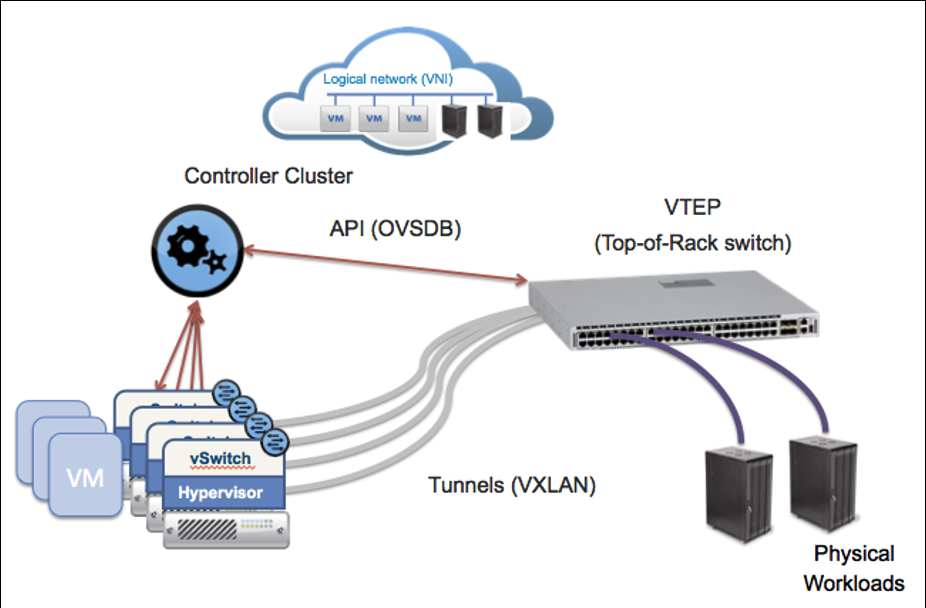
Figure 19-1 - Connecting physical and virtualized workloads using OVSDB
