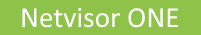
Connection Analysis
Connection Analysis
Analyzing connection data provides detailed and helpful information when troubleshooting issues.
CLI Usage Note
To execute command on a local switch only, use the command: switch-local. The display of an asterisk * denotes commands will run on the local switch. To revert to displaying information from all switches use the command: switch.
In some cases, a command's horizontal output may be wide and wrap inside the terminal CLI session. To display the information in a vertical format use the format command layout vertical. To revert, omit the format command.
|
UNUM: UNUM provides a wide array of tools to visualize and analyze connection data including: |
Connection-Show
This command shows every connection and details like protocol type, connection state, src/dst IP’s, latency, In/Out bytes usage, etc.
|
CLI (network-admin@udev-leo1*) > connection-show limit-output 10 vlan src-ip dst-ip dst-port cur-state latency age ---- --------- --------- -------- --------- ------- ------------ 1 6.6.6.214 6.6.6.211 23398 syn 4d3h15m4s 1 6.6.6.210 6.6.6.213 23398 syn-ack 4.78us 33d8h25m11s 1 6.6.6.213 6.6.6.214 23398 syn 53d13h57m56s 1 6.6.6.213 6.6.6.214 23397 syn 53d14h4m29s 1 6.6.6.211 6.6.6.214 23398 syn-ack 4.54us 53d14h5m4s 1 6.6.6.210 6.6.6.214 23398 syn-ack 4.65us 53d14h5m37s 1 6.6.6.211 6.6.6.213 23398 syn 53d14h6m11s 1 6.6.6.210 6.6.6.214 23398 syn-ack 4.42us 53d14h6m44s 1 6.6.6.214 6.6.6.210 23398 syn 53d14h6m58s 1 6.6.6.213 6.6.6.211 23398 syn 53d14h8m18s 10 entries of 47481 shown. |
Using this command, Administrators can analyze network performance and even isolate the network/host as the cause of the problem. Connection-Show can be used to review the following (not limited to) scenarios:
•Connections that happened between dates and times:
oconnection-show start-time 2020-09-01T08:00 end-time 2020-09-21T15:00
|
CLI (network-admin@udev-leo1*) > connection-show start-time 2020-09-01T08:00 end-time 2020-09-21T15:00 vlan src-ip dst-ip dst-port cur-state age ---- --------- --------- -------- --------- ---------- 1 6.6.6.214 6.6.6.211 23398 syn 4d3h23m24s |
•Connections specific to a Host:
oconnection-show src-ip 6.6.6.210
|
CLI (network-admin@udev-leo1*) > connection-show src-ip 6.6.6.210 vlan src-ip dst-ip dst-port cur-state latency age ---- --------- --------- -------- --------- ------- ------------ 1 6.6.6.210 6.6.6.213 23398 syn-ack 4.78us 33d8h32m10s 1 6.6.6.210 6.6.6.214 23398 syn-ack 4.65us 53d14h12m36s 1 6.6.6.210 6.6.6.214 23398 syn-ack 4.42us 53d14h13m43s 1 6.6.6.210 6.6.6.214 23398 syn-ack 4.61us 53d14h15m47s 1 6.6.6.210 6.6.6.211 23398 syn 53d14h22m22s 1 6.6.6.210 6.6.6.214 23398 syn-ack 2.02s 53d14h44m35s 1 6.6.6.210 6.6.6.213 23398 syn-ack 4.65us 53d15h2m39s 1 6.6.6.210 6.6.6.213 23398 syn-ack 8.67us 53d15h11m4s 1 6.6.6.210 6.6.6.213 23398 syn-ack 4.10s 53d15h11m24s 1 6.6.6.210 6.6.6.213 23398 syn-ack 4.67us 53d15h11m58s 1 6.6.6.210 6.6.6.214 23398 syn-ack 24.1us 53d15h27m7s 1 6.6.6.210 6.6.6.214 23397 syn-ack 4.42us 53d15h35m45s 1 6.6.6.210 6.6.6.214 23398 syn-ack 4.20us 53d15h35m48s |
•To see which IP is receiving the most traffic over a designated time period.
oconnection-show within-last 10d sort-desc total-bytes sum-by dst-ip
|
count dst-ip ----- --------- 1 6.6.6.211 |
•To see all recent mac-moves
ol2-history-show sort-desc migrate
|
CLI (network-admin@udev-leo1*) > l2-history-show sort-desc migrate time log-type reason owner mac vlan ports state hostname peer-intf peer-state peer-owner-state status -------- --------- ----------------------- ---------- ----------------- ---- ----- ------ ---------- --------- ---------------------------- ---------------- ----------- 16:40:46 l2-modify deactivate,age-out udev-leo1 64:0e:94:c0:0a:9b 1 69 udev-leo1 272 active,active-state-mismatch active PN-internal 16:40:46 l2-modify modify,update-peer-only udev-leo1 64:0e:94:c0:0a:9b 1 69 udev-leo1 272 PN-internal 17:00:11 l2-modify activate,modify udev-leo1 64:0e:94:c0:0a:9b 1 69 active udev-leo1 272 active-state-mismatch PN-internal 17:00:11 l2-modify modify,update-peer-only udev-leo1 64:0e:94:c0:0a:9b 1 69 active udev-leo1 272 active active PN-internal 16:25:35 l2-modify deactivate udev-leo-3 64:0e:94:c0:00:12 1 17-18 9 16:35:22 l2-modify activate,modify udev-leo-3 64:0e:94:c0:00:12 1 17-18 active 9 active active 16:55:35 l2-modify deactivate udev-leo-3 64:0e:94:c0:00:12 1 17-18 9 17:08:08 l2-modify activate,modify udev-leo-3 64:0e:94:c0:00:12 1 17-18 active 9 active active 16:09:52 l2-modify activate,modify udev-leo-3 64:0e:94:c0:05:43 1 17-18 active 69 active active 16:40:35 l2-modify deactivate udev-leo-3 64:0e:94:c0:05:43 1 17-18 udev-leo-3 69 PN-internal 17:08:51 l2-modify activate,modify udev-leo-3 64:0e:94:c0:05:43 1 17-18 active 69 active active |
Ports-Stats-Show
This command provides better insight into a physical port and the connected hosts on that port. Illustrated below are several scenarios covered by port-stats-show:
•Display port statistics for a particular port.
•Identify the busiest physical port on the switch
oport-stats-show sort-desc ibytes
•Identify and show the recent traffic on ports
oport-stats-show show-diff-interval 5 (in seconds) sort-desc obits
|
CLI (network-admin@udev-leo1*) > port-stats-show time port description ibits iUpkts iBpkts iMpkts iCongDrops ierrs obits oUpkts oBpkts oMpkts oCongDrops oerrs mtu-errs -------- ---- ----------- ----- ------ ------ ------ ---------- ----- ----- ------ ------ ------ ---------- ----- -------- 16:24:35 4 12.0G 2.06M 4.44K 4.00M 0 0 16.9G 2.05M 208 13.0M 0 0 0 16:24:35 17 92.8G 13.9M 0 987K 0 0 24.5G 6.85M 101 3.20M 0 0 0 16:24:35 18 72.2G 4.12M 3.49K 368K 0 0 30.5G 10.6M 3.99K 361K 0 0 0 16:24:35 69 59.0G 17.1M 4.05K 1.80M 0 0 172G 18.0M 3.60K 4.04M 0 0 0 16:24:35 70 1.19M 0 0 1.96K 0 0 1.30G 557 7.65K 2.36M 0 0 0 16:24:35 71 1.19M 0 0 1.96K 0 0 1.30G 557 7.65K 2.36M 0 0 0 16:24:35 72 1.19M 0 0 1.96K 0 0 1.30G 533 7.65K 2.36M 0 0 0 |
Specific port information using the command: port-stats-show port 4
|
CLI (network-admin@udev-leo1*) > port-stats-show port 4 time port description ibits iUpkts iBpkts iMpkts iCongDrops ierrs obits oUpkts oBpkts oMpkts oCongDrops oerrs mtu-errs -------- ---- ----------- ----- ------ ------ ------ ---------- ----- ----- ------ ------ ------ ---------- ----- -------- 16:26:23 4 12.0G 2.06M 4.64K 4.00M 0 0 16.9G 2.05M 208 13.0M 0 0 0 |
Sort on a specific parameter using the command: port-stats-show sort-desc obits
|
LI (network-admin@udev-leo1*) > port-stats-show sort-desc obits time port description ibits iUpkts iBpkts iMpkts iCongDrops ierrs obits oUpkts oBpkts oMpkts oCongDrops oerrs mtu-errs -------- ---- ----------- ----- ------ ------ ------ ---------- ----- ----- ------ ------ ------ ---------- ----- -------- 16:47:00 69 59.0G 17.1M 5.34K 1.80M 0 0 172G 18.0M 4.88K 4.04M 0 0 0 16:47:00 18 72.2G 4.12M 4.77K 368K 0 0 30.5G 10.6M 5.27K 361K 0 0 0 16:47:00 17 92.8G 13.9M 0 988K 0 0 24.5G 6.85M 101 3.20M 0 0 0 16:47:00 4 12.0G 2.06M 7.00K 4.00M 0 0 16.9G 2.05M 208 13.0M 0 0 0 16:47:00 70 1.19M 0 0 1.96K 0 0 1.30G 557 10.2K 2.36M 0 0 0 16:47:00 71 1.19M 0 0 1.96K 0 0 1.30G 557 10.2K 2.36M 0 0 0 16:47:00 72 1.19M 0 0 1.96K 0 0 1.30G 533 10.2K 2.36M 0 0 0 |
Display interval information using the command: port-stats-show show-diff-interval 5 sort-desc obits
|
CLI (network-admin@udev-leo1*) > port-stats-show show-diff-interval 5 sort-desc obits time port description ibits iUpkts iBpkts iMpkts iCongDrops ierrs obits oUpkts oBpkts oMpkts oCongDrops oerrs mtu-errs -------- ---- ----------- ----- ------ ------ ------ ---------- ----- ----- ------ ------ ------ ---------- ----- -------- 16:43:59 69 59.0G 17.1M 5.16K 1.80M 0 0 172G 18.0M 4.71K 4.04M 0 0 0 16:43:59 18 72.2G 4.12M 4.60K 368K 0 0 30.5G 10.6M 5.10K 361K 0 0 0 16:43:59 17 92.8G 13.9M 0 988K 0 0 24.5G 6.85M 101 3.20M 0 0 0 16:43:59 4 12.0G 2.06M 6.66K 4.00M 0 0 16.9G 2.05M 208 13.0M 0 0 0 16:43:59 70 1.19M 0 0 1.96K 0 0 1.30G 557 9.87K 2.36M 0 0 0 16:43:59 71 1.19M 0 0 1.96K 0 0 1.30G 557 9.87K 2.36M 0 0 0 16:43:59 72 1.19M 0 0 1.96K 0 0 1.30G 533 9.87K 2.36M 0 0 0 time port description ibits iUpkts iBpkts iMpkts iCongDrops ierrs obits oUpkts oBpkts oMpkts oCongDrops oerrs mtu-errs -------- ---- ----------- ----- ------ ------ ------ ---------- ----- ----- ------ ------ ------ ---------- ----- -------- 16:44:04 69 0 30.1K 5 5 3 0 0 51.0K 7 5 31 0 0 0 16:44:04 70 0 0 0 0 0 0 0 21.0K 0 10 30 0 0 0 16:44:04 71 0 0 0 0 0 0 0 21.0K 0 10 30 0 0 0 16:44:04 72 0 0 0 0 0 0 0 21.0K 0 10 30 0 0 0 16:44:04 17 0 21.0K 7 0 2 0 0 13.9K 4 0 7 0 0 0 16:44:04 18 0 14.5K 3 5 0 0 0 11.2K 2 5 0 0 0 0 16:44:04 4 0 8.72K 0 8 9 0 0 0 0 0 0 0 0 0 time port description ibits iUpkts iBpkts iMpkts iCongDrops ierrs obits oUpkts oBpkts oMpkts oCongDrops oerrs mtu-errs -------- ---- ----------- ----- ------ ------ ------ ---------- ----- ----- ------ ------ ------ ---------- ----- -------- 16:44:09 69 0 26.7K 4 5 3 0 0 26.7K 4 5 3 0 0 0 16:44:09 18 0 19.2K 1 5 3 0 0 5.56K 1 5 0 0 0 0 16:44:09 70 0 0 0 0 0 0 0 5.44K 0 10 0 0 0 0 16:44:09 71 0 0 0 0 0 0 0 5.44K 0 10 0 0 0 0 16:44:09 72 0 0 0 0 0 0 0 5.44K 0 10 0 0 0 0 16:44:09 17 0 18.0K 3 0 3 0 0 4.30K 3 0 0 0 0 0 16:44:09 4 0 21.3K 0 10 8 0 0 0 0 0 0 0 0 0 |
