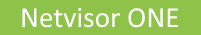
Working with Pluribus TAC
Pluribus Networks Contact Details
Information Required by the Technical Assistance Center (TAC)
The following information is required to open a Support Case :
•Customer/Account Name
•Appliance Serial Number
•Appliance Software version
•Problem/Issue Description in detail with any error messages or screenshots.
•Is this issue impacting your production network? - Yes/No
•Timezone of Fabric
•Time of Incident
•Underlay / Overlay Topology overview
•Appliance Logs
oSystem, Event & Audit log files - /nvOS/log directory
onvOSd.log* - /var/nvOS/log/ directory
oCore files (If any) - /var/nvOS/log/cores directory
ovport tables - /var/nvOS/etc/vport/ directory
Procedure to Collect the Appliance Logs
|
CLI (network-admin@plu005swl08) > save-diags export-sftp This will save information about the running system. Please enter your username and password to confirm. Username (network-admin): Password: Diagnostics exported to /sftp/export. Use sftp to retrieve files for uploading to Pluribus customer support. |
To connect the appliance using SCP, enable SFTP via the CLI using the command: admin-sftp-modify enable
TAC Support Preferences
1.The use of the save-diags command is the preferred method to capture troubleshooting data with the following assumptions and conditions:
•The fabric/network is stable.
•Switch CPU/Memory/Disk utilization is stable.
•Capture data from all switches using a serial process and not in parallel. Do not run the save-diags command at the same time on all switches.
Caution: If the fabric is unstable and a switch has high CPU/Memory usage, avoid using the save-diags command.
2.The tech-support command (auto captured as part of the save-diags command) is less resource intensive than the save-diags command. Note that several commands are captured in local scope instead of fabric scope only, will add details in supplement attachments.
3.In an unstable situation, running single individual commands is the preferred method for troubleshooting.
Note: Steps 1-3 are useful only if a switch is online. If a switch is offline (unable to log in as network-admin but can log in as admin), then live debugging is required.
Tech Support Command
This document contains references to and examples and excerpts from the tech-support command.
Output content from the tech-support command may be very lengthy and generate a huge text file.
Note: The Tech-Support command captures in local scope only.
An example subset of a tech-support command output shown below for illustrative purposes only:
|
CLI (network-admin@corvus-ring-1) > tech-support-show ==================== admin-service-show ====================== if ssh nfs web web-ssl web-ssl-port web-port vrrp snmp net-api icmp ---- --- --- --- ------- ------------ -------- ---- ---- ------- ---- mgmt on off off off 443 80 off on off on data on off off off 443 80 off on off on ==================== admin-session-timeout-show ============== timeout: 1h ==================== admin-sftp-show ========================= sftp-user: sftp enable: yes ==================== admin-syslog-show ======================= name scope host port transport message-format export-container-logs export-os-logs ---------------------- ------ ------------ ----- --------- -------------- --------------------- -------------- toUNUMTESTDEMO local 10.110.1.167 10514 udp legacy off off toUNUM-10.13.3.203-5 fabric 10.13.3.203 10514 udp structured off off toUNUM-10.13.3.203-6 fabric 10.13.3.203 10514 udp structured off off toUNUM-10.110.3.228-6 fabric 10.110.3.228 10514 udp structured off off toUNUM-10.110.3.42-3 fabric 10.110.3.42 10514 udp structured off off toUNUM-10.110.3.17-2 fabric 10.110.3.17 10514 udp structured off off toUNUM-10.110.1.165-4 fabric 10.110.1.165 10514 udp structured off off toUNUM-10.13.25.132-72 fabric 10.13.25.132 10514 udp structured off off toUNUM-10.110.3.11-1 fabric 10.110.3.11 10514 udp structured off off toUNUM-10.110.3.34-27 fabric 10.110.3.34 10514 udp structured off off toUNUM-10.110.3.117-15 fabric 10.110.3.117 10514 udp structured off off toUNUM-10.13.2.50-3 fabric 10.13.2.50 10514 udp structured off off toUNUM-10.110.0.69-2 fabric 10.110.0.69 10514 udp structured off off toUNUM-10.110.3.99-16 fabric 10.110.3.99 10514 udp structured off off toUNUM-10.110.3.168-3 fabric 10.110.3.168 10514 udp structured off off toUNUM-10.110.3.110 fabric 10.110.3.110 10514 udp structured off off toUNUM-10.110.2.119 fabric 10.110.2.119 10514 udp structured off off toUNUM-10.136.0.206-2 fabric 10.136.0.206 10514 udp structured off off toUNUM-10.110.3.231 fabric 10.110.3.231 10514 udp structured off off ==================== bridge-domain-show ====================== name scope rsvd-vlan local-rsvd-vlan qinq_rsvd_vlan mac-learning -------- ------- --------- --------------- -------------- ------------ cluster1 cluster 400 140 140 on ==================== cert-expiration-alert-show ============== netvisor: yes days-before-expiration(d): 30 ==================== cluster-bringdown-show ================== vlag-port-staggered-interval: 0s defer-node-1-ports: none defer-node-2-ports: none ==================== cluster-bringup-show ==================== state: ports-enabled l3-port-bringup-mode: staggered l3-port-staggered-interval: 3s vlag-port-bringup-mode: staggered vlag-port-staggered-interval: 3s cluster-trunk-port-staggered-interval: 0s maximum-sync-delay: 1m l3-to-vlag-delay: 1m l3-to-vlan-interface-delay: 0s port-defer-bringup-delay: 30s port-defer-bringup-mode: staggered port-defer-bringup-staggered-interval: 0s vrouter-if-bringup-mode: staggered vrouter-if-staggered-interval(ms): 0 start-port-enable-delay(s): 0 ==================== cluster-membership-show ========== ==================== bridge-domain-show ====================== name scope rsvd-vlan local-rsvd-vlan qinq_rsvd_vlan mac-learning -------- ------- --------- --------------- -------------- ------------ cluster1 cluster 400 140 140 on ==================== switch-mode-show ======================== switch-mode: store-and-forward ==================== switch-nic-info-show ==================== name driver version firmware speed rxqnum txqnum rxqsize txqsize autoneg rxpause txpause ---- ------ -------- --------------- ----- ------ ------ ------- ------- ------- ------- ------- eth0 igb 5.3.5.18 1.5, 0x80000ba5 1000 1 1 4096 4096 on off off eth1 igb 5.3.5.18 1.5, 0x80000ba5 0 1 1 256 256 on on on eth2 igb 5.3.5.18 1.5, 0x80000ba5 0 1 1 256 256 on on on eth3 igb 5.3.5.18 1.5, 0x80000ba5 0 1 1 256 256 on on on ==================== switch-nic-stats-settings-show ========== enable: yes interval: 30m disk-space: 50M ==================== switch-nic-stats-show =================== time name ipkts ibytes opkts obytes ierrs oerrs idrops odrops imcast omcast ibcast obcast mcast bcast ioverruns rxnobuf icrcerrs iframeerrs ififoerrs ofifoerrs ilongerrs ishorterrs -------- ---- ----- ------ ----- ------ ----- ----- ------ ------ ------ ------ ------ ------ ----- ----- --------- ------- -------- ---------- --------- --------- --------- ---------- 20:22:11 eth0 4.22M 508M 19.1M 17.2G 0 0 0 0 648K 6.86K 109K 1.47K 648K 0 0 0 0 0 0 0 0 0 20:22:11 eth1 0 0 0 0 0 0 0 0 0 0 0 0 0 0 0 0 0 0 0 0 0 0 20:22:11 eth2 0 0 0 0 0 0 0 0 0 0 0 0 0 0 0 0 0 0 0 0 0 0 20:22:11 eth3 0 0 0 0 0 0 0 0 0 0 0 0 0 0 0 0 0 0 0 0 0 0 ==================== switch-route-show ======================= network gateway-ip nic --------------- ------------- ------ 10.10.10.0/24 192.16.10.162 vdata0 172.16.100.0/24 192.16.10.162 vdata0 192.16.10.0/24 192.16.10.162 vdata0 |
Alert Show
The alert-show command is used to display alerts for system issues.
Examples
|
CLI (network-admin@switch) >alert-show level critical switch level message ------ -------- -------------------------------------------------------------- switch critical STP bridge ID conflict on ports 1, change bridge ID to resolve CLI (network-admin@switch) > alert-show level critical switch level message ------ -------- ----------------------------------------------------------------------------------------------------------- switch critical There are more vflows than HW resource available. Some vflows have been disabled. Remove vflows from config. CLI (network-admin@switch) > alert-show level critical switch level message ------ -------- --------------------------------------------------------------------- switch critical Inconsistent vlag config with peer for port 11, delete and recreate vlag CLI (network-admin@switch) > alert-show level critical switch level message ------ -------- ----------------------------------------------------------------------- switch critical TACACS+ authorization is disabled due to repeated TACACS+ server errors CLI (network-admin@switch) > alert-show level critical switch level message ------ -------- ------------------------------------------------------------------------------- switch critical Cluster ports 33-34 are not part of a trunk, create one or disable extra port(s) |



