
Configuring MAC-based ACLs
You can configure MAC-based ACL entries to permit or deny network traffic based on a number of parameters:
- Source MAC address
- Source MAC address mask
- Destination MAC address
- Destination MAC address mask
- EtherType value
- Name of the vNET
- Bridge domain name
- VLAN number
- Switch port number
These capabilities enable various common use cases as exemplified in the following sections.
Configuring a MAC-based ACL to Deny Network Traffic
Figure 12-2 below shows the example of a server MAC address and Ethertype (IPv4) that you want to block when the traffic is ingressing a switch:
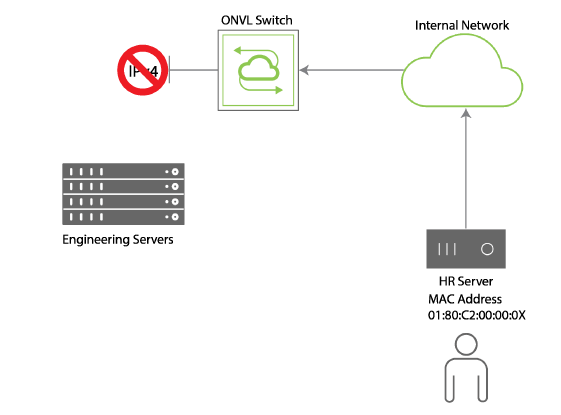
Figure 15-3 - MAC ACL Blocking Access
To deny IPv4 network traffic from MAC address, 01:80:c2:00:00:0X, for the scope fabric, create the MAC ACL, deny-MAC, using the following syntax:
CLI (network-admin@switch) > acl-mac-create name deny-mac action deny src-mac 01:80:c2:00:00:0X ether-type ipv4
scope fabric
To review the configuration, use the acl-mac-show command:
CLI (network-admin@switch) >acl-mac-show name deny-mac layout vertical
name: deny-mac
id: b000015:12
action: deny
src-mac: 01:80:c2:00:00:0X
dst-mac: 00:00:00:00:00:00
dst-mac-mask: aa:aa:aa:aa:aa:aa
ether-type: ipv4
vlan: 0
scope: fabric
port: 0
Configuring a MAC-based ACL to Permit Network Traffic
In addition to the deny action, it is also possible to permit network traffic by using Layer 2 parameters, as shown in the example below:
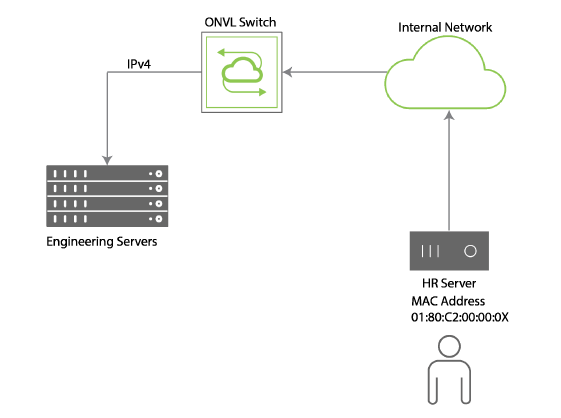
Figure 15-4 - MAC ACL Allowing Access
To permit IPv4 network traffic from MAC address 01:80:c2:00:00:0X, create a MAC-based ACL using the following syntax:
CLI (network-admin@switch) > acl-mac-create name allow-mac action permit src-mac 01:80:c2:00:00:0X ether-type ipv4 scope fabric
To review the configuration, use the acl-mac-show command:
CLI (network-admin@switch) > acl-mac-show name deny-mac layout vertical
name: deny-mac
id: b000015:12
action: deny
src-mac: 01:80:c2:00:00:0X
dst-mac: 00:00:00:00:00:00
dst-mac-mask: aa:aa:aa:aa:aa:aa
ether-type: ipv4
vlan: 0
scope: fabric
port: 0
To delete the ACL configuration, use the acl-mac-delete command.
To modify the ACL configuration, use the acl-mac-modify command.
