
Configuring Routing Information Protocol (RIP)
Routing Information Protocol (RIP) remains the oldest routing protocol and provides networking information to routers. Routers need to know the available networks and the distance required to reach it.
RIP consists of a distance vector protocol, and uses hop counts to determine distance and destination. Every 30 seconds, RIP sends routing information to UDP port 520. If you designate the router as default gateway, the router advertises by sending 0.0.0.0 with a metric of 1.
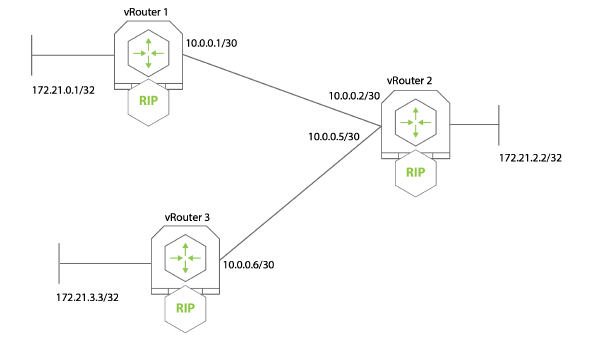
Figure 5-3: RIP Topology
1) Create vRouter1 on VLAN33:
CLI (network-admin@switch) > vrouter-create name vrouter1 fabricname-global router-type hardware
You can also specify how Netvisor ONE distributes RIP routes using the parameter, rip-redistribute static|connected|ospf|bgp.
2) Add network 10.16.33.0/24 to vrouter1:
CLI (network-admin@switch) > vrouter-rip-add vrouter-name vrouter1 network 10.16.33.0/24 metric 2
3) Add network 10.16.35.0/24 to vrouter1:
CLI (network-admin@switch) > vrouter-rip-add vrouter-name vrouter1 network 10.16.55.0/24 metric 2
4) To view the configuration, use the vrouter-rip-show command. This displays all RIP routes configured using the vrouter-rip-add command.
To view RIP routes not configured using the vrouter-rip-add command, use the vrouter-rip-routes-show command.
