
Configuring a Fabric Over a Layer 3 Network
As described in previous sections, you can create a Netvisor ONE fabric over the management network or over in-band, i.e., between switches with direct (Layer 2) connectivity.
Another option is to establish Netvisor ONE fabric over a Layer 3 network. Netvisor ONE supports this capability over a Layer 3 network running either the BGP or the OSPF routing protocol.
Before you can configure this feature on your network, make sure you configure BGP or OSPF routing on your switches. For more information on Layer 3 configuration, refer to the Configuring Layer 3 Features section.
In a simple topology with a network of two BGP neighbors as in Figure 6-8. Netvisor ONE uses in-band communication to establish TCP sessions between the two switches to exchange fabric messages.
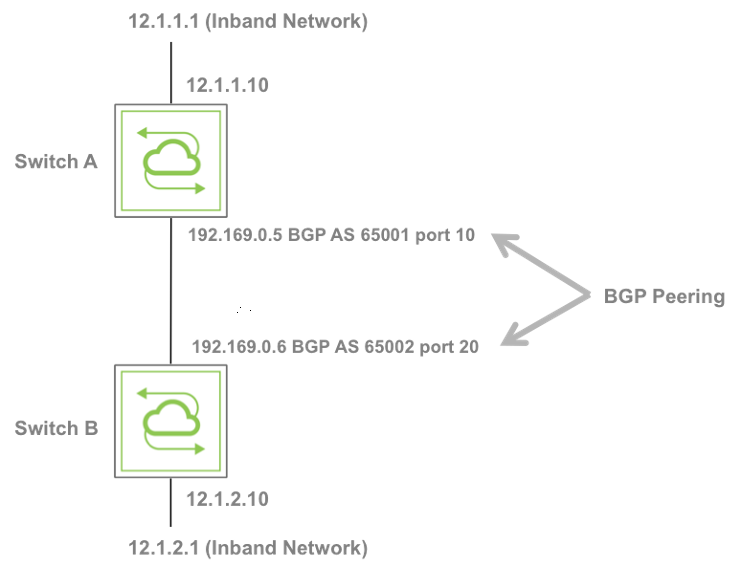
Figure 6-8: Example Network of Two BGP Neighbors Topology
To achieve the BGP-based configuration and establish fabric communication between the two switches, you must perform the following steps:
- Modify the in-band IP in the same subnet of in-band-nic-ip address.
- Create a vRouter on each switch.
- Setup BGP peering and redistribute routes.
- Setup up global static routes using the respective vRouter as the gateway. You must perform this step because the routes reside inside the vRouter table and each switch must have an appropriate route to reach the in-band network of another switch.
- Add global static route on switch B to reach switch A in-band network with switch B in-band-nic-ip as the gateway IP address.
- Then you can configure switch B to join the fabric previously created by switch A.
Use the following commands to accomplish the necessary configuration:
Creating a vRouter for Fabric Communication
Use the fabric-comm-vrouter-bgp-create command to create a vRouter for fabric communication.
This command has numerous options including the following:
|
name |
Name of the fabric communication vRouter. |
|
bgp-as |
BGP Autonomous System number of the vrouter from 1 to 4294967295. |
|
bgp-nic-vlan |
Interface VLAN number between 0 and 4095. You can enable BGP over VLAN interface also. |
|
bgp-redistribute |
BGP route redistribution. The default value is connected. |
|
bgp-max-paths |
Maximum BGP paths. |
|
bgp-ibgp-multipath |
Number of IBGP multipath connections. |
|
bgp-nic-ip |
IP address of the peering interface. |
|
bgp-nic-netmask netmask |
BGP NIC netmask. |
|
bgp-nic-linklocal ip-address |
IPv6 link local address. |
|
bgp-nic-vnet |
Interface VLAN vNET. |
|
bgp-nic-bd |
Interface bridge domain. |
|
bgp-nic-vlan-type |
Interface VLAN type. |
|
bgp-nic-l3-port |
Layer 3 port |
|
bgp-nic-mtu |
Interface MTU |
|
bgp-nic-if-nat-realm |
NAT interface realm |
|
in-band-nic-ip |
IP address range of the in-band management interface. |
|
remote-as |
BGP remote AS number from 1 to 4294967295 |
|
neighbor |
IP address of the BGP neighbor. |
The BGP protocol reserves Autonomous System (AS) numbers 64512–65534 for private use and the example below uses some of the private AS numbers.
This dedicated CLI performs the majority of the actions in the logical steps 1-4 described in the Configuring a Fabric Over a Layer 3 Network section above. However, it does not change the inband IP address or create the fabric.
After creating the fabric, the root switch, Switch A, does not have to specify the fabric network in the switch configuration, but the switch must create a route to the other inband network on the switch with the fabric-in-band-network-create command.
Switch B, a non-root switch, does need to specify the fabric network by using the fabric-network parameter:
See an example on how to establish fabric communication between two switches (switch A and switch B) detailed in steps 1 through 6 above.
Switch A
CLI (network-admin@switch) > switch-setup-modify in-band-ip 12.1.1.1/24
CLI (network-admin@switch) > fabric-comm-vrouter-bgp-create name vrouter-a bgp-nic-l3-port 10 bgp-as 65001 bgp-nic-ip 192.169.0.5/30 in-band-nic-ip 12.1.1.10/24 remote-as 65002 neighbor 192.169.0.6 bgp-redistribute connected fabric-network 12.1.1.0/24
CLI (network-admin@switch) > fabric-in-band-network-create network 12.1.2.1/24
Switch B
CLI (network-admin@switch) > switch-setup-modify in-band-ip 12.1.2.1/24
CLI (network-admin@switch) > fabric-comm-vrouter-bgp-create name vrouter-b bgp-nic-l3-port 20 bgp-as 65002 bgp-nic-ip 192.169.0.6/30 in-band-nic-ip 12.1.2.10/24 remote-as 65001 neighbor 192.169.0.5 bgp-redistribute connected fabric network 12.1.2.0/24
CLI (network-admin@switch) > switch-route-create network 12.1.1.0/24 gateway-ip 12.1.2.10
CLI (network-admin@switch) > fabric-join switch-ip 12.1.1.1
CLI (network-admin@switch) > Joined fabric myfabric. Restarting nvOS...
