
Understanding the Different Fabric Deployment Models
When you create a fabric instance, by default, Netvisor ONE uses Layer 2 communication over a configurable (user-selectable) VLAN for dedicated messages. The default behavior is the basic mode of operation and is referred to as Fabric over L2 deployment model.
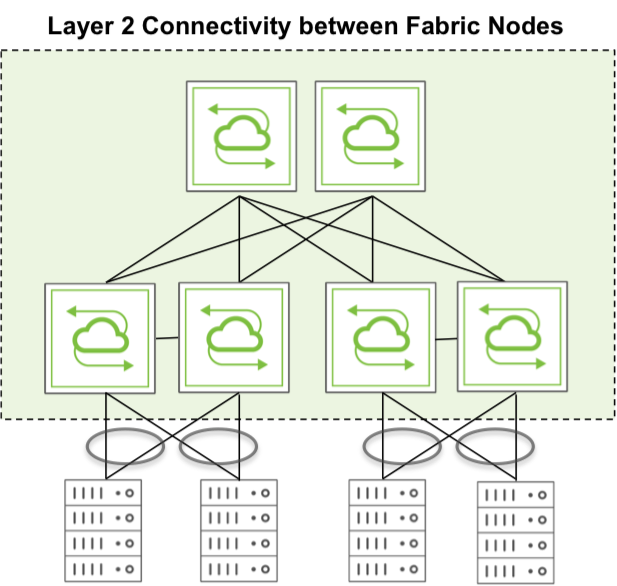
Figure 6 - 4 Fabric over Layer 2 Deployment Model
To perform fabric-related communication between nodes, Netvisor ONE uses different message groups called:
- fabric-network
- control-network
The fabric-network group consists of a number of messages such as transactions, fabric notifications, and proxy I/O messages such as API calls.
The control-network group consists of status updates, cluster synchronization messages, proxy I/O messages and forwarded packets. They may (but don’t have to) be configured separately for improved message forwarding flexibility.
In certain network designs, a dedicated management network is deployed in parallel to the regular network, also referred to as in-band network, to interconnect nodes through management interfaces (see Figure 6-5).
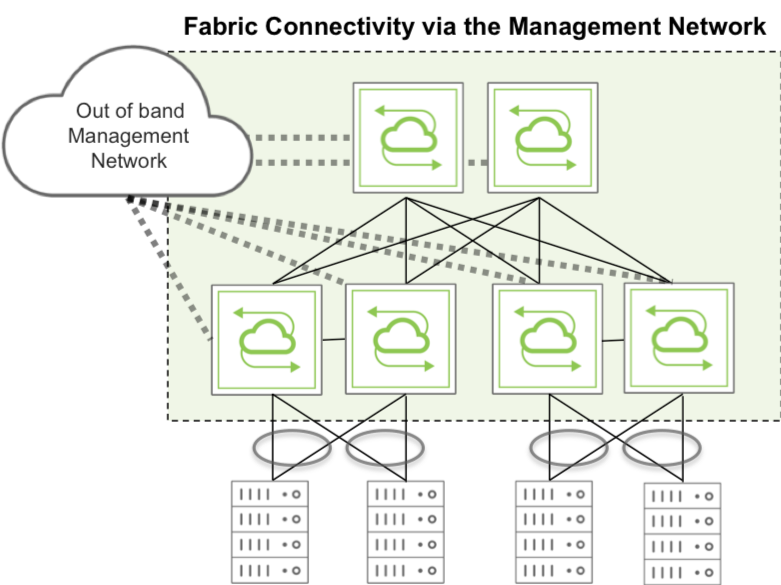
Figure 6-5: Fabric Connectivity over the Management Network
The out-of-band management network provides a robust alternate communication path between the nodes unaffected by user data traffic and user-related events.
In such designs a network administrator may leverage the dedicated management network for fabric communication. Therefore, Netvisor ONE allows the network administrator, using the fabric-create command, to select if a communication group uses the node management interface or the in-band interface. The fabric deployment model leveraging the management network for communication is called Fabric over Management Interface.
In addition to the two described network configurations, a third deployment model exists, Fabric over L3, and leverages a Layer 3 network running BGP or OSPF routing protocol to establish point-to-point fabric communication between nodes.
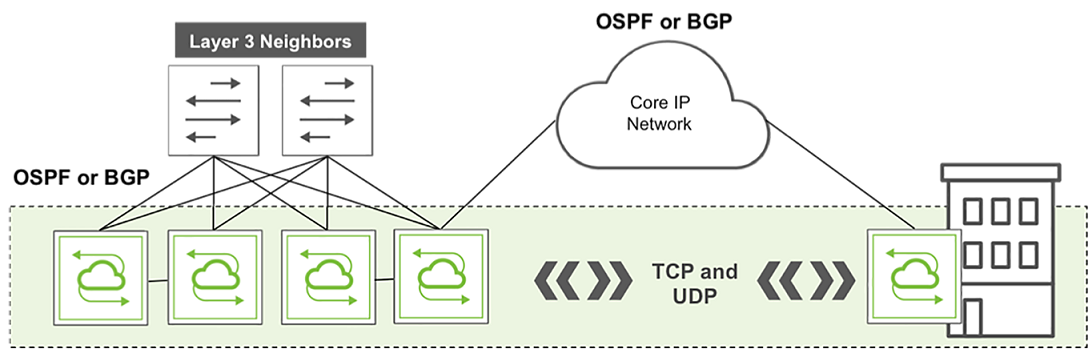
Figure 6-6: Fabric over Layer 3 Deployment
In the Fabric over L3 deployment, multicast messages cannot be exchanged, as no Layer 2 adjacency exists between the nodes. Direct TCP or UDP communication must be established instead.
Therefore, you must first create the fabric on one node and then all the other nodes connected through Layer 3 can join the fabric one by one by specifying the IP address of the initial node using the command fabric-join switch-ip.
