
Configuring Static Routes
vRouters forward packets using either routing information from manually configured route tables or routing information calculated using dynamic routing algorithms.
Static routes define explicit paths between two vRouters and are not automatically updated. When network changes occur, you have to reconfigure static routes. Static routes use less bandwidth than dynamic routes.
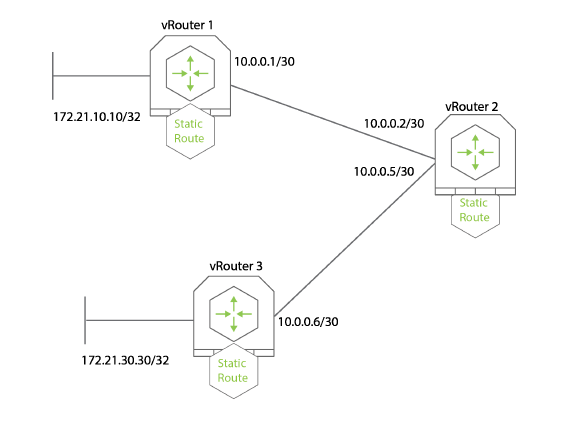
Figure 5-2 Configuring a Static Route
In this example, you configure a static route on vRouter1 by using the command vrouter-static-route-add.
CLI (network-admin@switch) > vrouter-static-route-add
|
vrouter-name name-string |
Specify the name of the vRouter service. |
|
network ip-address |
Specify the IP subnet of the network that you want to add a static route. |
|
netmask netmask |
Specify the netmask of the IP subnet. |
|
gateway-ip ip-address |
Specify the IP address of the gateway that you want to route packets destined for the network IP address to. |
|
drop |
Specify to drop traffic matching this route. Note: This option is mutually exclusive with gateway-ip parameter. |
|
bfd-dst-ip ip-address |
Specify the destination IP address for BFD monitoring. |
|
distance number |
Specify the administrative distance as a number between 0 and 255.
|
|
interface vrouter-interface-nic |
Specify the vRouter interface for the static route, if the gateway-ip is a link-local IPv6 address. |
|
vrf vrf |
Specify the name of the VRF. |
To create a static route on vRouter1 for the network 172.16.10.10/24 with a gateway IP address of 172.16.20.1, use the command:
CLI (network-admin@switch) > vrouter-static-route-add vrouter-name vRouter1 network 172.16.10.10/24 gateway-ip 172.16.20.1
To modify the configuration, use the command vrouter-static-route-modify.
CLI (network-admin@switch) > vrouter-static-route-modify vrouter-name vRouter1 network 172.16.10.10/24 gateway-ip 172.16.20.1 distance 20
Note: The administrative distance is the only parameter that can be modified using the vrouter-static-route-modify command. You must supply other parameters including network and gateway-ip correctly to make the modification.
To view the details of the configuration, use the command:
CLI (network-admin@switch) > vrouter-static-route-show
switch vrouter-name network gateway-ip bfd-dst-ip distance interface vrf
--------- ------------ -------------- ----------- ---------- -------- --------- ---
switch1 vRouter1 172.16.10.0/24 172.16.20.1 :: 20
To remove the static route, use the command vrouter-static-route-remove. For example:
CLI (network-admin@switch) > vrouter-static-route-remove vrouter-name vRouter1 network 172.16.10.10/24
Adding IPv6 Link-Local Addresses for Static Routing
IPv6 link-local addresses have a specific prefix fe80::/10 and are relevant only on the local link. This makes it possible to have the same link-local address on multiple IPv6 interfaces. If you add a static route reachable through a link-local address, you must specify the outgoing interface.
For example, use the command below to specify the interface for a static route with an IPv6 link-local address as gateway-ip:
CLI (network-admin@switch) > vrouter-static-route-add vrouter-name vr1 network 6666::/64 gateway-ip fe80::640e:94ff:fe6f:8521 interface eth0.4092
To view the details, use the command:
CLI (network-admin@switch) > vrouter-static-route-show
switch vrouter-name network gateway-ip bfd-dst-ip distance interface
------ ------------ --------- ------------------------- ---------- -------- ---------
Leaf1 vr1 6666::/64 fe80::640e:94ff:fe6f:8521 :: 1 eth0.4092
