
Connecting Multiple Fabric Nodes over a Layer 3 Fabric
In a topology with more than two switches configured for BGP, the first peer for each switch can be created using the fabric-comm-vrouter-bgp-create command. You must create the other switches separately.
See Figure 6-9 where a third switch, Switch C, is added to the previous two-switch topology.
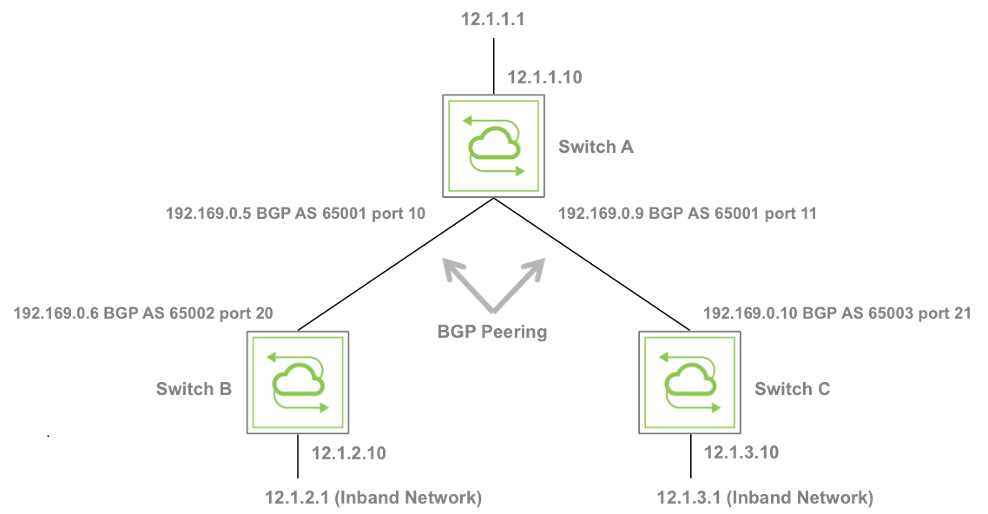
Figure 6-9: An Example of Fabric over Layer 3 Topology
The configuration for this example follows the same scheme as the two switch topology. However, NetVisor OS requires the following additional steps:
- On Switch A, configure BGP peering with Switch C and create a static route to reach the inband network on Switch C. To extend this configuration with more than three-switch example, use this step on every switch with more than one BGP peer.
CLI (network-admin@switch) > vrouter-interface-add vrouter-name vrouter-a ip 192.169.0.9/30 l3-port 11
CLI (network-admin@switch) > vrouter-bgp-add vrouter-name vrouter-a neighbor 192.169.0.10 remote-as 65003
CLI (network-admin@switch) > fabric-in-band-network-create network 12.1.3.0/30
- On Switch C, use the fabric-comm-vrouter-bgp-create command and connect:
CLI (network-admin@switch) > switch-setup-modify in-band-ip 12.1.3.1/24
CLI (network-admin@switch) > fabric-comm-vrouter-bgp-create name vrouter-c bgp-nic-l3-port 21 bgp-as 65003 bgpnic-ip 192.169.0.10/30 in-band-nic-ip 12.1.3.10/24 remote-as 65001neighbor 192.169.0.9 fabric-network 12.1.1.0/24 bgp-redistribute connected fabric-network 12.1.3.0/24
CLI (network-admin@switch) > switch-route-create network 12.1.1.0/24 gateway-ip 12.1.3.10
CLI (network-admin@switch) > switch-route-create network 12.1.2.0/24 gateway-ip 12.1.3.10
CLI (network-admin@switch) > switch-route-create network 12.1.3.0/24 gateway-ip 12.1.2.10
CLI (network-admin@switch) > fabric-join switch-ip 12.1.1.1
Joined fabric myfabric. Restarting nvOS...
