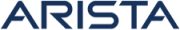Logging and Monitoring
Log Messages and Monitoring
Log messages provide useful troubleshooting information. However, the variety of log messages precludes covering each possible log message. Instead, we recommend capturing log messages for analysis by Arista Networks support personnel.
CLI Usage Note
To execute command on a local switch only, use the command: switch-local. The display of an asterisk * denotes commands will run on the local switch. To revert to displaying information from all switches use the command: switch.
In some cases, a command's horizontal output may be wide and wrap inside the terminal CLI session. To display the information in a vertical format use the format command layout vertical. To revert, omit the format command.
Arista NetVisor UNUM: Use the Security / Monitoring Dashboard to manage and review Logs, set up and manage Syslog and, SNMP.
System Log Status
View the system log messages with the command: log-system-show (representative sample illustrated).
|
CLI (network-admin@udev-leo1) > log-system-show category time name code level message -------- -------------------------------- ------------------ ----- ----- -------------------------------------------------- system 2020-08-28,00:09:15.861339-07:00 fan_status_change 11305 warn Fan 7 changed from na to ok system 2020-08-28,09:34:37.638363-07:00 fan_status_change 11305 warn Fan 6 changed from ok to na system 2020-08-28,09:35:11.162799-07:00 fan_status_change 11305 warn Fan 6 changed from na to ok system 2020-08-28,10:07:17.634543-07:00 fan_status_change 11305 warn Fan 4 changed from ok to na system 2020-08-28,10:07:51.306949-07:00 fan_status_change 11305 warn Fan 4 changed from na to ok system 2020-08-28,15:09:10.838841-07:00 fan_status_change 11305 warn Fan 4 changed from ok to na system 2020-08-28,15:09:41.370680-07:00 fan_status_change 11305 warn Fan 4 changed from na to ok system 2020-08-28,18:39:12.178787-07:00 fan_status_change 11305 warn Fan 3 changed from ok to na system 2020-09-05,08:11:31.090774-07:00 fan_status_change 11305 warn Fan 8 changed from ok to na system 2020-09-10,17:59:00.004528-07:00 fabric_node_status 11403 note udev-leo-2: Node status changed to fabric-unjoined system 2020-09-10,18:05:45.035555-07:00 fabric_node_status 11403 note udev-leo-2: Node status changed to fabric-joined system 2020-09-10,18:06:06.514820-07:00 fabric_node_status 11403 note udev-leo-2: Node status changed to offline system 2020-09-11,10:19:11.826315-07:00 fan_status_change 11305 warn Fan 3 changed from ok to na system 2020-09-11,10:19:42.358535-07:00 fan_status_change 11305 warn Fan 3 changed from na to ok system 2020-09-11,10:25:27.678662-07:00 fan_status_change 11305 warn Fan 3 changed from ok to na system 2020-09-11,10:26:06.270406-07:00 fan_status_change 11305 warn Fan 3 changed from na to ok system 2020-09-11,11:02:34.010313-07:00 fan_status_change 11305 warn Fan 1 changed from ok to na system 2020-09-11,11:03:04.646292-07:00 fan_status_change 11305 warn Fan 1 changed from na to ok system 2020-09-11,13:31:41.473194-07:00 fabric_node_status 11403 note udev-leo-2: Node status changed to fabric-unjoined system 2020-09-11,13:33:40.331548-07:00 fabric_node_status 11403 note udev-leo-2: Node status changed to fabric-joined system 2020-09-11,13:34:01.363696-07:00 fabric_node_status 11403 note udev-leo-2: Node status changed to offline system 2020-09-11,13:43:08.097759-07:00 fabric_node_status 11403 note udev-leo-2: Node status changed to fabric-unjoined system 2020-09-11,21:14:24.826944-07:00 fan_status_change 11305 warn Fan 7 changed from ok to na system 2020-09-11,21:14:55.474704-07:00 fan_status_change 11305 warn Fan 7 changed from na to ok system 2020-09-12,10:04:37.739217-07:00 fan_status_change 11305 warn Fan 5 changed from ok to na system 2020-09-12,10:05:08.346762-07:00 fan_status_change 11305 warn Fan 5 changed from na to ok system 2020-09-12,11:34:54.962328-07:00 fan_status_change 11305 warn Fan 5 changed from ok to na system 2020-09-12,11:35:28.498313-07:00 fan_status_change 11305 warn Fan 5 changed from na to ok |
Log System Counters
Use the log-system-counters-show command to obtain useful summary log type information from each node in the fabric.
|
CLI (network-admin@corvus-ring-1) > log-system-counters-show switch critical error warn note info ------------- -------- ------ ----- ------ ---- corvus-ring-1 370 17551 3017 284438 32 corvus-ring-2 529 11096 4866 304720 29 pavo-ring-7 131 8304 921 307570 38 pavo-ring-8 132 9305 1751 315123 36 pavo-ring-12 314 8698 5818 343951 35 pavo-ring-9 134 9749 321 78124 0 pavo-ring-11 510 9665 2911 313699 42 pavo-ring-2 242 15071 3700 353215 32 pavo-ring-1 143 15223 1920 316005 36 pavo-ring-6 150 9737 728 365941 34 pavo-ring-5 161 9854 1304 312850 38 delph-ring-1 558 9732 38223 231221 28 delph-ring-4 278 9844 1327 337259 29 delph-ring-3 810 15149 3668 339790 28 scorp-ring-2 232 13832 1759 342489 30 delph-ring-2 376 10387 602 346832 28 pavo-ring-3 223 9813 327 79026 0 hydra-ring-2 518 12453 2790 237424 22 scorp-ring-1 251 15491 3828 334082 32 vnv-ring-1 30 138898 439 26128 1 pavo-ring-4 334 10165 617 319550 34 hydra-ring-1 537 19220 17935 257521 20 pyxis-ring-2 154 0 69 132437 0 pyxis-ring-3 113 0 67 49859 0 pyxis-ring-1 182 0 2183 131577 0 |
Event Log Status
View the event log messages with the command: log-event-show (representative sample illustrated).
|
CLI (network-admin@udev-leo1) > log-event-show category time name code level event-type message -------- -------------------------------- -------------- ----- ----- ---------- ----------------------------------------------------------------- event 2020-08-13,08:23:52.877123-07:00 stp_port_state 11026 info port STP Port State Change: port=273 vlan=1111: Discarding -> Learning event 2020-08-13,08:23:52.877196-07:00 stp_port_state 11026 info port STP Port State Change: port=17 vlan=1111: Discarding -> Learning event 2020-08-13,08:23:52.877241-07:00 stp_port_state 11026 info port STP Port State Change: port=18 vlan=1111: Discarding -> Learning event 2020-08-13,08:23:52.877374-07:00 stp_port_state 11026 info port STP Port State Change: port=4 vlan=1311: Discarding -> Learning event 2020-08-13,08:23:52.877460-07:00 stp_port_state 11026 info port STP Port State Change: port=273 vlan=1311: Discarding -> Learning event 2020-08-13,08:23:52.877532-07:00 stp_port_state 11026 info port STP Port State Change: port=17 vlan=1311: Discarding -> Learning event 2020-08-13,08:23:52.877572-07:00 stp_port_state 11026 info port STP Port State Change: port=18 vlan=1311: Discarding -> Learning event 2020-09-15,15:15:58.864232-07:00 stp_port_state 11026 info port STP Port State Change: port=4 vlan=1111: Forwarding -> Disabled event 2020-09-15,15:15:58.864329-07:00 stp_port_state 11026 info port STP Port State Change: port=4 vlan=1311: Forwarding -> Disabled event 2020-09-15,15:15:58.864433-07:00 stp_port_state 11026 info port STP Port State Change: port=4 vlan=1411: Forwarding -> Disabled event 2020-09-15,15:15:58.865736-07:00 port_down 11003 note port Port=4 down event 2020-09-15,15:15:58.882718-07:00 port_up 11002 info port Port=4 up |
Audit Log
View the Audit Log messages with the command : log-audit-show (representative sample illustrated).
|
CLI (network-admin@udev-leo1) > log-audit-show layout vertical category: audit time: 2020-06-23,05:01:04.823832-07:00 name: user_command code: 11001 user: network-admin client-addr: 10.140.0.210 message: Command "vrouter-create name test vnet dev-leo-global router-type hardware" result success category: audit time: 2020-06-23,05:01:52.108218-07:00 name: user_command code: 11001 user: network-admin client-addr: 10.140.0.210 message: Command "vrouter-interface-add vrouter-name test ip 10.10.10.10" result failure: "Specifying "ip" requires "netmask" as well." category: audit time: 2020-06-23,05:01:58.200481-07:00 name: user_command code: 11001 user: network-admin client-addr: 10.140.0.210 message: Command "vrouter-interface-add vrouter-name test ip 10.10.10.10/22" result success category: audit time: 2020-06-23,05:02:41.335665-07:00 name: user_command code: 11001 user: network-admin client-addr: 10.140.0.210 message: Command "vlag-create name test port 1-2" result failure: "Must specify a port id/name or trunk id/name for "port"" category: audit time: 2020-06-23,05:02:59.250838-07:00 name: user_command code: 11001 user: network-admin client-addr: 10.140.0.210 message: Command "vlag-create name test port 1 peer-port 2" result failure: "Local node udev-leo1 not part of cluster" category: audit time: 2020-06-23,05:03:18.228287-07:00 name: user_command code: 11001 user: network-admin client-addr: 10.140.0.210 message: Command "cluster-create name test cluster-node-1 udev-leo1 cluster-node-2 udev-leo2" result failure: "Must specify a fabric-node name for "cluster-node-2"" category: audit time: 2020-06-23,05:03:44.848902-07:00 name: user_command code: 11001 user: network-admin client-addr: 10.140.0.210 message: Command "cluster-create name test cluster-node-1 udev-leo1 cluster-node-2 udev-leo-2" result success category: audit time: 2020-06-23,05:03:55.998237-07:00 name: user_command code: 11001 user: network-admin |
SNMP
The SNMP daemon runs as a service and is launched by using the following command: admin-service-modify if mgmt snmp
To view the SNMP Service status, use the following command: admin-service-show
|
CLI (network-admin@udev-leo1) > admin-service-show switch if ssh nfs web web-ssl web-ssl-port web-port vrrp snmp net-api icmp ---------- ---- --- --- --- ------- ------------ -------- ---- ---- ------- ---- udev-leo1 mgmt on off on on 443 80 off on on on udev-leo1 data on off on off 443 80 off on on on udev-leo-4 mgmt on off on on 443 80 off on on on udev-leo-4 data on off on off 443 80 off on on on udev-leo-3 mgmt on off on on 443 80 off on on on udev-leo-3 data on off on off 443 80 off on on on |
SNMP – Support MIBs: -
▪IfTable
▪IfXTable
▪EntPhySensorTable
Additional SNMP Commands
|
snmp-show |
display SNMP information |
|
user-name snmp-user user-name |
username |
|
name snmp-oid name |
SNMP OID name |
|
show-type walk|get|get-next |
type of community |
|
snmp-community-show |
display SNMP communities for SNMPv1 |
|
[ community-string community-string-string ] |
community name |
|
[ community-type read-only|read-write ] |
community type |
|
snmp-vacm-show |
display View Access |
|
Control Models (VACM) |
|
|
[ user-type rouser|rwuser ] |
SNMP user type |
|
[ user-name snmp-user user-name ] |
SNMP administrator name |
|
[ oid-restrict oid-restrict-string ] |
restrict OID |
|
[ view view-string ] |
view type |
|
[ auth|no-auth ] |
authentication required |
|
[ priv|no-priv ] |
privileges |
|
snmp-user-show |
display SNMPv3 users |
|
[ user-name user-name-string ] |
SNMP user name |
|
[ auth|no-auth ] |
authentication required |
|
[ auth-hash md5|sha ] |
Hashing algorithm for authentication |
|
authentication |
|
|
[ priv|no-priv ] |
privileges |
|
snmp-trap-enable-modify |
modify SNMP notifications about link conditions |
|
one or more of the following options: |
|
|
link-up-down|no-link-up-down |
link is up or down |
|
default-monitors|no-default-monitors |
default monitoring |
|
physical-sensors|no-physical-sensors |
Temperature, fan speed, etc. |
|
low-disk-space|no-low-disk-space |
Low disk space |
|
low-disk-space-threshold low-disk-space-threshold-string |
Threshold value of low-disk-space in % |
|
system-usage|no-system-usage |
Memory and CPU usage |
|
high-system-usage-threshold high-system-usage-threshold-string |
Threshold value of system-usage in % |
|
login-failure|no-login-failure |
Incorrect passwords on login |
|
lacp-status|no-lacp-status |
LACP status |
|
vport-modified|no-vport-modified |
vPort modification |
|
stp-port-modified|no-stp-port-modified |
STP port modified |
|
mirror-to-cpu|no-mirror-to-cpu |
Mirror to CPU configured |
|
stp-port-state-failed|no-stp-port-state-failed |
STP Port State Failed |
|
link-congestion-detected|no-link-congestion-detected |
Congestion detected at port |
|
fabric-node-state-changed|no-fabric-node-state-changed |
Fabric Node State Changed |
|
snmp-trap-enable-show |
display information about SNMP traps |
Syslog
To display the current syslog configuration, use the command: admin-syslog-show (representative sample illustrated).
|
CLI (network-admin@udev-leo1) > admin-syslog-show name scope host port transport message-format export-container-logs export-os-logs ----------------------------------------------- ------ ------------- ----- --------- -------------- --------------------- -------------- toUNUM-10.110.3.177-9 fabric 10.110.3.177 10514 udp structured off off toUNUM-10.110.1.161-1 fabric 10.110.1.161 10514 udp structured off off toUNUM-10.110.3.252-4 fabric 10.110.3.252 10514 udp structured off off toUNUM-10.110.3.45-140 fabric 10.110.3.45 10514 udp structured off off toUNUM-10.110.3.29-106 fabric 10.110.3.29 10514 udp structured off off toUNUM-10.110.3.160-5 fabric 10.110.3.160 10514 udp structured off off toUNUM-10.110.1.165-11 fabric 10.110.1.165 10514 udp structured off off toUNUM-10.13.25.132-Test-demo-my-product-syslog fabric 10.13.25.132 10514 udp legacy off off test fabric 10.110.3.228 10514 udp legacy off off testSyslogMydemo fabric 10.110.3.89 10514 udp legacy off off toUNUM-10.110.3.110-11 fabric 10.110.3.110 10514 udp structured off off toUNUM-10.110.3.16-48 fabric 10.110.3.16 10514 udp structured off off toUNUM-10.110.3.32-25 fabric 10.110.3.32 10514 udp structured off off toUNUM-10.110.3.157-5 fabric 10.110.3.157 10514 udp structured off off for199fabric fabric 10.110.0.199 10514 udp structured off off |
To specify sending the syslog messages in structured format, per RFC5424, add the message-format option to the configuration.
|
CLI (network-admin@udev-leo1) > admin-syslog-modify name test message-format structured |
Which results in in the syslog name "test" changed to "structured":
|
CLI (network-admin@udev-leo1) > admin-syslog-show name scope host port transport message-format export-container-logs export-os-logs ----------------------------------------------- ------ ------------- ----- --------- -------------- --------------------- -------------- toUNUM-10.110.3.177-9 fabric 10.110.3.177 10514 udp structured off off toUNUM-10.110.1.161-1 fabric 10.110.1.161 10514 udp structured off off toUNUM-10.110.3.252-4 fabric 10.110.3.252 10514 udp structured off off toUNUM-10.110.3.45-140 fabric 10.110.3.45 10514 udp structured off off toUNUM-10.110.3.29-106 fabric 10.110.3.29 10514 udp structured off off toUNUM-10.110.3.160-5 fabric 10.110.3.160 10514 udp structured off off toUNUM-10.110.1.165-11 fabric 10.110.1.165 10514 udp structured off off toUNUM-10.13.25.132-Test-demo-my-product-syslog fabric 10.13.25.132 10514 udp legacy off off test fabric 10.110.3.228 10514 udp structured off off testSyslogMydemo fabric 10.110.3.89 10514 udp legacy off off toUNUM-10.110.3.110-11 fabric 10.110.3.110 10514 udp structured off off toUNUM-10.110.3.16-48 fabric 10.110.3.16 10514 udp structured off off toUNUM-10.110.3.32-25 fabric 10.110.3.32 10514 udp structured off off toUNUM-10.110.3.157-5 fabric 10.110.3.157 10514 udp structured off off for199fabric fabric 10.110.0.199 10514 udp structured off off |
Log Alert Show
The log-alert-show command is a very useful command to see alerts from all nodes. Use sort-desc count and focus on repetitive alerts.
|
CLI (network-admin@corvus-ring-1) > log-alert-show since-start time switch code name count last-message -------------- ------------- ----- --------------------------- ----- ------------------------------------------------------------------ 09-26,21:35:36 corvus-ring-1 11008 nvOSd_start 1 version 6.0.6000116966 09-26,21:35:36 corvus-ring-1 32002 hwmon_power_supply_fault 1 power supply PSU2 fault 09-26,21:35:36 corvus-ring-1 32004 hwmon_fan_fault 1 fan PSU2 (FAN6) fault 09-26,21:35:36 corvus-ring-1 32000 hwmon_start 1 === nvOSd_hwmon start === 09-26,21:35:36 corvus-ring-1 31007 smf_nvOSd_start 1 SMF Service starting nvOSd 09-26,21:35:36 corvus-ring-1 32006 hwmon_sensor_fault 1 temperature sensor PSU 2 Temp fault 09-26,21:35:48 hydra-ring-2 32000 hwmon_start 2 === nvOSd_hwmon start === 09-26,21:35:48 hydra-ring-2 31007 smf_nvOSd_start 3 SMF Service starting nvOSd 09-26,21:35:49 hydra-ring-2 32002 hwmon_power_supply_fault 2 power supply PSU1 fault 09-26,21:35:49 hydra-ring-2 11008 nvOSd_start 3 version 6.0.6000116966 09-26,21:35:49 hydra-ring-2 32006 hwmon_sensor_fault 2 temperature sensor PSU 1 Temp fault 09-26,21:35:49 hydra-ring-2 32004 hwmon_fan_fault 2 fan PSU1 (FAN9) fault 09-26,21:36:16 delph-ring-1 11383 stp_mst_port_state 3 STP Port State Change: port=15 instance=0: Forwarding -> Disabled 09-26,21:36:24 corvus-ring-1 11431 ntp_server_sync 1 NTP server is unresolvable/unreachable 09-26,21:36:31 delph-ring-1 11003 port_down 3 Port=15 (Bezel-port=15) down 09-26,21:37:17 pyxis-ring-3 11003 port_down 3 Port=2 (Bezel-port=2) down 09-26,21:37:17 pyxis-ring-3 11383 stp_mst_port_state 4 STP Port State Change: port=272 instance=0: Forwarding -> Disabled 09-26,21:37:49 pavo-ring-4 30010 mon_cpu_usage_high 3 high cpu usage detected 09-26,21:37:59 scorp-ring-2 11383 stp_mst_port_state 2 STP Port State Change: port=19 instance=0: Learning -> Disabled 09-26,21:38:23 scorp-ring-2 11003 port_down 3 Port=19 (Bezel-port=19) down 09-26,21:38:33 pavo-ring-3 11003 port_down 3 Port=14 (Bezel-port=13.2) down 09-26,21:38:33 pavo-ring-3 11383 stp_mst_port_state 4 STP Port State Change: port=275 instance=0: Forwarding -> Disabled 09-26,21:38:57 pavo-ring-6 11383 stp_mst_port_state 2 STP Port State Change: port=8 instance=0: Forwarding -> Disabled 09-26,21:38:57 pavo-ring-6 11003 port_down 3 Port=7 (Bezel-port=7) down 09-26,21:39:13 pavo-ring-7 11383 stp_mst_port_state 2 STP Port State Change: port=4 instance=0: Forwarding -> Disabled 09-26,21:39:13 pavo-ring-7 11003 port_down 3 Port=3 (Bezel-port=3) down 09-26,21:40:31 delph-ring-3 32000 hwmon_start 2 === nvOSd_hwmon start === 09-26,21:40:31 delph-ring-3 31007 smf_nvOSd_start 3 SMF Service starting nvOSd 09-26,21:40:32 delph-ring-3 32004 hwmon_fan_fault 2 fan PSU2 (FAN6) fault 09-26,21:40:32 delph-ring-3 32002 hwmon_power_supply_fault 2 power supply PSU2 fault 09-26,21:40:32 delph-ring-3 32006 hwmon_sensor_fault 2 temperature sensor PSU 2 Temp fault 09-26,21:40:32 delph-ring-3 11008 nvOSd_start 3 version 6.0.6000116966 09-26,21:41:00 delph-ring-3 11431 ntp_server_sync 2 NTP server is unresolvable/unreachable 09-26,21:41:31 corvus-ring-1 11003 port_down 1 Port=1 (Bezel-port=1) down 09-26,21:41:40 pavo-ring-9 30010 mon_cpu_usage_high 2 high cpu usage detected 09-26,21:41:52 corvus-ring-1 30010 mon_cpu_usage_high 1 high cpu usage detected 09-26,21:41:53 hydra-ring-1 32006 hwmon_sensor_fault 2 temperature sensor PSU 1 Temp fault 09-26,21:41:53 hydra-ring-1 32004 hwmon_fan_fault 2 fan PSU1 (FAN9) fault 09-26,21:41:53 hydra-ring-1 31007 smf_nvOSd_start 3 SMF Service starting nvOSd 09-26,21:41:53 hydra-ring-1 32000 hwmon_start 2 === nvOSd_hwmon start === 09-26,21:41:53 hydra-ring-1 11008 nvOSd_start 3 version 6.0.6000116966 09-26,21:41:53 hydra-ring-1 32002 hwmon_power_supply_fault 2 power supply PSU1 fault 09-26,21:42:13 corvus-ring-1 11383 stp_mst_port_state 1 STP Port State Change: port=2 instance=0: Forwarding -> Disabled 09-26,21:42:13 corvus-ring-1 11003 port_down 1 Port=2 (Bezel-port=2) down 09-26,21:42:23 corvus-ring-1 30010 mon_cpu_usage_high 1 high cpu usage detected 09-26,21:42:48 hydra-ring-1 11431 ntp_server_sync 2 NTP server is unresolvable/unreachable 09-26,21:45:51 delph-ring-3 11003 port_down 3 Port=1 (Bezel-port=1) down 09-26,21:45:51 delph-ring-3 11383 stp_mst_port_state 3 STP Port State Change: port=1 instance=0: Discarding -> Disabled 09-26,21:48:13 delph-ring-2 30010 mon_cpu_usage_high 2 high cpu usage detected 09-26,21:48:38 pavo-ring-11 30010 mon_cpu_usage_high 7 high cpu usage detected 09-26,21:48:59 hydra-ring-2 30010 mon_cpu_usage_high 3 high cpu usage detected time switch code name count last-message -------------- ------------- ----- --------------------------- ----- ------------------------------------------------------------------ 09-26,21:49:49 pavo-ring-5 30010 mon_cpu_usage_high 5 high cpu usage detected 09-26,21:49:49 hydra-ring-1 30010 mon_cpu_usage_high 3 high cpu usage detected 09-26,21:50:00 pavo-ring-8 30010 mon_cpu_usage_high 8 high cpu usage detected 09-26,21:50:05 pavo-ring-6 30010 mon_cpu_usage_high 6 high cpu usage detected 09-26,21:50:22 pavo-ring-7 30010 mon_cpu_usage_high 12 high cpu usage detected 09-26,21:50:37 pavo-ring-1 30010 mon_cpu_usage_high 3 high cpu usage detected 09-26,21:50:58 scorp-ring-1 30010 mon_cpu_usage_high 5 high cpu usage detected 09-26,21:50:59 pavo-ring-12 30010 mon_cpu_usage_high 6 high cpu usage detected 09-26,21:51:05 scorp-ring-2 30010 mon_cpu_usage_high 7 high cpu usage detected 09-26,21:51:11 pavo-ring-2 30010 mon_cpu_usage_high 4 high cpu usage detected 09-26,21:51:50 corvus-ring-2 30010 mon_cpu_usage_high 5 high cpu usage detected 09-26,21:51:59 delph-ring-1 30010 mon_cpu_usage_high 9 high cpu usage detected 09-26,22:05:59 pavo-ring-4 11401 congestion_on_port 2 Congestion detected on port=0 09-26,22:06:37 pavo-ring-12 11401 congestion_on_port 2 Congestion detected on port=0 09-26,22:07:06 corvus-ring-2 11401 congestion_on_port 2 Congestion detected on port=0 09-26,22:10:16 hydra-ring-2 11401 congestion_on_port 2 Congestion detected on port=0 09-26,22:10:35 corvus-ring-1 11401 congestion_on_port 1 Congestion detected on port=0 09-26,22:14:30 delph-ring-3 30010 mon_cpu_usage_high 6 high cpu usage detected 09-26,22:14:32 delph-ring-4 30010 mon_cpu_usage_high 8 high cpu usage detected 09-26,22:29:46 pyxis-ring-3 11401 congestion_on_port 2 Congestion detected on port=0 09-26,22:30:01 pyxis-ring-2 11401 congestion_on_port 2 Congestion detected on port=0 09-26,22:36:38 pavo-ring-8 11401 congestion_on_port 2 Congestion detected on port=0 09-26,22:36:57 pavo-ring-5 11401 congestion_on_port 2 Congestion detected on port=0 09-26,22:37:09 pavo-ring-6 11401 congestion_on_port 2 Congestion detected on port=0 09-26,22:37:13 scorp-ring-2 11401 congestion_on_port 2 Congestion detected on port=0 09-26,22:37:27 pavo-ring-7 11401 congestion_on_port 2 Congestion detected on port=0 09-26,22:37:45 pavo-ring-1 11401 congestion_on_port 2 Congestion detected on port=0 09-26,22:37:49 pavo-ring-2 11401 congestion_on_port 2 Congestion detected on port=0 09-26,22:38:43 delph-ring-4 11401 congestion_on_port 2 Congestion detected on port=0 09-26,22:44:42 delph-ring-3 11401 congestion_on_port 2 Congestion detected on port=0 09-26,22:59:46 pyxis-ring-3 11402 congestion_relieved_on_port 2 Congestion relieved on port=0 09-26,23:00:01 pyxis-ring-2 11402 congestion_relieved_on_port 2 Congestion relieved on port=0 09-26,23:10:16 hydra-ring-2 11402 congestion_relieved_on_port 2 Congestion relieved on port=0 09-26,23:29:59 pyxis-ring-1 11401 congestion_on_port 3 Congestion detected on port=0 09-26,23:34:35 delph-ring-1 11401 congestion_on_port 3 Congestion detected on port=0 09-26,23:35:10 scorp-ring-1 11401 congestion_on_port 3 Congestion detected on port=0 09-26,23:36:43 pavo-ring-11 11401 congestion_on_port 3 Congestion detected on port=0 09-26,23:40:35 corvus-ring-1 11401 congestion_on_port 1 Congestion detected on port=0 09-26,23:46:36 hydra-ring-1 11401 congestion_on_port 3 Congestion detected on port=0 09-26,23:59:59 pyxis-ring-1 11402 congestion_relieved_on_port 3 Congestion relieved on port=0 09-27,00:04:35 delph-ring-1 11402 congestion_relieved_on_port 3 Congestion relieved on port=0 09-27,00:05:10 scorp-ring-1 11402 congestion_relieved_on_port 2 Congestion relieved on port=0 09-27,00:05:59 pavo-ring-4 11402 congestion_relieved_on_port 2 Congestion relieved on port=0 09-27,00:06:37 pavo-ring-12 11402 congestion_relieved_on_port 2 Congestion relieved on port=0 09-27,00:06:38 pavo-ring-8 11402 congestion_relieved_on_port 2 Congestion relieved on port=0 09-27,00:06:43 pavo-ring-11 11402 congestion_relieved_on_port 2 Congestion relieved on port=0 09-27,00:06:57 pavo-ring-5 11402 congestion_relieved_on_port 2 Congestion relieved on port=0 09-27,00:07:06 corvus-ring-2 11402 congestion_relieved_on_port 2 Congestion relieved on port=0 09-27,00:07:09 pavo-ring-6 11402 congestion_relieved_on_port 2 Congestion relieved on port=0 09-27,00:07:13 scorp-ring-2 11402 congestion_relieved_on_port 2 Congestion relieved on port=0 09-27,00:07:27 pavo-ring-7 11402 congestion_relieved_on_port 2 Congestion relieved on port=0 time switch code name count last-message -------------- ------------- ----- --------------------------- ----- ------------------------------------------------------------------ 09-27,00:07:45 pavo-ring-1 11402 congestion_relieved_on_port 2 Congestion relieved on port=0 09-27,00:07:49 pavo-ring-2 11402 congestion_relieved_on_port 2 Congestion relieved on port=0 09-27,00:08:43 delph-ring-4 11402 congestion_relieved_on_port 2 Congestion relieved on port=0 09-27,00:10:35 corvus-ring-1 11402 congestion_relieved_on_port 1 Congestion relieved on port=0 09-27,00:14:42 delph-ring-3 11402 congestion_relieved_on_port 2 Congestion relieved on port=0 09-27,00:16:36 hydra-ring-1 11402 congestion_relieved_on_port 3 Congestion relieved on port=0 CLI (network-admin@corvus-ring-1) |