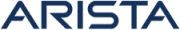System Requirements and Guidelines
The following system requirements are needed to install and use the NetVisor ML2 plugin:
- Red Hat OpenStack Controller (TripleO deployment, a.k.a, OpenStack-On-OpenStack deployment) : Use any OpenStack controller running Queens release.
Note: The NetVisor features are validated on Red Hat Controller (Queens Release).
- Compute nodes
- Director (TripleO deployment)
Pre-Requisites:
- Enable Web server on the NetVisor switch, see details in the subsequent sections. You can verify if the web server is enabled or not by using the admin-service-show command on the NetVisor switch.
- Install and enable Link Layer Discovery Protocol daemon (LLDPd) on the compute and controller nodes. Use the lldp-show command on the NetVisor switch to verify if all the host names are displayed.
- Configure a username/password in the ML2 config file on the OpenStack controller (triple 0). These authentication credentials apply to all the switches on the fabric (that is, this is not on per tenant basis) and the credentials (password) is stored in an encrypted base64 format on the ML2 plugin.
For more details, see the Configuring a Network using NetVisor ML2 Plugin section later in this document.
Usage Guidelines:
- While creating a VLAN network, the VXLAN network identifier (VNI) gets automatically chosen and populated by the ML2 plugin, which is in the format: 11million+ VLAN_ID.
Note: The VNI range, <11million+4K> is reserved for OpenStack networks and hence we recommend not to use the VLAN ID range of 4K as the VNI calculation is: 11million+ VLAN_ID.
- In NetVisor OS version 5.2, the NetVisor ML2 plugin supports cluster-based topologies with VXLAN tunnels established. Therefore, all Leaf switches must be part of a cluster in the fabric. That is, standalone switches are not supported by the ML2 plugin.