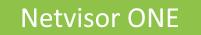
Configuring NTP on the BMC of NRU Platforms
NetVisor OS version 7.1.0 introduces the capability to configure the primary and secondary server addresses for the NTP protocol running on the Baseboard Management Controller (BMC). New CLI options are added to the admin-ipmi-show and admin-ipmi-modify commands to enable users to display the primary and secondary BMC NTP servers and to configure them. Furthermore, an additional command is implemented to copy the NetVisor OS control plane’s NTP server addresses to the BMC when the same servers can be used on both.
This feature is available on the following platforms:
- NRU02
- NRU03
- NRU-S0301
NRU02 and NRU03 devices can come pre-configured with primary and secondary BMC NTP server addresses (e.g., pool.ntp.org, us.pool.ntp.org, time.nist.gov, etc. Typical default addresses are pool.ntp.org and 10.135.2.13).
You can check the current configuration with the admin-ipmi-show command, whose output includes two lines for the NTP primary and secondary addresses:
CLI (network-admin@switch) > admin-ipmi-show
switch: nru02-01
enable: enable
addr-type: static
ip: 10.14.8.65/23
gateway-ip: 0.0.0.0
mac: 98:c5:db:44:05:34
secondary-enable: disable
secondary-addr-type: static
secondary-ip: ::/0
secondary-gateway-ip: ::
secondary-mac: 00:00:00:00:00:00
user: admin
GUID: 6fdbabfd-d0c1-81a2-943f-a4aee4c150fd
ntp-primary: pool.ntp.org
ntp-secondary: 10.135.2.13
When the administrator needs to change the BMC NTP configuration, the following commands can be used:
CLI (network-admin@switch) > admin-ipmi-modify ntp-primary us.pool.ntp.org
CLI (network-admin@switch) > admin-ipmi-modify ntp-secondary time.nist.gov
CLI (network-admin@switch) > admin-ipmi-show
switch: nru02-01
enable: enable
addr-type: static
ip: 10.14.8.65/23
gateway-ip: 0.0.0.0
mac: 98:c5:db:44:05:34
secondary-enable: disable
secondary-addr-type: static
secondary-ip: ::/0
secondary-gateway-ip: ::
secondary-mac: 00:00:00:00:00:00
user: admin
GUID: 6fdbabfd-d0c1-81a2-943f-a4aee4c150fd
ntp-primary: us.pool.ntp.org
ntp-secondary: time.nist.gov
You can use IP addresses or domain names in the NTP server configuration. Invalid values are rejected by the command. For example:
CLI (network-admin@switch) > admin-ipmi-modify ntp-primary dakjdioawh@.dahudhioa
admin-ipmi-modify: Illegal value for "ntp-primary"
admin-ipmi-modify: Legal values: letters, numbers, ., -, and ''
To clear the NTP primary and/or NTP secondary server addresses through the admin-ipmi-modify CLI command, you can use an empty string like so:
CLI (network-admin@switch) > admin-ipmi-modify ntp-primary
Server ip or host-name / empty string to unset
For example:
CLI (network-admin@switch) > admin-ipmi-modify ntp-primary ""
CLI (network-admin@switch) > admin-ipmi-modify ntp-secondary ""
CLI (network-admin@switch) > admin-ipmi-show
switch: nru02-01
<snip>
ntp-primary:
ntp-secondary:
In some cases it can be convenient to just replicate the NTP server addresses of NetVisor OS to the BMC. The following commands can be used for that purpose:
CLI (network-admin@switch) > admin-ipmi-ntp-copy ntp-type ntp-primary
CLI (network-admin@switch) > admin-ipmi-ntp-copy ntp-type ntp-secondary
