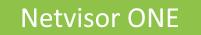
Support for Power Consumption in Entity Sensor MIB
Starting with NetVisor OS version 7.1.0, the power consumption details are added in Entity Sensor MIB and can be verified by using the switch-status-show command. The same details can be accessed through an snmp-show command as well.
Note: This feature is available on NRU02, NRU03, and NRU-S03 platforms.
In the switch-status-show command output, the power consumption details are displayed as wattage sensors with the units column shown as watts. On NRU03 platforms, the log-alert-show command can be used to keep track of the changes in the watt sensor status.
In the snmp-show command output, the sensor values that are added to the ENTITY-SENSOR-MIB table is displayed in the value column as INTEGER: watts(6). The power values are added from row-index 120 onward into the MIB table.
For example, see the details in a sample output below:
CLI (network-admin@nru02) > snmp-show community-string com1 name entPhySensorTable show-type walk
switch name value
------ -------------------- -----------------
nru02 entPhySensorType.120 INTEGER: watts(6)
nru02 entPhySensorType.121 INTEGER: watts(6)
nru02 entPhySensorType.122 INTEGER: watts(6)
nru02 entPhySensorType.123 INTEGER: watts(6)
nru02 entPhySensorType.124 INTEGER: watts(6)
nru02 entPhySensorType.125 INTEGER: watts(6)
An SNMP trap is set for the power value sensors and the trap is triggered whenever the status of these sensors changes to FAULT. You can review the switch-status-show command output for power sensors (indicated by watts unit) for details on the sensors that are being tracked on the switch. The power sensor details are different for different platforms.
Here is an example of a sample SNMP trap output when a trap is generated (for example, for MIB index 121) when the status gets changed to FAULT. Output of /etc/snmp/snmptrapd.conf:
2023-01-15 14:36:47 nru02.pluribusnetworks.com [UDP: [10.14.8.66]:43822->[10.14.8.72]:162]:
DISMAN-EVENT-MIB::sysUpTimeInstance = Timeticks: (20047552) 2 days, 7:41:15.52 SNMPv2-MIB::snmpTrapOID.0 = OID: SNMPv2-SMI::mib-2.99.2.1 SNMPv2-SMI::mib-2.99.1.1.1.6.121 = Hex-STRING: 50 53 55 52 20 50 4F 75 74 00 SNMPv2-SMI::mib-2.99.1.1.1.5.121 = INTEGER: 3
Note: In NRU03 platforms, the log-alert-show command can be used to keep track of any changes in the watt sensor status.
Below is a sample output from an NRU03 platform:
CLI (network-admin@nru03) > log-alert-show
time port code name count last-message
-------- ---- ------ ----------------------- ----- -----------------------------
10:13:28 0 320013 hwmon_watt_sensor_fault 1 power sensor PSU1_POUT fault
