
Fabric Virtualization
Fabric Virtualization & Understanding Virtual Networks (vNETS)
Pluribus Networks supports various network virtualization capabilities in a highly flexible approach to software-defined networking (SDN), called Unified Cloud Fabric.
Pluribus Networks' fabric addresses all the most common network design requirements, including scalability, redundancy, predictable growth capability, fast convergence in case of a failure event, etc. Such requirements also include multi-tenancy support.
Therefore, in the data center, by leveraging Netvisor ONE's virtualization features, network designers can implement various multi-tenancy models such as Infrastructure as a Service (IaaS) or Network as a Service (NaaS).
A Fabric's data plane segmentation technologies include standard features (VLANs) and advanced virtualization features such as VXLAN and distributed VRFs to support multiple tenants. These technologies make it possible to deploy an open, interoperable, high-capacity, and high-scale multi-tenant network. (Refer to the Configuring VXLAN section for more details on VXLAN and distributed VRFs).
In addition to data plane segmentation, fabric virtualization also comprises separating tenants into isolated management domains. Pluribus calls this capability Virtual Networks (vNETs in short).
A vNET is an abstract control plane resource implemented globally across the fabric to identify a tenant's domain. Using vNETs, you can segregate a physical fabric into many logical domains, each with separate resources, network services, and Quality of Service (QoS) guarantees. vNETs, therefore, allow the network administrator to separate the provisioning of multiple tenants within the network entirely.
Each vNET has a single point of management. As the fabric administrator, you can create VNETs and assign each vNET to individuals responsible for managing those resources.
You can create separate user names and passwords for each vNET manager. Using separate vNET administration credentials, the vNET admin can use Secure Shell (SSH) to connect to the vNET manager and access a subset of the Netvisor ONE CLI commands to manage a specific vNET. This way, multiple tenants can share a fabric with each managing a vNET with security, traffic, and resource protection from other vNETs.
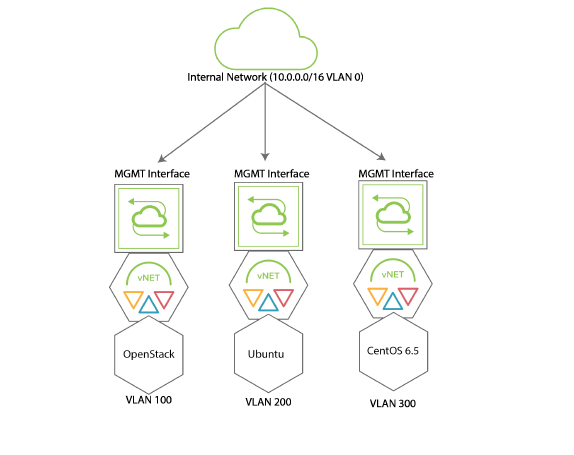
Using vNETs with Netvisor ONE and UNUM
vNETs are very flexible and can be used to create complex network architectures. For example, a Pluribus Networks switch, or a fabric of switches, can create multiple tenant environments. In the figure above, there are three vNETs, each one with a management interface and a data interface. Each vNET is assigned an IP address pool used for DHCP assignment of IP addresses to each node, server, or OS component.
Underlying each vNET is the vNET manager. Each vNET manager runs in a zone. When services are created for a vNET, they occupy the same zone on a switch resulting in a shared service, and it is the default when creating services. However, each zone can only support a single instance of a service. If a second service instance is needed for a vNET, it must occupy a separate zone and is called a dedicated service. In most cases, you can create services as shared resources unless you specifically want to create a dedicated service.
A vNET is also automatically created and named fabric-name-global when creating a fabric. This vNET initially owns all resources within the fabric. As new vNETs are created, resources are moved from the default vNET to the new vNETs. Global services remain in the default vNET unless assigned to a specific vNET.
Fabric Virtualization
There are features and functions used in UNUM Manager and UNUM Analytics that are common throughout the user interface (UI). Please refer to the Common Functions section for more information on the use of these functions and features.
UNUM Manager provides for the set up and configuration of Fabric Virtualization settings for switches and fabrics.
For more details please refer to the nvOS and Netvisor ONE Configuration Guides at www.pluribusnetworks.com/support/technical-documentation.
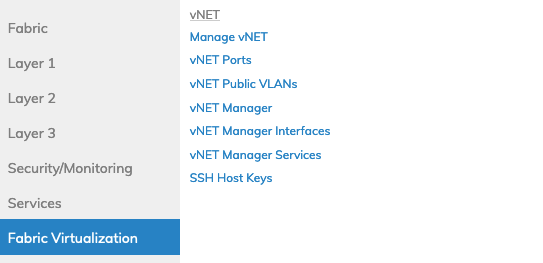
Manager Fabric Virtualization Dashboard
Selecting Manager → Fabric Virtualization displays all vNET functions within UNUM. These include:
•vNET – Virtual Networks
Caution: Fabric Virtualization is an Early Field Trial (EFT) feature. EFTs are intended for test environments and are not supported for use in production networks. You should consult your local partner or Pluribus Networks account team before using any EFT feature or to provide feedback.
