
Flow - Sample Query and Results
Insight Analytics Flow Sample Query and Results
There are features and functions used in UNUM Manager and UNUM Analytics that are common throughout the user interface (UI). Please refer to the Common Functions section for more information on the use of these functions and features.
You search for a destination domain if you have a specific interest of the location where people on your network are going to services on the Internet.
For example, you may want to identify IP addresses connecting to Amazon AWS.
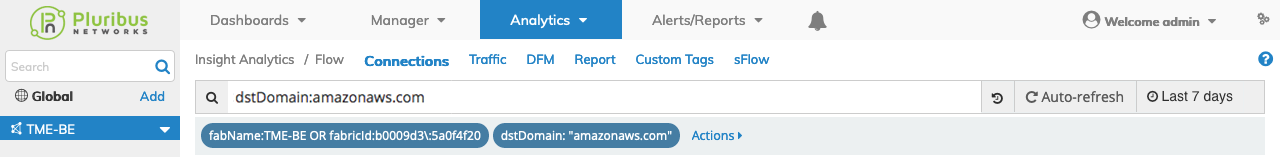
Insight Analytics Search Flow Query Box
This search returns a list of source IP addresses connected to Amazon AWS at the time you executed the search:
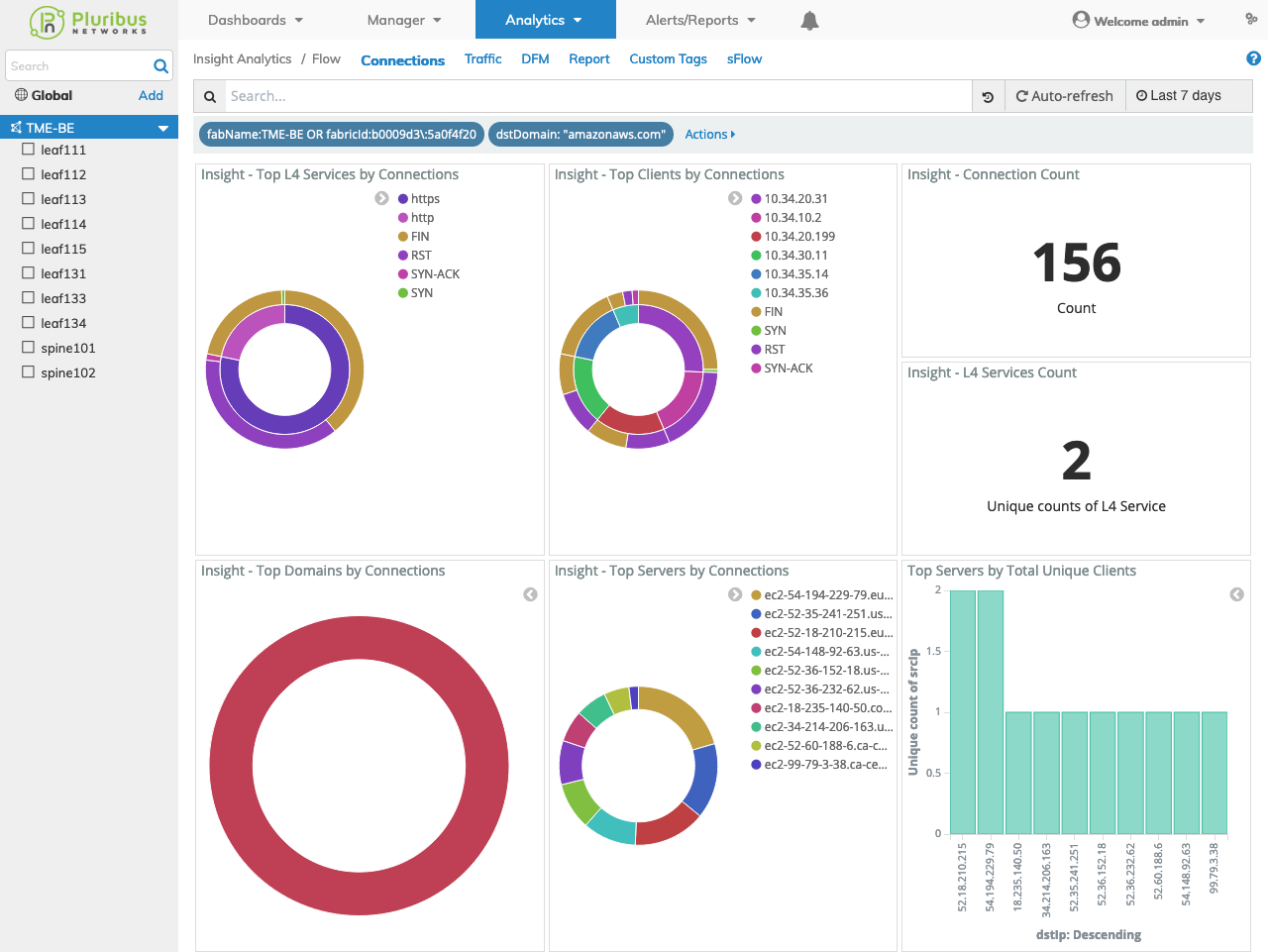
Insight Analytics Flow Destination Domain Search Results Upper Dashboard
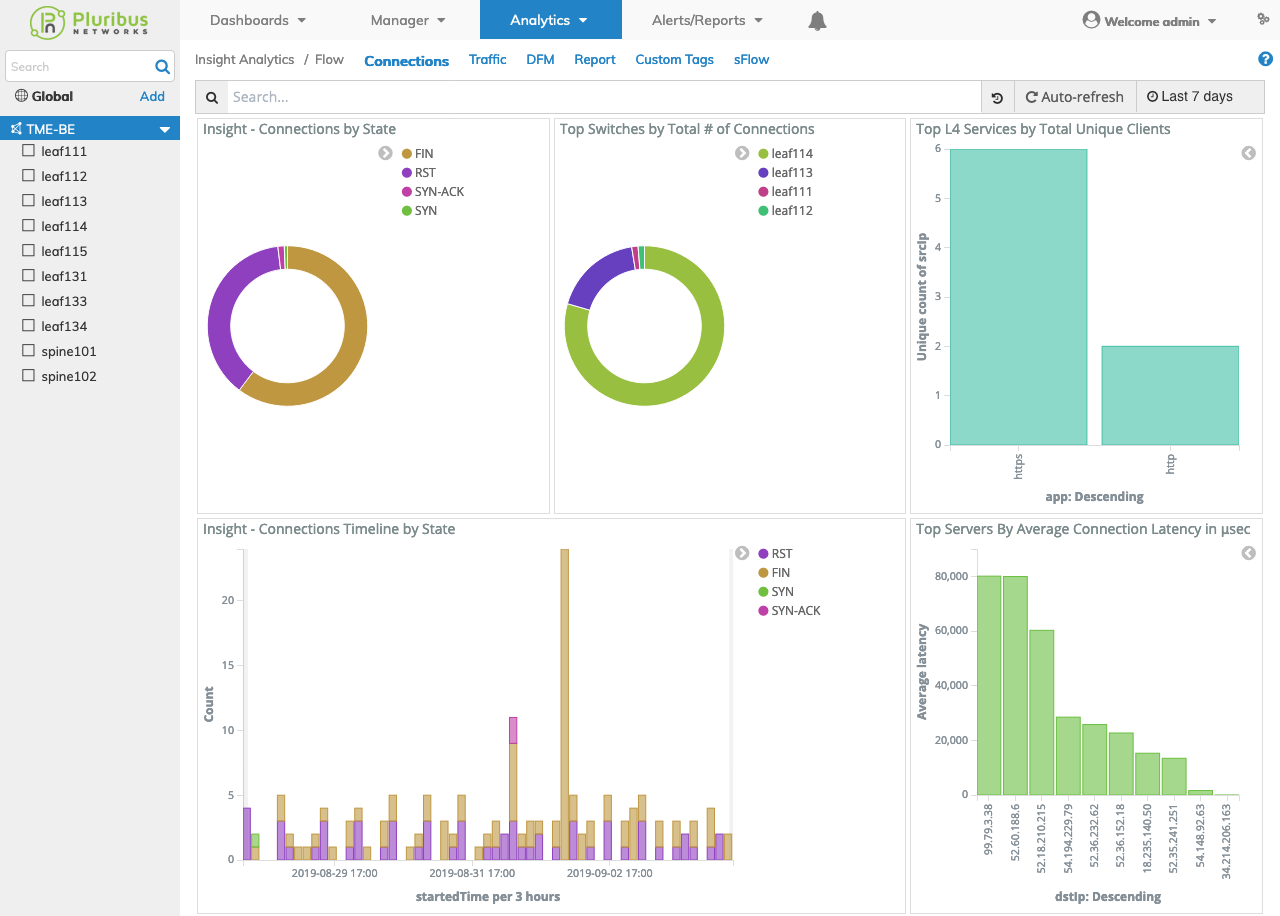
Insight Analytics Flow Destination Domain Search Results Middle Dashboard
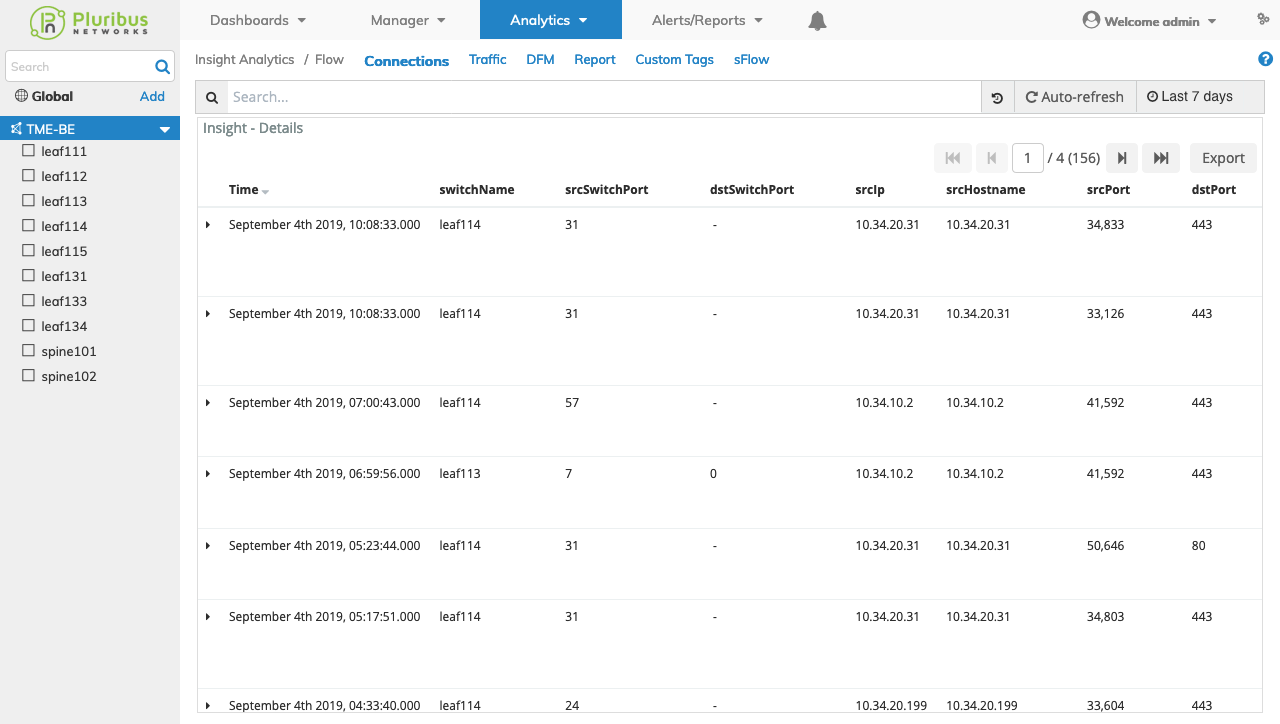
Insight Analytics Flow Destination Domain Search Results Lower Dashboard
You search for specific source IP addresses by entering the srcip: address or by clicking on the srcIP address in a widget.
For example, srcip 10.34.35.36, returns the information:
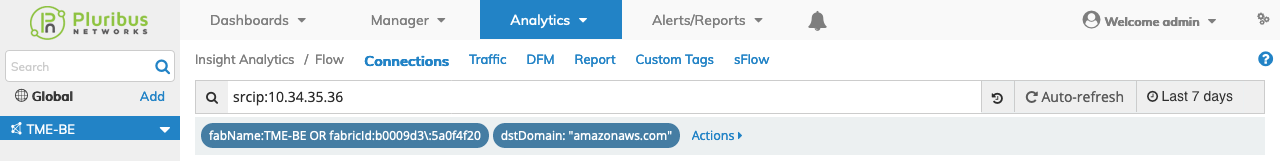
Insight Analytics Flow Source IP Address
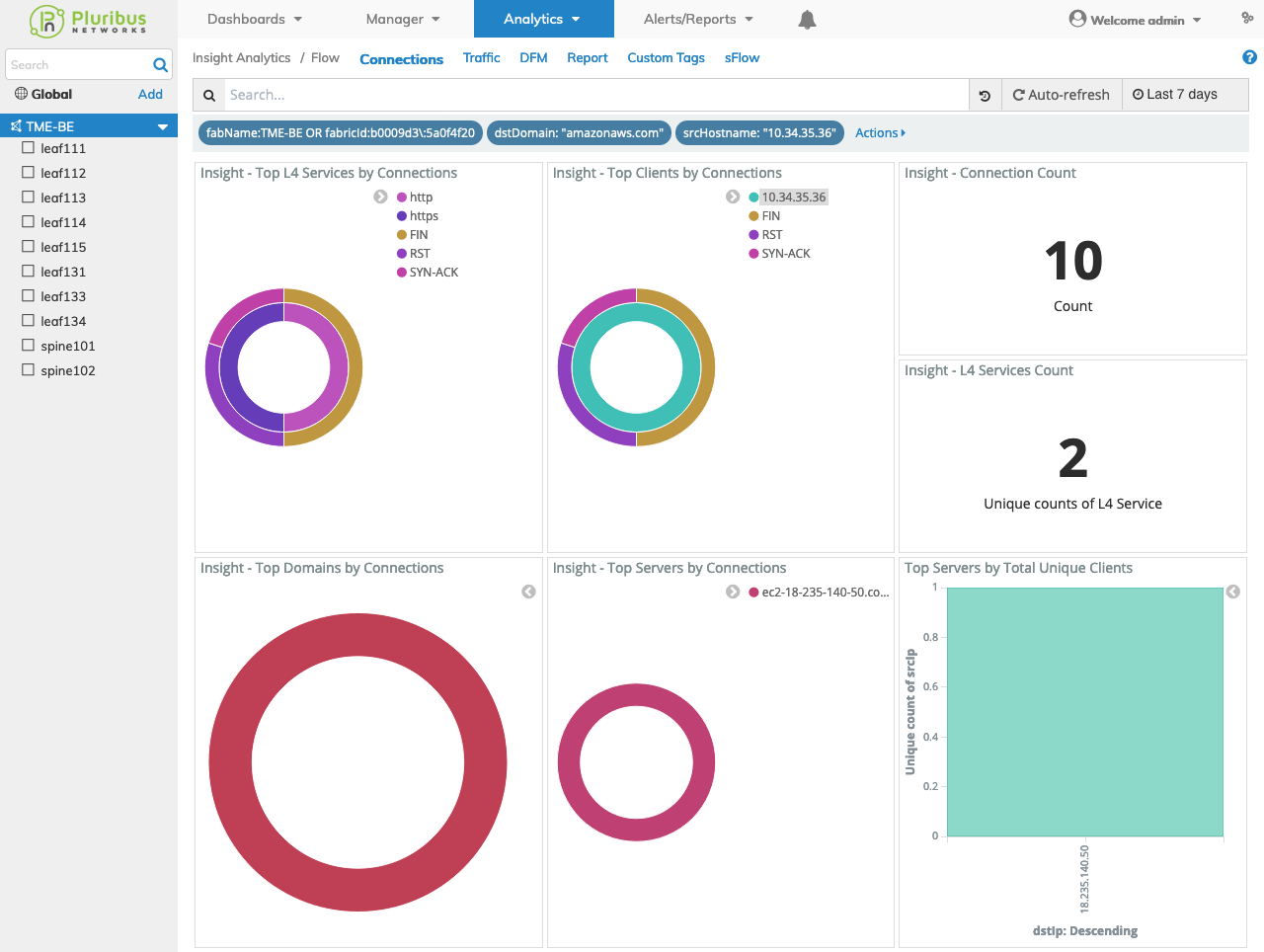
Insight Analytics Flow Search Source IP Search
You display the list of connections and details:
The device with that specific IP address is going to the destination IP address 10.a.b.c, 10.x.y.z using the application HTTP or HTTPS which indicates connecting to the Internet using a Web browser.
These are just some examples of searching for specific information about your network. The search engine is very powerful and simple to use. It also accepts Boolean queries as well.
And as with the Dashboard, you drill down into the Connections Timeline by highlighting a section that seems important and then displaying the relevant information.
As you drill down, the Time Span becomes smaller and smaller allowing you to pinpoint specific times that there is a lot of activity or no activity.
Insight Analytics Flow General Features
Data drill-down, widget interaction, search and filtering functions work in a similar manner as described under the Insight Analytics Flow General Features section.
