
LOGS - Log Events
Security/Monitoring Log Events
There are features and functions used in UNUM Manager and UNUM Analytics that are common throughout the user interface (UI). Please refer to the Common Functions section for more information on the use of these functions and features.
Log Events
Selecting Manager → Security/Monitoring → Log Events displays the Syslogs Matches dashboard.
Select the applicable Fabric from the left-hand navigation bar and the dashboard updates showing all Log Event entries from all switches within the Fabric.
Note: If no entries exist a "No Data Exists" message is displayed. You must first configure an entry on a switch. Prerequisite settings and configuration may be required.
The dashboard displays a list of existing Log Event entries by Switch name.
Additional parameters include: System, Port, Tcp, Stp, Igmp, Lldp, Lacp, Storage, and vPort.
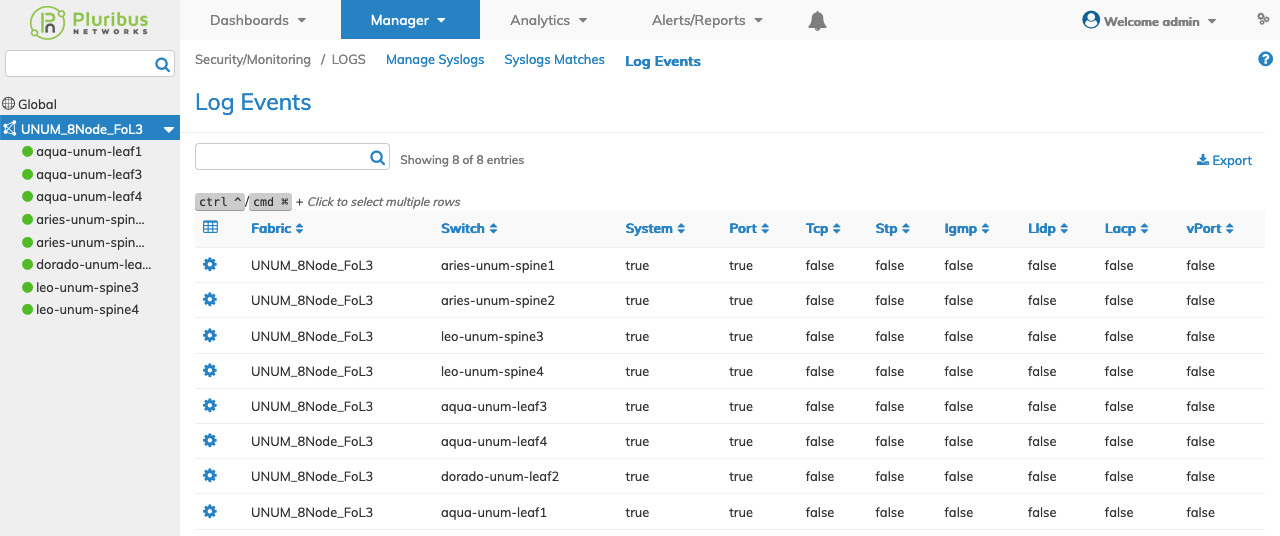
Manager Security/Monitoring Log Events Fabric Dashboard
Select the applicable switch from the Fabric and the dashboard updates automatically with Log Events entries.
The dashboard displays a list of existing Log Event entries by system. Additional parameters include: Port, Tcp, Stp, Igmp, Lldp, Lacp, Storage, and vPort.
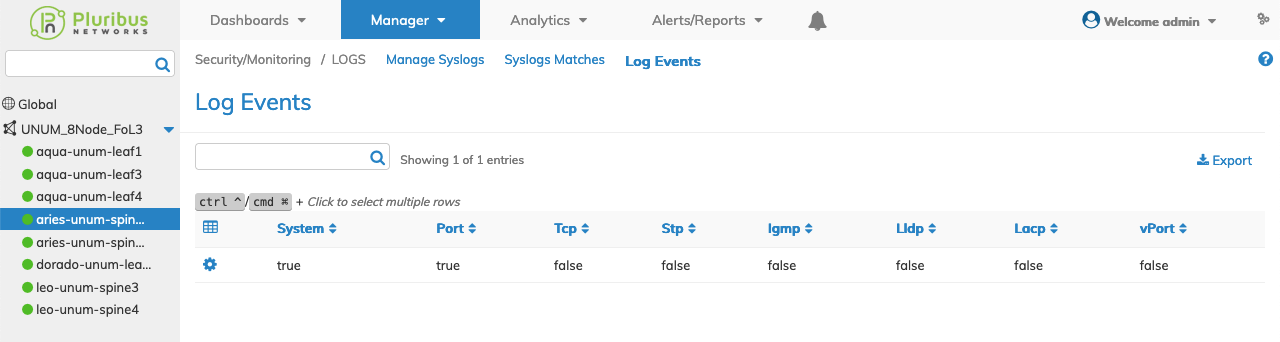
Manager Security/Monitoring Log Events Dashboard
Modify Log Events
To modify a Log Event entry use Edit by selecting the Cog ![]() icon to make changes to the Log Event configuration which include:
icon to make changes to the Log Event configuration which include:
•System
•Port
•Tcp
•Stp
•Igmp
•Lldp
•Lacp
•vPort
Select additional field parameters by clicking on the ![]() icon. Additional fields include:
icon. Additional fields include:
•Vdp
•Ecp
•Evb
•Ptp
•Storage
•Tacacs
•Mld
•Mroute
•Lacp Port Event
All of the above are On/Off checkbox selections.
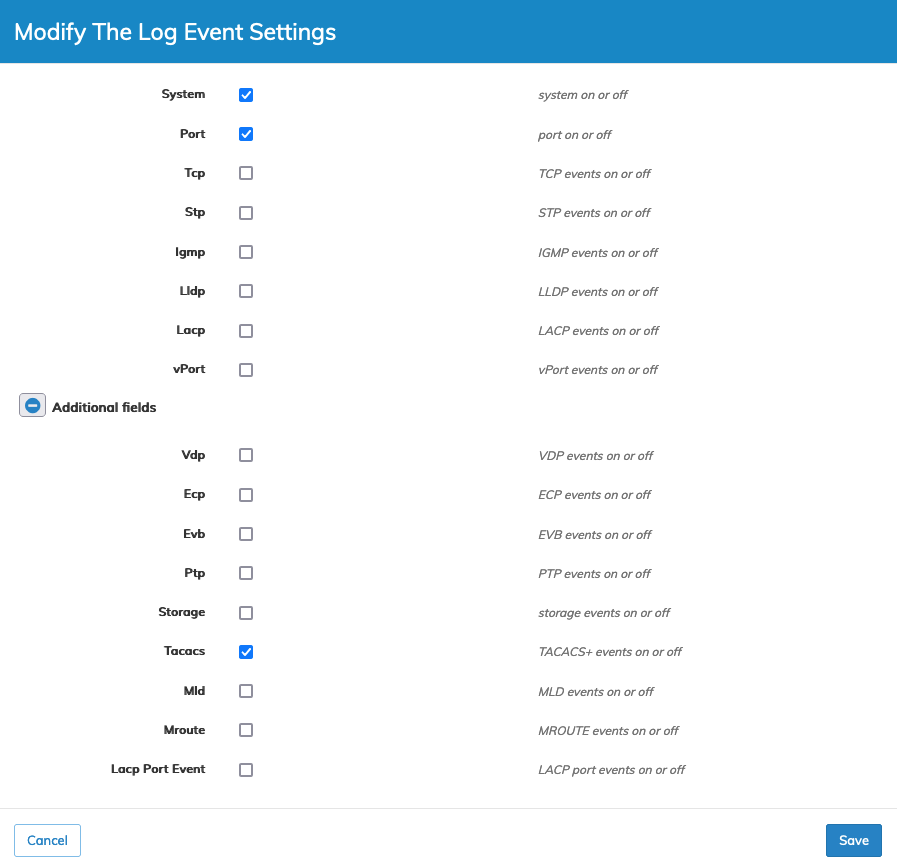
Manager Security/Monitoring Modify Log Events
Click Save to continue or Cancel to return to the previous screen without saving any changes.
