
Login
Logging In
After installing the UNUM application, login using the username, admin, and initial password, admin.
You are immediately prompted to change your password.
If you do not change your password, you are prompted to change it the next time you log into UNUM.

UNUM Login

UNUM Admin Password Change
You must Accept the End-User License Agreement (EULA) to continue to use UNUM. Once you accept the EULA a confirmation message appears.
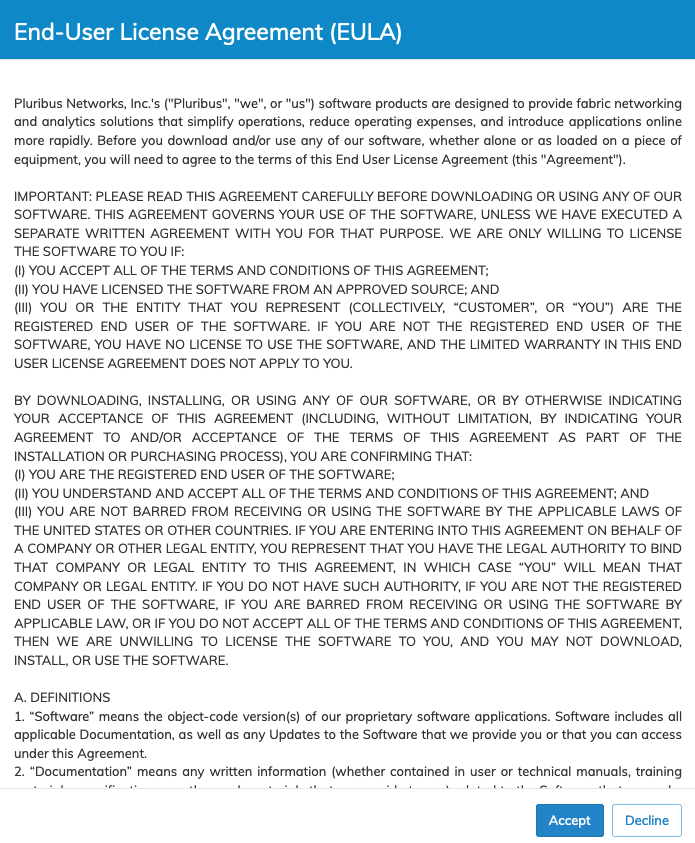
UNUM End-User License Agreement Acceptance
Logging in as UNUM administrator allows you to review licensing information, network configurations and manage LDAP and AD authentication.
These tasks are performed via UNUM Settings.
User Name and Password Requirements
User names and passwords have the following security requirements.
•User Names – Required
▪Are case sensitive.
▪Must be between 8 and 20 characters.
▪Must contain letters, numbers and have at least one special character, either an underscore, a period or a hyphen.
•Passwords – Required
▪Must consist of eight (8) characters, starting with an alphanumeric character.
▪Must contain letters, numbers, and at least one uppercase letter.
▪Must have at least one special character being and underscore, a period, a hyphen, and the following characters: !, @, #, &, $
