
Traffic - Policy Stats
Traffic - Policy Stats
There are features and functions used in UNUM Manager and UNUM Analytics that are common throughout the user interface (UI). Please refer to the Common Functions section for more information on the use of these functions and features.
Selecting Analytics → Switch Analytics → Traffic → Policy Stats displays the Policy Stats dashboard. The Policy Stats tab highlights.
The Policy Stats dashboard displays fabric-wide vFlow information in a consolidated view listing statistical information by switch in the fabric.
The Policy Stats dashboard widgets include:
•Policy-Stats - Summary – vFlow details and statistical summary based on time selection (eg. Last 15 minutes).
•Policy-Stats - Packets/Drops – time series graph of packets/drops in the fabric by vFlowname.
•Policy-Stats - Bytes/Drop Bytes – time series graph of bytes/dropped bytes in the fabric by vFlowname.
•Policy -Stats -CpuPackets/CpuTXPackets – time series graph of CPU packets and CPU transmitted packets in the fabric by vFlowname.
•Policy-Stats - CpuBytes/CpuTXBytes – time series graph of CPU bytes and CPU transmitted bytes in the fabric by vFlowname.
•Policy-Stats - Details – detailed information of policy statistics.
Visual Color Indicators
Widgets displayed throughout the Policy Stats dashboard use the following color visual indicators:
•Packets - Green
•Bytes - Blue
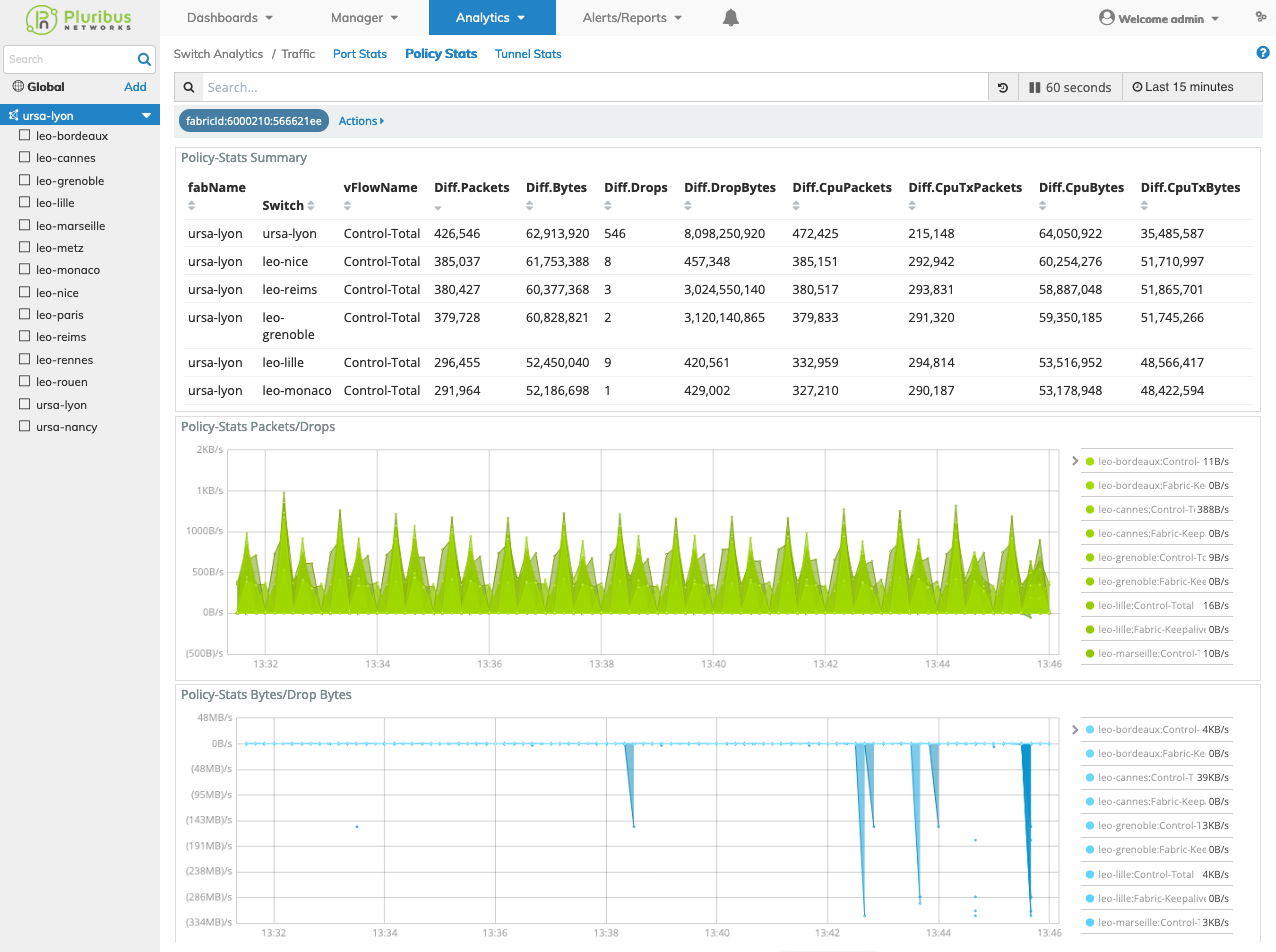
Switch Analytics Policy Stats Consolidated Display
Rolling over certain columns in the Policy-Stats - Summary section reveals a ![]() icon used to Add or Remove filters from the search criteria.
icon used to Add or Remove filters from the search criteria.
Policy Stats Search
A Policy Stats Search function provides a useful method of searching for Policy related information using an auto-populate feature based on previous searches.
You begin by entering relevant search criteria.
The Policy related information displayed in the graphical interface is updated with data from the search criteria and the filter information highlights in the filter bar.
Multiple searches populate the filter bar.
For example, a search for control reveals:
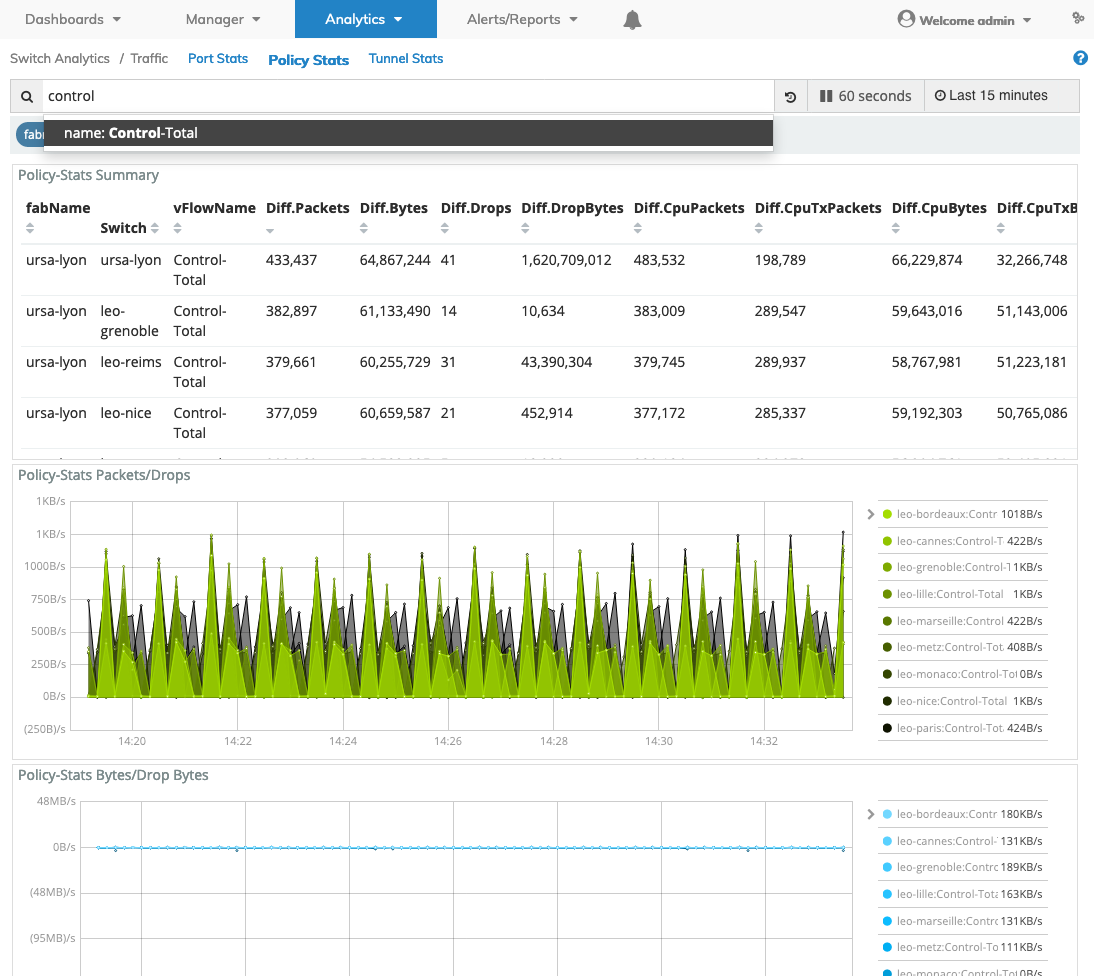
Switch Analytics Policy Stats Quick Search Port Number
Widget Expand Feature
You expand and contract widgets by clicking on the ![]() icon.
icon.

Switch Analytics Policy Stats Widget Expand / Contract
Data Rollover
Rolling over data areas of widget pie charts, bar charts and graphs reveal more granular information.
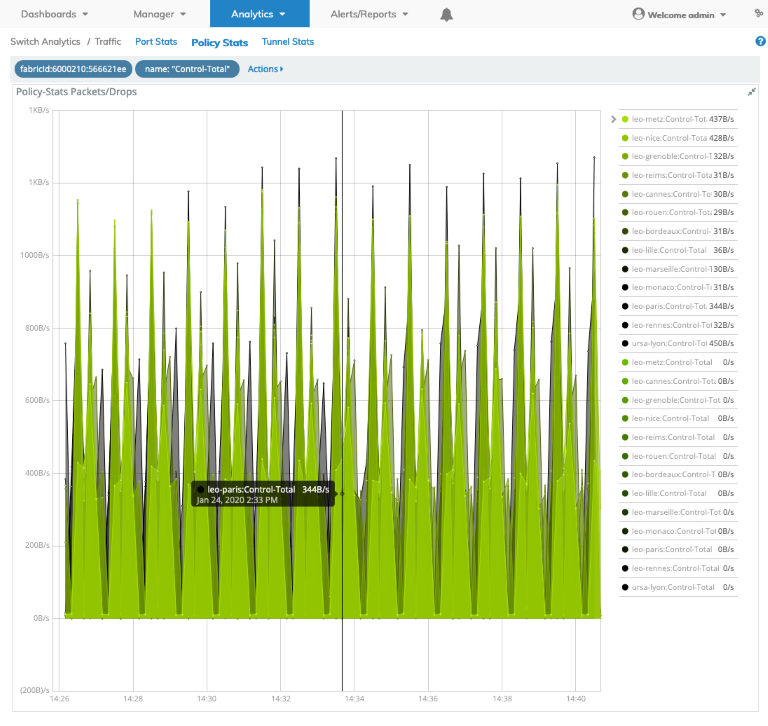
Switch Analytics Policy Stats Widget Rollover
Clicking on a switch name listed in the legend further refines the widget dashboard providing detailed and specific ingress or egress information.
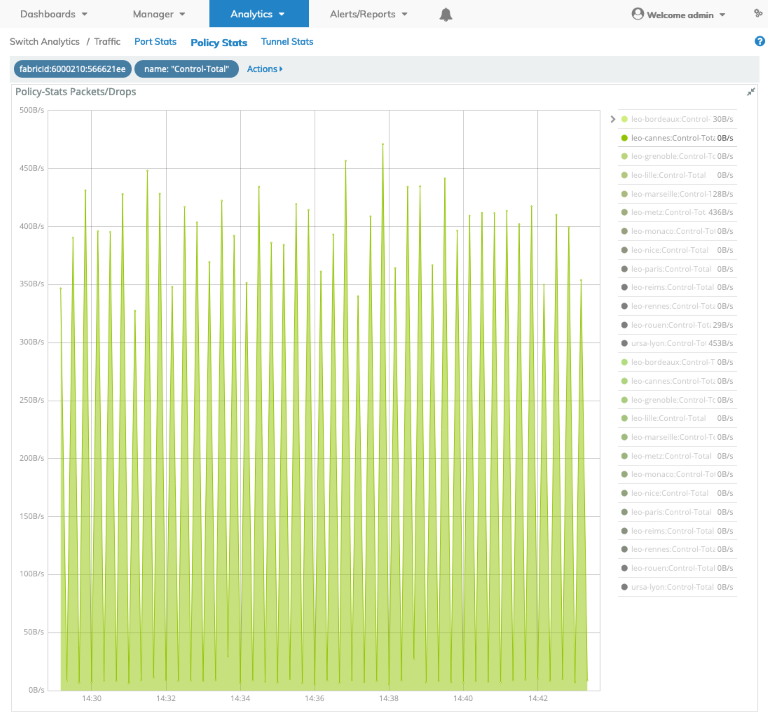
Switch Analytics Policy Stats Widget Rollover by Switch
Policy Stats by Switch
Select a switch and the Policy Stats dashboard displays switch vFlow information in a consolidated view listing statistical information.
The switch dashboards operate similarly to the fabric-wide dashboards described above.
