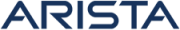Creating a Fabric
Creating a Fabric
NetVisor UNUM Day-0 fabric automation consists of two steps:
1)Initial/Basic Fabric Setup – NetVisor UNUM will detect the physical topology via LLDP and deploy the Arista Unified Cloud Fabric.
The Unified Cloud Fabric or UCF is Arista Networks software-defined, controller-less solution that enables the administration and automation of multiple switches from a single point of management across multiple geographic locations.
2)Configure the Fabric via Playbook – Administrators will choose one of six playbooks to tailor the fabric underlay, including options such as Layer-2, Layer-3, VRRP, BGP, OSPF, or 3rd party spines.
After completing these two steps, customers will have a fabric in place that establishes initial (Day-0) connectivity.
Within each step, there are a significant amount of additional options to tweak a fabric. The walk-through will focus on the essential information. Administrators who wish to use the advanced options should refer to the NetVisor UNUM Installation & User Guide.
Note: When initially writing this document, NetVisor UNUM Day-0 fabric automation is usable only to create Out-of-Band (OOB) managed fabrics. Customers wishing to use NetVisor UNUM to manage In-Band (IB) fabrics will need to build one with the CLI and then add it to NetVisor UNUM via the seed switch option.
Again, we’ll provide examples using IP addresses and network information that is particular to our setup. Customers will, of course, need to substitute their IP addresses and other values respective to their network environment.
•Playbook Example – L3 BGP VRRP with Netvisor Spines