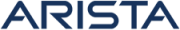vNV Deployment Example
Inband Virtual Netvisor (vNV) Deployment
There are features and functions used in Arista NetVisor UNUM and Insight Analytics that are common throughout the user interface (UI). Please refer to the Common Functions section for more information on the use of these functions and features.
Additional Information:
For more information about Virtual Netvisor (vNV) please refer to the Virtual Networks with Virtual Netvisor documentation available on the Pluribus Networks Technical Documentation web site.
Please refer to Configure Inband Connectivity for Fabric Upgrade for additional information on network settings and configuration for switches and NetVisor UNUM.
Overview
Typically used in conjunction with NetVisor UNUM, Virtual Netvisor (vNV) deploys as a seed switch.
vNV is used to reduce the impact of NetVisor UNUM polling on physical switches installs on the same NetVisor UNUM ESXi server.
This Use Case example demonstrates how to connect vNV through Inband communication.
Topology
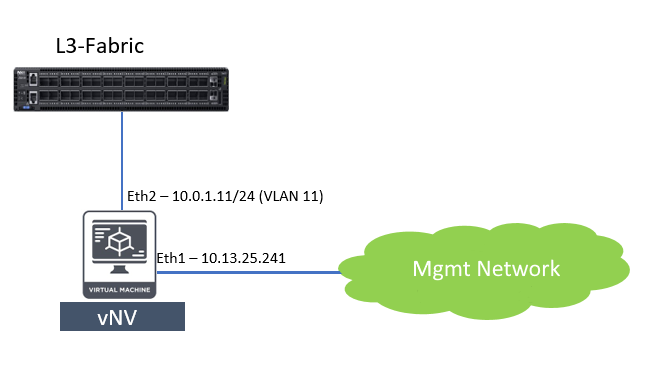
As illustrated in the topology example shown above, there are two ways to connect vNV to the fabric through inband.
•vNV uses VLAN 1 to communicate to the Fabric inband network.
•vNV uses a separate Network and uses routing to communicate with the Fabric inband network.
Virtual Machine (VM) Properties
A vNV has three interfaces, eth0, eth1, and eth2.
In the VM, these are identified as “Network Adapter 1”, “Network Adapter 2”, and “Network Adapter 3” respectively
Eth0 (Network Adapter 1) is not connected in the VM configuration.
Eth1 (Network Adapter 2) and eth2 (Network Adapter 3) are for management and inband communication.
The following ESXi Virtual Hardware settings example illustrates the network adapter configuration.
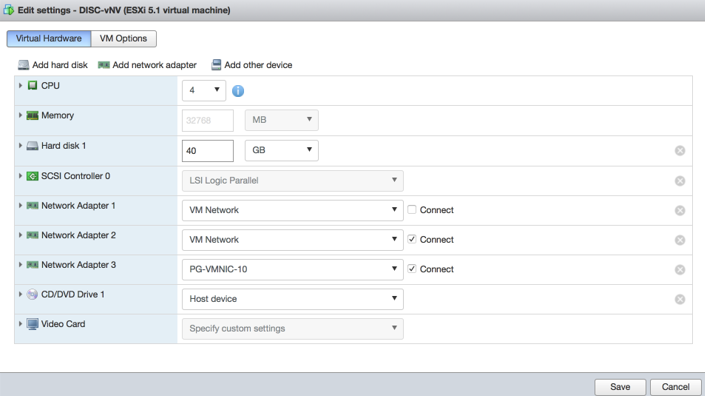
Port Group Configuration
Set the following Port Groups (PG) properties associated with the VM interfaces “Network Adapter 2 and “Network Adapter 3.”
VLAN ID to - 4095
Security Promiscuous mode – Accept
Security MAC address Changes – Accept
Security Forged Transmits - Accept
The following ESXi Edit Port Group settings example illustrates the PG security configuration.
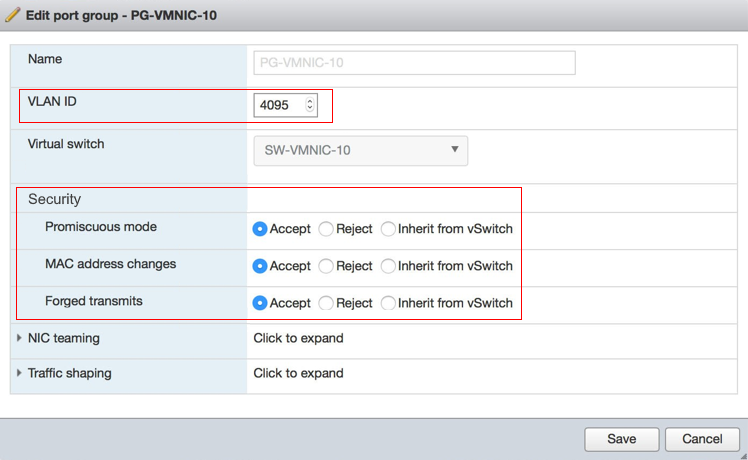
vNV Configuration
vNV needs to be configured such that it can communicate to inband IPs of other switches in the Fabric and also vNV's in-band network is reachable from the rest of the Fabric. There are two ways to connect vNV to the Fabric through inband:
•vNV uses VLAN 1 to communicate to Fabric inband network
•vNV uses a separate network and routing to communicate with the Fabric inband network.
vNV uses VLAN 1 to communicate with the Fabric Inband Network
Refer to the following topology used in this scenario. In this example, vNV is connected directly to one of the switches in the Fabric (SW3).
This switch has an in-band IP of 10.0.0.17/29 and a vrouter interface IP of 10.0.0.18/29 in VLAN-1.
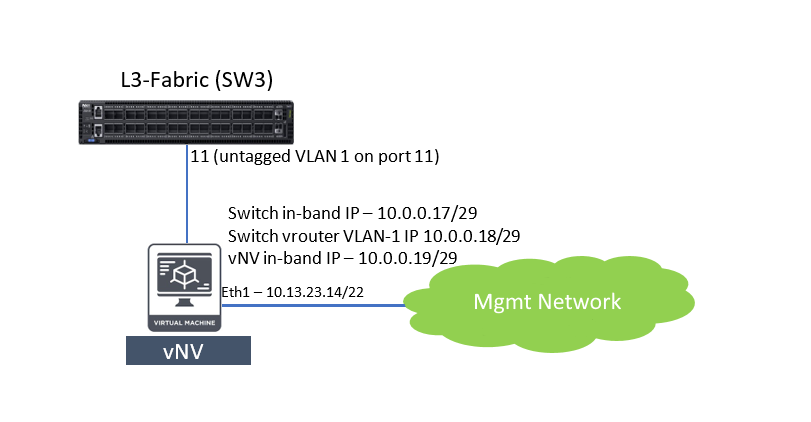
1)SW3 is configured with an in-band IP of: 10.0.0.17/29
2)SW3 is configured with a vrouter interface IP of 10.0.0.18/29 for VLAN-1: vrouter-interface-add vrouter-name vrouter-SW3 ip 10.0.0.18/29 vlan 1
3)SW3 has following switch-route created for inband communication: switch-route-create network 10.0.0.0/24 gateway-ip 10.0.0.18
4)VLAN 1 is now configured as untagged on Port 11 of SW3. Run the command: port-vlan-show ports 11
CLI (network-admin@SW3*) > port-vlan-show ports 11
|
port |
vlans |
untagged-vlan |
description |
active-vlans |
|
---- |
----- |
------------- |
----------- |
------------ |
|
11 |
1 |
1 |
|
1 |
5)vNV running on VM has an in-band IP of 10.0.0.19/29
6)vNV has following switch-route created for inband communication: switch-route-create network 10.0.0.0/24 gateway-ip 10.0.0.18
7)With this configuration vNV should be able to ping ping in-band IPs of other switches in the fabric.
CLI (network-admin@vNV-UNUM) > ping 10.0.0.17 PING 10.0.0.17 (10.0.0.17) 56(84) bytes of data.
64 bytes from 10.0.0.17: icmp_seq=1 ttl=64 time=5.63 ms
64 bytes from 10.0.0.17: icmp_seq=3 ttl=64 time=1.10 ms
^C
--- 10.0.0.17 ping statistics ---
6 packets transmitted, 5 received, 16% packet loss, time 5019ms rtt min/avg/max/mdev = 1.103/2.038/5.639/1.800 ms
ping: Fabric required. Please use fabric-create/join/show CLI (network-admin@vNV-UNUM) >
8)Now vNV should be able to join the fabric (in this example: test_case):
CLI (network-admin@vNV-UNUM) > fabric-join switch-ip 10.0.0.17 Joined fabric test_case. Restarting NetVisor OS...
Connected to Switch vNV-UNUM; NetVisor OS Identifier:0x4db3f218; Ver: 5.2.0- 5020015650
CLI (network-admin@vNV-UNUM) >
CLI (network-admin@vNV-UNUM) > fabric-node-show format name,fab-name,mgmt- ip,in-band-ip,state,
|
name |
fab-name |
mgmt-ip |
in-band-ip |
state |
|
-------- |
--------- |
-------------- |
------------ |
------ |
|
vNV-UNUM |
test_case |
10.13.23.14/23 |
10.0.0.19/29 |
online |
|
SW3 |
test_case |
10.13.22.221/23 |
10.0.0.17/29 |
online |
|
SW1 |
test_case |
10.13.22.220/23 |
10.0.0.1/30 |
online |
|
SW4 |
test_case |
10.13.20.221/23 |
10.0.0.13/30 |
online |
|
SW2 |
test_case |
10.13.20.220/23 |
10.0.0.5/30 |
online |
CLI (network-admin@vNV-UNUM) >
vNV uses a Separate Network and Routing to Communicate to the Fabric Inband Network
Refer to the following topology used in this scenario. In this example, use VLAN 3080 to link vNV to the fabric.
Note: The vNV Inband IP is in a different, /30, subnet.
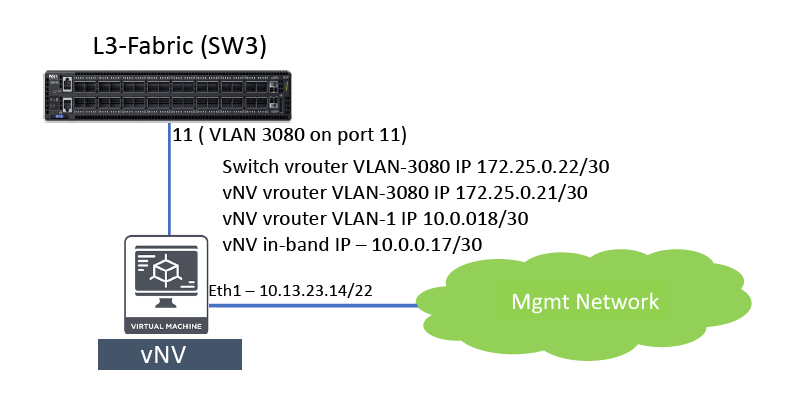
Following steps are needed to accomplish this integration
1)Configure VLAN 3080 on port 11: vlan-create id 3080 scope local ports 11
CLI (network-admin@SW3*) > port-vlan-show ports 11 port vlans description active-vlans
|
port |
vlans |
description |
active-vlans |
|
---- |
----- |
----------- |
------------ |
|
11 |
3080 |
|
none |
2)Create a vrouter interface for VLAN 3080 on Switch SW3: vrouter-interface-add vrouter-name vrouter-SW3 ip 172.25.0.22/30 vlan 3080
3)Make sure correct in-band IP, 10.0.0.17/30, is configured on vNV during initial setup.
4)Create a vrouter on vNV: vrouter-create name vNV-UNUM fabric-comm
5)Create VLAN 3080 on vNV: vlan-create id 3080 scope local ports all
6)Create a vrouter interface in VLAN 1 for in-band network to reach rest of the fabric on vNV: vrouter-interface-add vrouter-name vNV-UNUM ip 10.0.0.18/30 vlan 1
7)Create a vrouter interface in VLAN 3080 for vNV to communicate to SW3: vrouter-interface-add vrouter-name vNV-UNUM ip 172.25.0.21/30 vlan 3080
Now vNV should be able to VLAN 3080 interface of SW3.
CLI (network-admin@vNV-UNUM) > vrouter-ping vrouter-name vNV-UNUM host-ip 172.25.0.22
PING 172.25.0.22 (172.25.0.22) 56(84) bytes of data.
64 bytes from 172.25.0.22: icmp_seq=1 ttl=64 time=3.91 ms
64 bytes from 172.25.0.22: icmp_seq=2 ttl=64 time=1.18 ms
^C
--- 172.25.0.22 ping statistics ---
2 packets transmitted, 2 received, 0% packet loss, time 1001ms rtt min/avg/max/mdev = 1.185/2.548/3.912/1.364 ms
vrouter-ping: Fabric required. Please use fabric-create/join/show CLI (network-admin@vNV-UNUM) >
8)Create a switch-route on vNV to reach in-band network of other witches in the fabric: switch-route-create network 10.0.0.0/24 gateway-ip 10.0.0.18
9)Vrouter default route on vNV pointing SW3 VLAN 3080 vrouter interface: vrouter-static-route-add vrouter-name vNV-UNUM network 0.0.0.0 netmask 0.0.0.0 gateway-ip 172.25.0.22
10)Vrouter static route on SW3 to reach vNV in-band networking pointing to vNV VLAN 3080 vrouter interface: vrouter-static-route-add vrouter-name vrouter-SW3 network 10.0.0.16/30 gateway-ip 172.25.0.21
Note: Configure the SW3 vrouter-ospf to redistribute static.
11)At this point vNV should be able to ping in-band IPs of switches in the fabric.
CLI (network-admin@vNV-UNUM) > ping 10.0.0.9 PING 10.0.0.9 (10.0.0.9) 56(84) bytes of data.
64 bytes from 10.0.0.9: icmp_seq=1 ttl=62 time=2.33 ms
64 bytes from 10.0.0.9: icmp_seq=2 ttl=62 time=1.23 ms
^C
--- 10.0.0.9 ping statistics ---
2 packets transmitted, 2 received, 0% packet loss, time 1001ms
rtt min/avg/max/mdev = 1.237/1.786/2.335/0.549 ms
ping: Fabric required. Please use fabric-create/join/show CLI (network-admin@vNV-UNUM) >
12)vNV should be to join the fabric now (in this example: test_case).
CLI (network-admin@vNV-UNUM) > fabric-join switch-ip 10.0.0.9 Joined fabric test_case. Restarting NetVisor OS...
Connected to Switch vNV-UNUM; NetVisor OS Identifier:0x4db3f218; Ver: 5.2.0- 5020015650
CLI (network-admin@vNV-UNUM) > fabric-node-show format name,fab-name,mgmt- ip,in-band-ip,state,
|
name |
fab-name |
mgmt-ip |
in-band-ip |
state |
|
-------- |
--------- |
-------------- |
------------ |
------ |
|
vNV-UNUM |
test_case |
10.13.23.14/23 |
10.0.0.17/30 |
online |
|
SW3 |
test_case |
10.13.22.221/23 |
10.0.0.9/30 |
online |
|
SW1 |
test_case |
10.13.22.220/23 |
10.0.0.1/30 |
online |
|
SW4 |
test_case |
10.13.20.221/23 |
10.0.0.13/30 |
online |
|
SW2 |
test_case |
10.13.20.220/23 |
10.0.0.5/30 |
online |
Switch Configuration Tweaks to Connect to NetVisor UNUM
1)Disable web admin service:
admin-service-modify if mgmt no-web
admin-service-modify if data no-web
2)Tweak cos3 buffer limit to 500
Redirect analytic traffic to an unused cos queue (in this example cos3) and set the rate limit to prevent it from overrunning CPU: port-cos-rate-setting-modify port control-port cos3-rate 500
3)Enable analytics, if disabled and redirect to cos queue: connection-stats-settings-modify enable
debug-NetVisor OS set-level flow
vflow-system-modify name System-S flow-class class3 vflow-system-modify name System-F flow-class class3 vflow-system-modify name System-R flow-class class3 debug-NetVisor OS unset-level flow
4)Repeat above steps on all switches in the fabric.
5)Enable web admin service on vNV: admin-service-modify if mgmt web
6)Disable analytics on vNV: connection-stats-settings-modify disable
At this point, vNV is ready to act as a seed switch for NetVisor UNUM to collect analytics.
Additional Information:
For more information about Virtual Netvisor (vNV) please refer to the Virtual Networks with Virtual Netvisor documentation available on the Pluribus Networks Technical Documentation web site.
Please refer to Configure Inband Connectivity for Fabric Upgrade for additional information on network settings and configuration for switches and NetVisor UNUM.