
BGP - Manage BGP
Layer 3 Configuration – BGP
There are features and functions used in Arista NetVisor UNUM and Insight Analytics that are common throughout the user interface (UI). Please refer to the Common Functions section for more information on the use of these functions and features.
Manage BGP
Selecting Manager → Layer 3 → Manage BGP displays the Manage BGP dashboard with a list of any existing BGP settings.
Select the applicable Fabric from the left-hand navigation bar and the dashboard updates showing all BGP entries from all switches within the Fabric.
Note: If no entries exist a "No Data Exists" message is displayed. You must first configure an entry on a switch. Prerequisite settings and configuration may be required.
The dashboard displays a list of existing BGP entries by Switch and selected vRouter. Additional parameters include: Neighbor, Remote As, BFD, L3 Port, Update Source, EBGP Multihop, Route Reflector Client, and Multi Protocol.
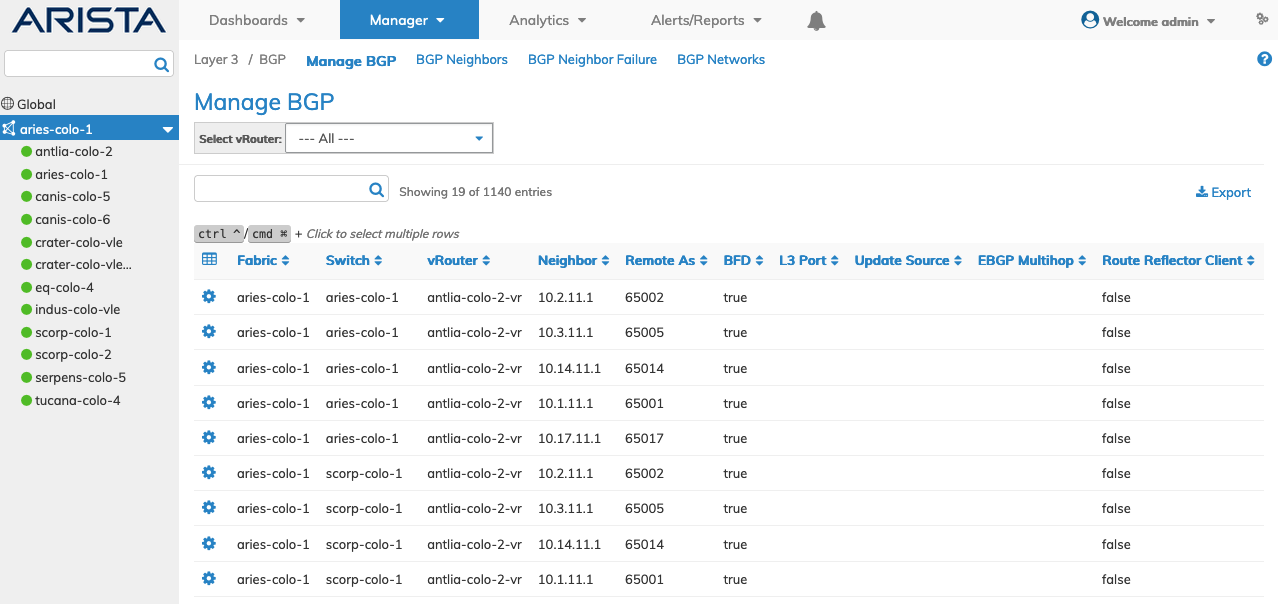
Manager Layer 3 BGP Fabric Dashboard
Select the applicable switch from the fabric and the dashboard updates automatically with BGP settings.
The dashboard displays a list of existing BGP entries by neighbor network IP address and selected vRouter. Additional parameters include: Remote As, BFD, L3 Port, Update Source, EBGP Multihop, Route Reflector Client, and Multi Protocol.
BGP neighbors are added by selecting Add Border Gateway Protocol neighbor to vRouter.
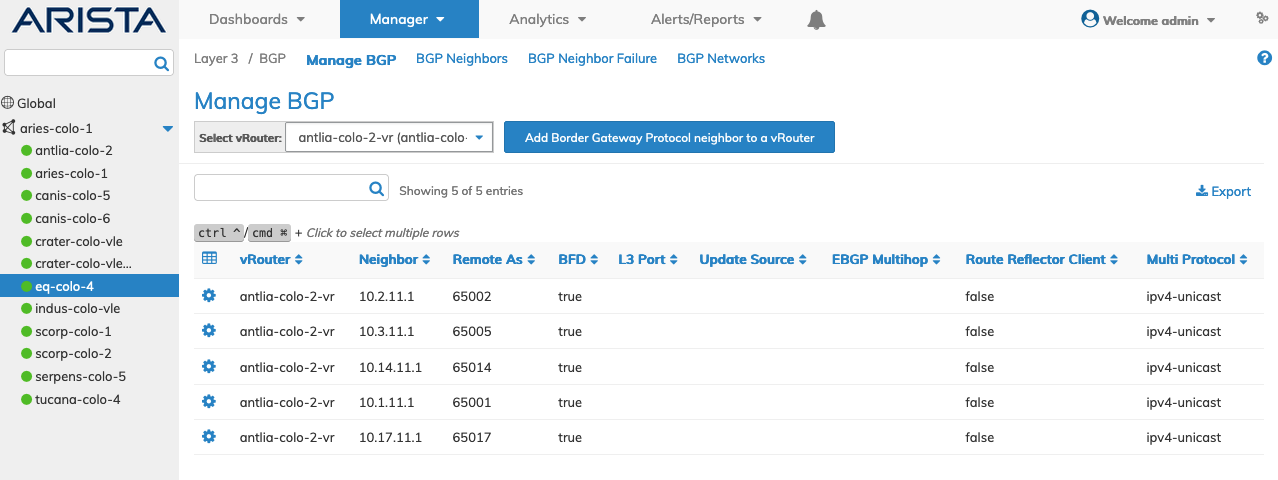
Manager Layer 3 BGP Switch Dashboard
To delete a BGP entry use Delete by selecting the Cog ![]() icon. A confirmation message requires an acknowledgment to continue deletion.
icon. A confirmation message requires an acknowledgment to continue deletion.
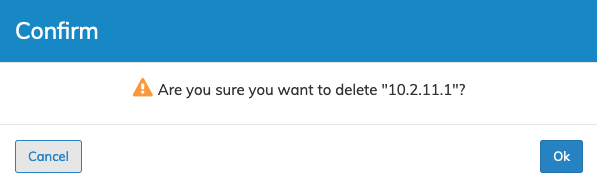
Manager Delete BGP Entry Confirmation
Click OK to continue or Cancel to return to the previous screen without making any changes.
vRouter Select
Select the applicable vRouter from the Select vRouter drop-down list.
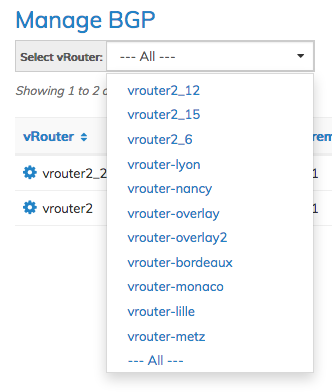
Manager Layer 3 BGP Select vRouter
The dashboard updates displaying the configuration of the selected vRouter.
You select the --- All --- parameter to display all vRouters. This option exists for both Fabric and individual switches.
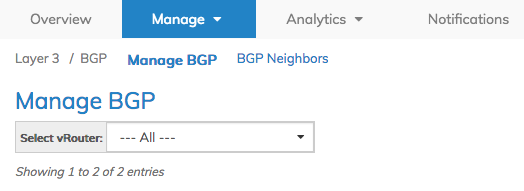
Manager Layer 3 BGP Select All vRouters
Add BGP Neighbor To vRouter
BGP neighbors are added by selecting Add Border Gateway Protocol neighbor to vRouter.
To add a BGP Neighbor click Add Border Gateway Protocol neighbor to vRouter and enter the configuration parameters which include:
•Switch / FRG – The switch name or Fabric Resource Group.
•Neighbor – IP address for BGP neighbor.
•Remote AS – BGP remote AS from 1 to 4294967295.
•Update Source – IP address of BGP packets required for peering over loopback interface.
•eBGP Multihop – Value for external BGP from 1 to 255.
•Next Hop Self – BGP next hop is self or not (checkbox).
•BFD – BFD protocol support for fault detection (checkbox).
•Default Originate – Announce default routes to the neighbor or no (checkbox)t.
•Router Reflector Client – Set as route reflector client (checkbox).
•Allowas In – Allow/reject routes with local AS in AS PATH (checkbox).
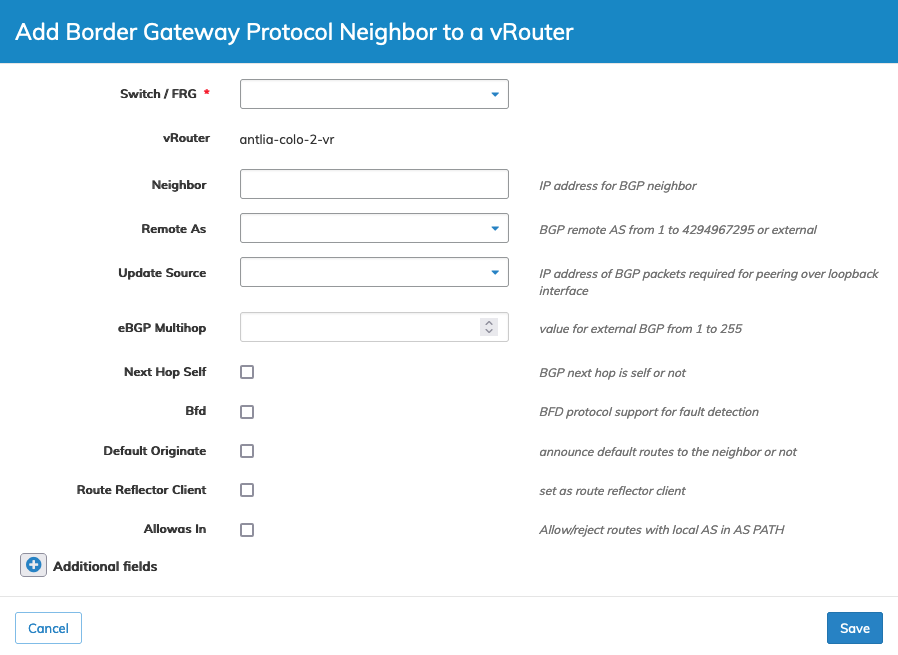
Manager Layer 3 BGP Add Neighbor
Click Save to continue or Cancel to return to the previous screen without saving any changes.
Select additional field parameters by clicking on the ![]() icon. Additional fields include:
icon. Additional fields include:
•VRF – Name of VRF.
•Prepend – BGP next hop is self or not (checkbox).
•Weight – default weight value between 0 and 65535 for the neighbor's routes.
•Password – password for MD5 BGP.
•Prefix List In – prefixes used for filtering.
•Prefix List Out – prefixes used for filtering outgoing packets.
•Override Capability – Override Capability (checkbox).
•Soft Reconfig Inbound – Soft reset to reconfigure inbound traffic (checkbox).
•Max Prefix – Maximum number of prefixes.
•Allowas In Occurrences – Allow/reject routes with local AS in AS PATH with max number of occurrences.
•Allowas In Origin – Allow/reject routes with local AS in AS PATH if the route was orig. in my AS (checkbox).
•As Override – Override ASNs in outbound updates if aspath equals remote AS (checkbox).
•Interface – Interface to reach the neighbor.
•Advertisement Interval – Minimum interval between sending BGP routing updates.
•Description – vRouter BGP neighbor description.
•Max Prefix Warn Only – warn if the maximum number of prefixes is exceeded (checkbox).
•BFD Multihop – always use BFD multi hop port for fault detection (checkbox).
•Multi Protocol – Multi-protocol features.
•Neighbor Keepalive-Interval – BGP Keepalive interval (seconds).
•Neighbor Holdtime – BGP Holdtime (seconds).
•Connect Retry Interval – BGP Connect retry interval (seconds).
•Send Community – Send any community attribute to neighbor (checkbox).
•Under-numbered Interop – Interop unnumbered BGP NBR send LL and G NH both even if they are same (checkbox).
•Route Map In – route map in for nbr.
•Router Map Out– route map out for nbr.
•L3 Port – L3 port for BGP session.
•Local As – BGP local AS from 1 to 4294967295 or external.
•Replace As – BGP next hop is self or not (checkbox).
•Update Source Interface – interface name of BGP packets required for peering over any interface.
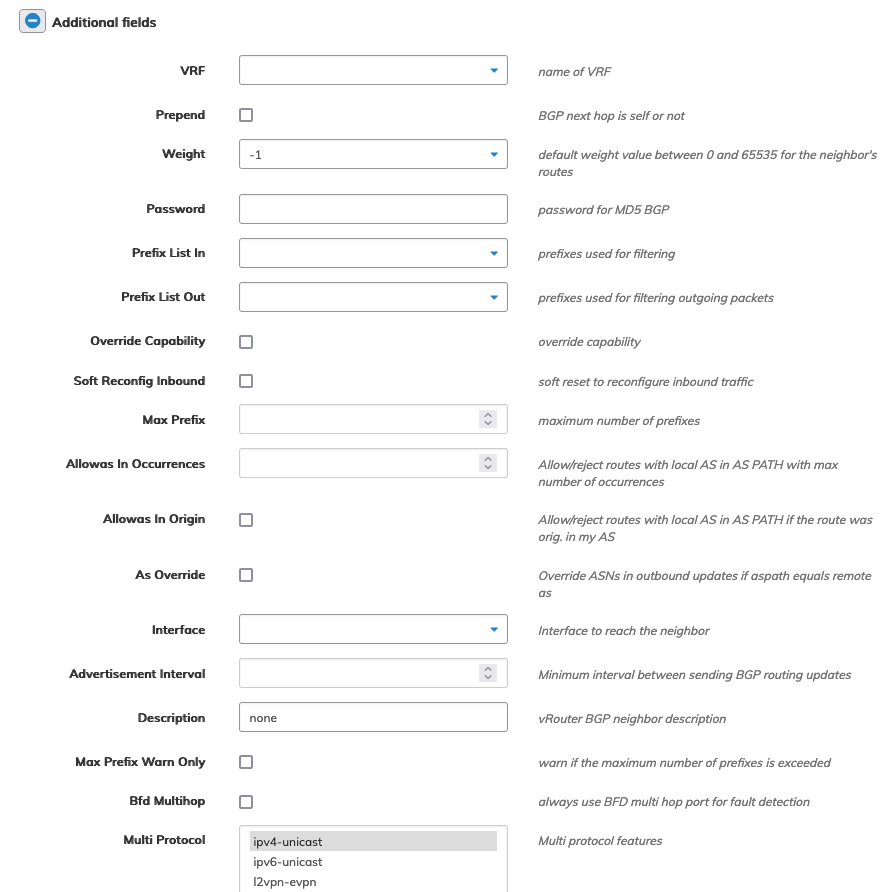
Manager Manage Layer 3 BGP Add Neighbor Additional Parameters
Click Save to continue or Cancel to return to the previous screen without saving any changes.
Modify Border Gateway Protocol
To modify a BGP use Edit by selecting the Cog ![]() icon to make changes to the BGP parameters.
icon to make changes to the BGP parameters.
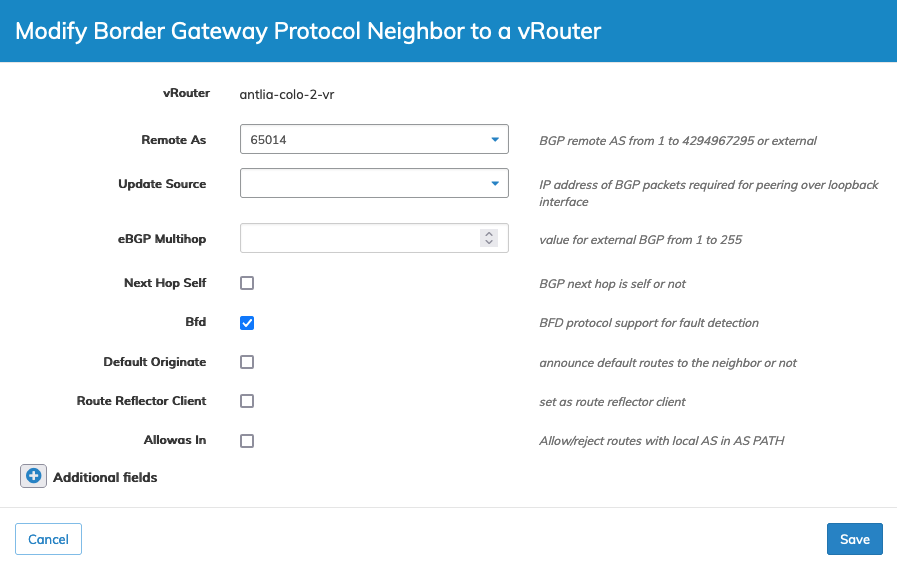
Manager Layer 3 Modify BGP Neighbor
Click Save to continue or Cancel to return to the previous screen without saving any changes.
