
Manager
NetVisor UNUM Manager
There are features and functions used in Arista NetVisor UNUM and Insight Analytics that are common throughout the user interface (UI). Please refer to the Common Functions section for more information on the use of these functions and features.
Selecting Manager displays all Fabric or Switch management functions within NetVisor UNUM. These include:
•Fabric – Creation, Maintenance, Notifications, Connectivity, Communication, Transactions, Automation Toolkit
•Layer 1 – Physical Ports, Virtual Port Groups, Virtual Topology
•Layer 2 – VLAN / L2 OVERLAY, IGMP, STP, LACP, LLDP, Cluster, MAC Limiting, Storm Control
•Layer 3 – VRouter, OSPF, BGP, VXLAN, Static Routing, L3 OVERLAY, EVPN
•Security/Monitoring – SNMP, vFlow, Mirror, LOGS, sFlow, Micro-segmentation
•Services – Admin, System, VCENTER, QOS, FlowTracker, KubeTracker Infrastructure, KubeTracker Applications
Note: As of July 2021, sFlow is no longer supported.
In general, the Left-Hand Navigation (LHN) pane displays the following characteristics for the following dashboards:
•When selecting a Super-Fabric on the LHN, it will display all the switches under the selected Super-Fabric.
•When selecting a Fabric under the Super-Fabric on the LHN, it will show only those switches under the selected Fabric, irrespective of the Fabric belonging to the Super-Fabric.
•When selecting a switch on the LHN, it will display the information for only the designated switch.
Manager Menus
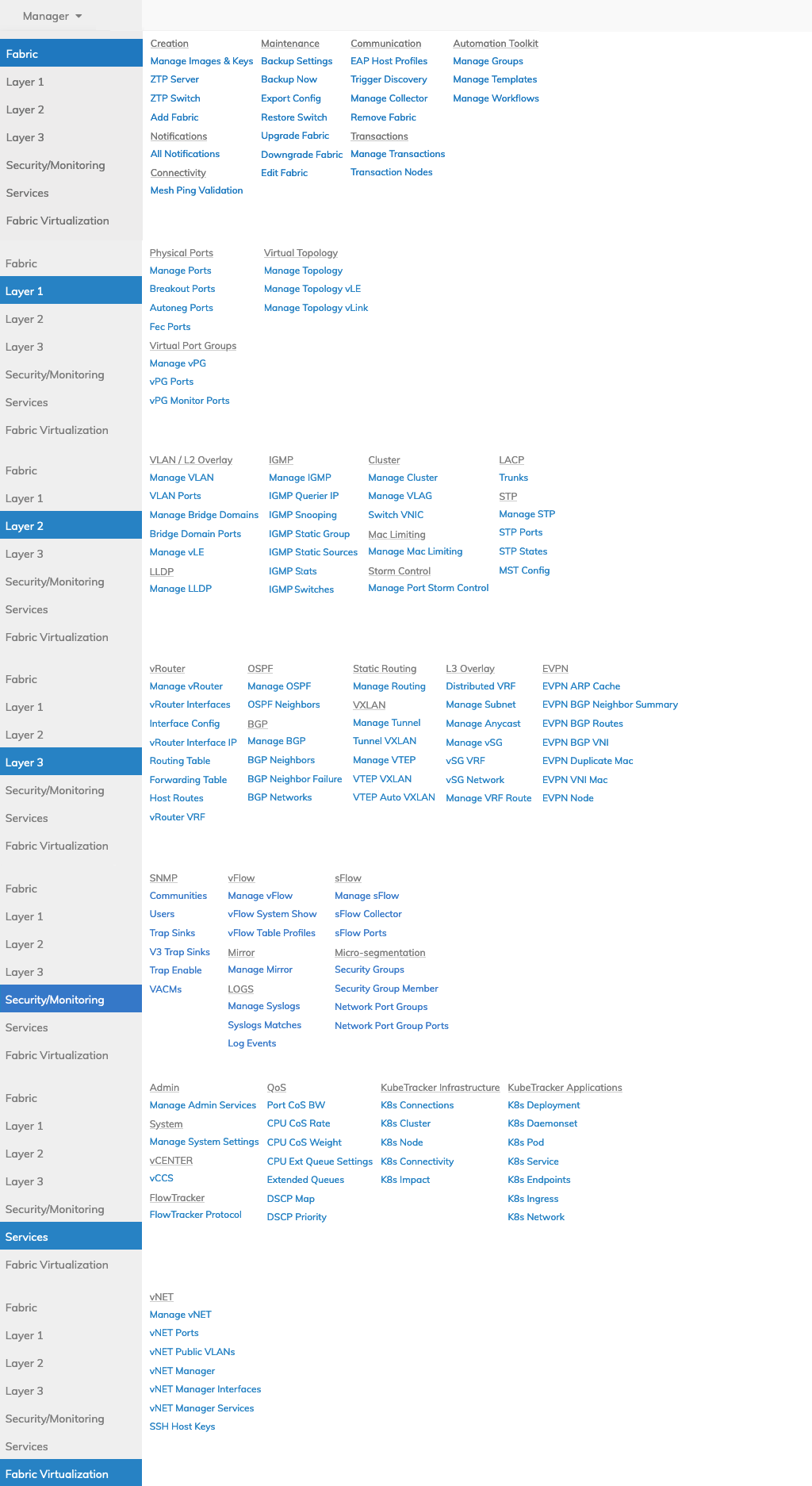
NetVisor UNUM Manager Management Groups
