
Configure SNMP Community String
Option 9: Configure SNMP Community String
Provides a method to enter SNMP community strings.
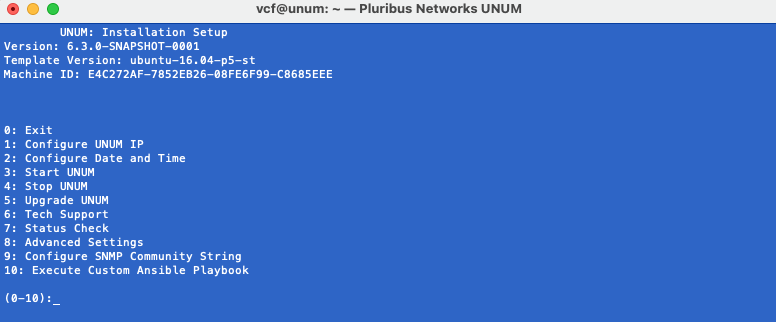
NetVisor UNUM Options Menu
The default community string is "vcfc".
When you add community strings via the NetVisor UNUM SNMP Community dashboard you must enter the same string information here to receive SNMP Community information from a switch.
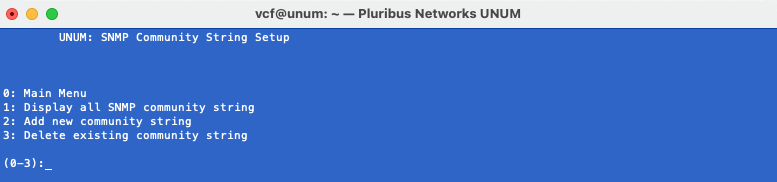
Option 9 - SNMP Community String Setup
Select Option 1 to display existing SNMP community strings.
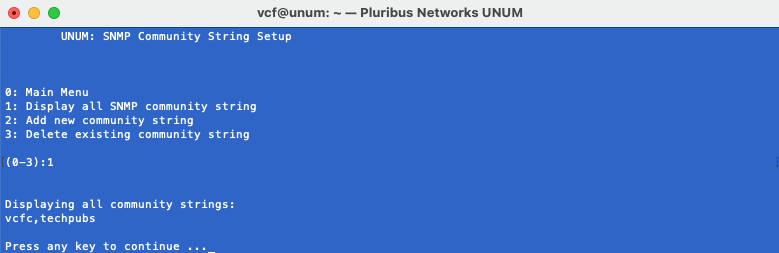
Option 1 - Display SNMP Community Strings
Select Option 2 to add a new community string. Enter the name for the SNMP community string and press Enter.
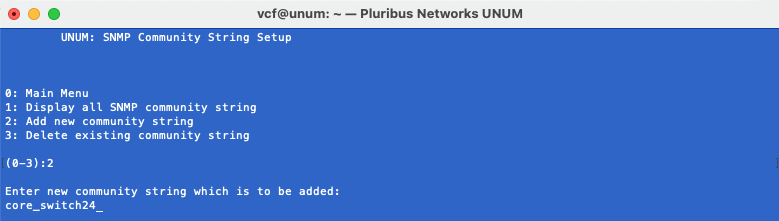
Option 2 - Add SNMP Community Strings
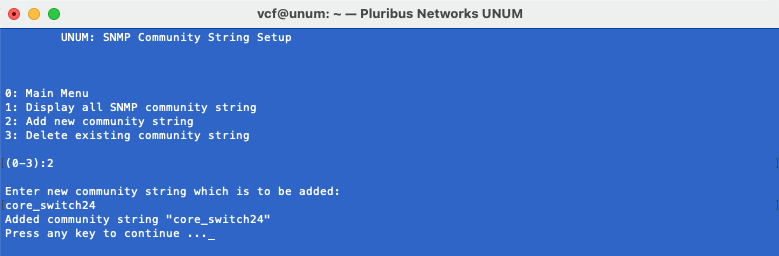
Option 2 - Add SNMP Community Strings - Complete
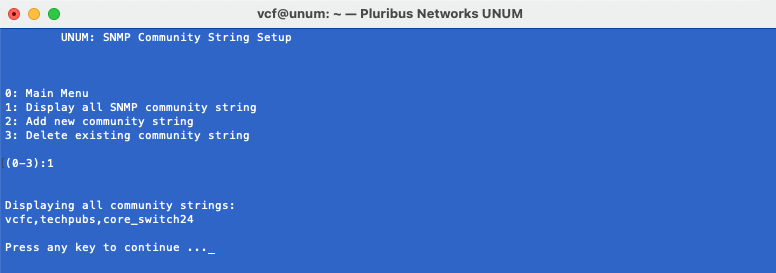
Option 2 - New SNMP Community String
Select Option 3 to delete a community string entry and select the requisite number from the displayed list of community strings.
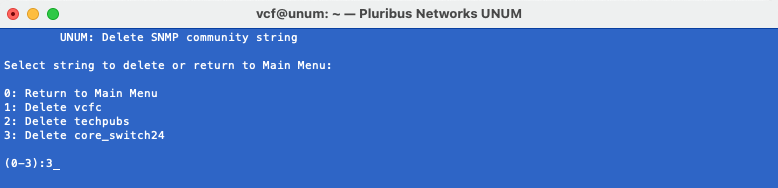
Option 3 - Delete SNMP Community String Entry
