Example: Configuring a Switch for Unidirectional VirtualWire™ Mode
Unidirectional VirtualWire links can be used for testing link fault signaling features like Cisco Unidirectional Link Detection (UDLD).
In the example below, the traffic directions are separated and individually controlled by creating unidirectional VirtualWire links in a Virtual Wire fabric composed by one spine and two leaf switches.
In the resulting logical topology, device-B and device-C are directly interconnected in one direction; in the opposite direction device-A, a traffic impairment tool, is inserted in-line. Device-A can be used to introduce errors on the wire or to emulate unidirectional fiber cut events.
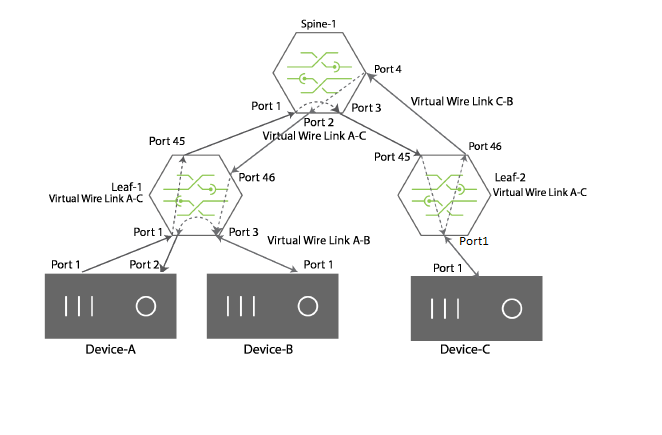
Figure 1-12 - Unidirectional Traffic over a Virtual Wire Connection
To configure the VirtualWire switch for unidirectional traffic, use the following steps:
1) Configure a port association on Leaf-1, ports 1 and 45.
CLI (network-admin@Leaf-1) > port-association-create name link-AC virtual-wire master-ports 1 slave-ports 45
2) Configure a port association on Spine-1, ports 1 and 3:
CLI (network-admin@Spine-1) > port-association-create name link-AC virtual-wire master-ports 1 slave-ports 3
3) Configure a port association on Leaf-2, ports 45 and 1:
CLI (network-admin@Leaf-2) > port-association-create name link-AC virtual-wire master-ports 45 slave-ports 1
This configuration connects device-A to device-C over a unidirectional virtual wire link.
To connect device-C to device-B over a unidirectional virtual link, use the following steps:
1) Configure a port association on Leaf-1 for ports 3 and 46:
CLI (network-admin@Leaf-1) > port-association-create name link-CB virtual-wire master-ports 3 slave-ports 46
2) Configure a port association on Spine-1 for ports 2 and 4:
CLI (network-admin@Spine-1) > port-association-create name link-CB virtual-wire master-ports 2 slave-ports 4
3) Configure a port association on Leaf-2 for ports 46 and 1:
CLI (network-admin@Leaf-1) > port-association-create name link-CB virtual-wire master-ports 46 slave-ports 1
This configuration connects over a unidirectional virtual wire link.
To configure a VirtualWire connection between device-B and device-A:
1) Configure a port association on Leaf-1 for ports 3 and 2:
CLI (network-admin@Leaf-1) > port-association-create name link-BA virtual-wire master-ports 3 slave-ports 2
