Configuring vNV in a Fabric over L3 Scenario
Virtual Netvisor (vNV) can be used in conjunction with UNUM to create a seed switch. vNV is installed on the same ESXi server as UNUM and it reduces the impact of UNUM polling on physical switches. This section details how vNV is configured in a fabric over L3 scenario.
Topology
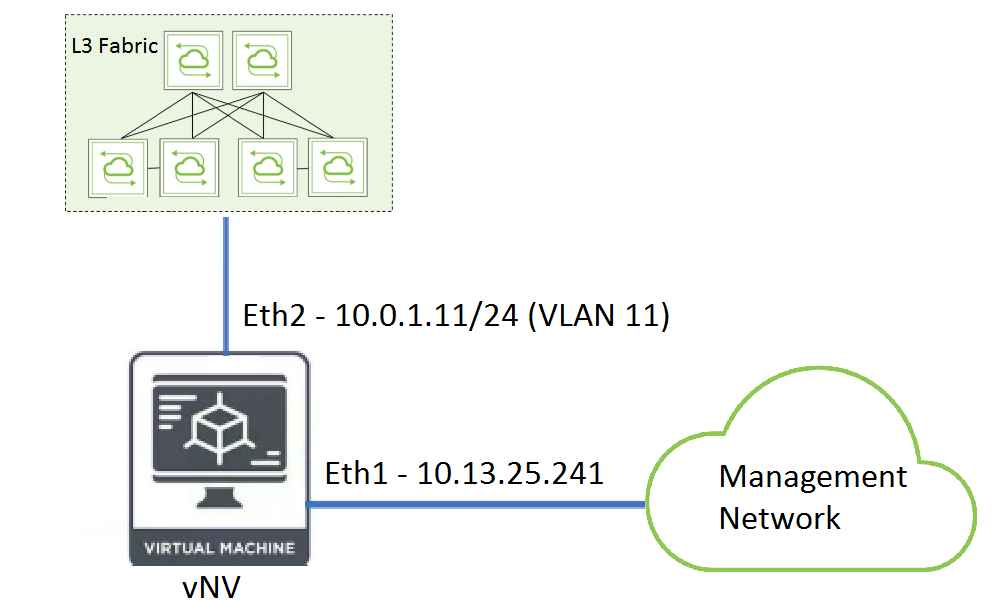
We use the above topology for this demonstration. Here, switches use VLAN 4000 for fabric communication (by default VLAN 1 is used for fabric communication). VLAN 11 connected via eth2 (Network Adapter 3) is used to communicate with rest of the fabric.
Configuring vNV in a Fabric over L3 Scenario (Cont'd)
VM Properties
A vNV has three interfaces, Eth0, Eth1, and Eth2. In the VM, these interfaces are called Network Adapter 1, Network Adapter 2, and Network Adapter 3 respectively. Eth0 (Network Adapter 1) is not connected anywhere in the VM configuration. Eth1 (Network Adapter 2) and Eth2 (Network Adapter 3) are used for management and in-band communication respectively. This can be inferred from the image below.
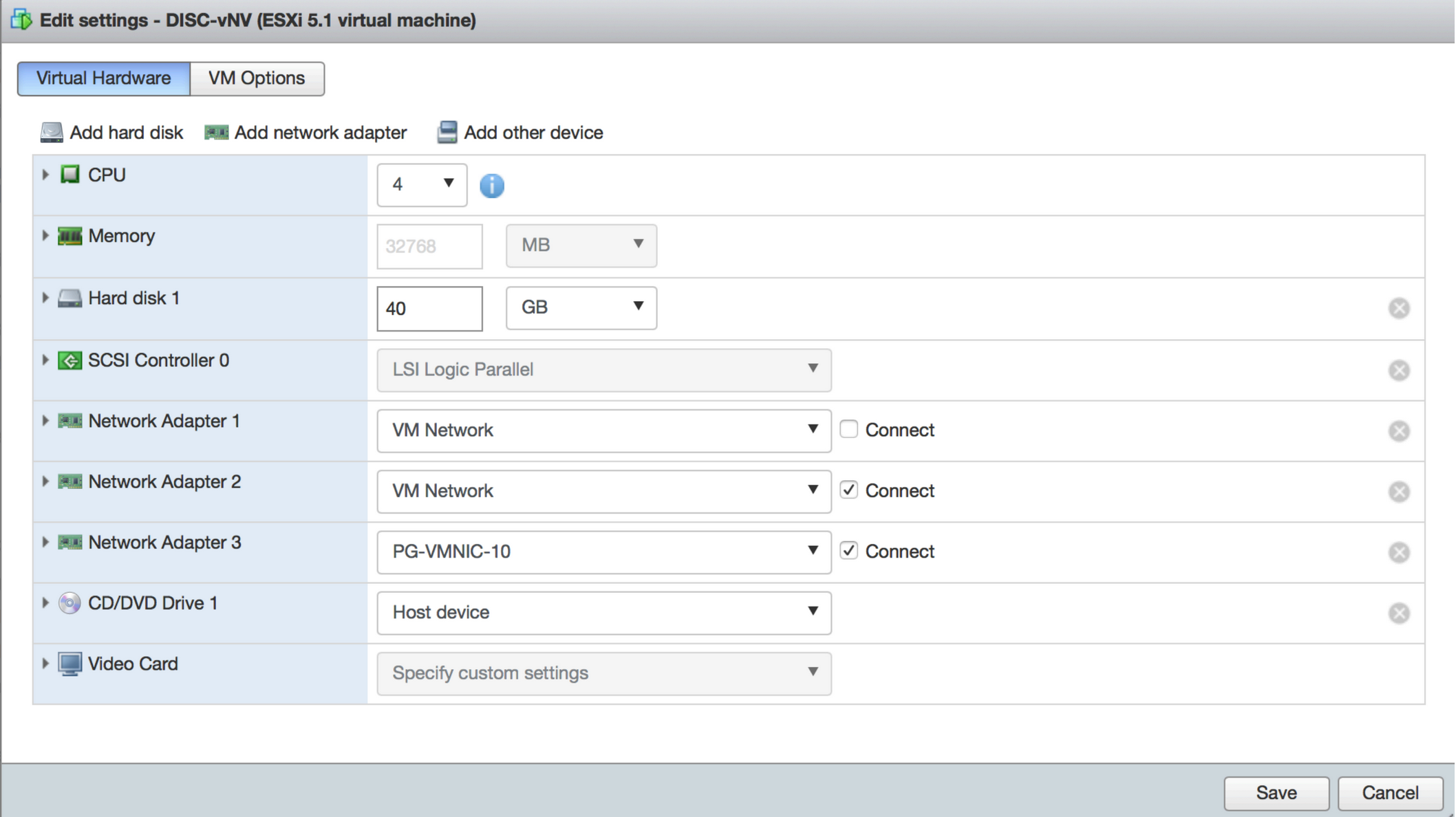
Configuring vNV in a Fabric over L3 Scenario (cont'd)
Port Group Configuration
Following Port Groups (PG) properties are selected on PGs that are associated to VM interfaces Network Adapter 2 and Network Adapter 3.
VLAN ID - 4095
Security → Promiscuous mode – Accept
Security → MAC address Changes – Accept
Security → Forged Transmits - Accept
The figure below demonstrates the same.
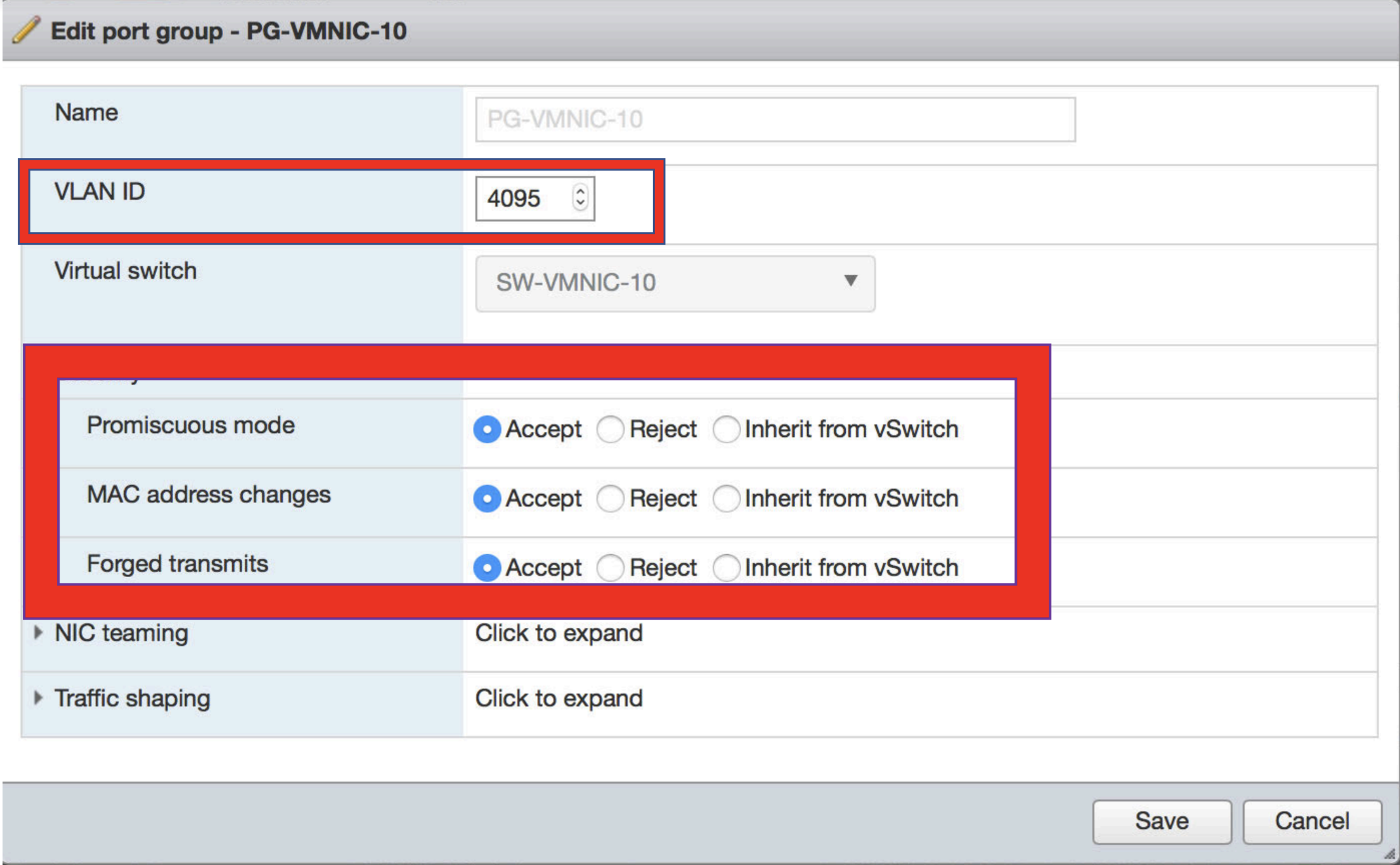
Configuring vNV in a Fabric over L3 Scenario (cont'd)
vNV Configuration
vNV needs to be configured such that it can communicate with other switches in the fabric and vNV’s in-band network is reachable from rest of the fabric.
Management/in-band Shell Configuration
Following is the vmgmt0 (mgmt) and vdata0 (in-band) interface configuration of vNV. From below snippet, 10.20.11.11/24 is associated with vdata0 (in-band) and 10.13.25.241/23 is associated with vmgmt0 (mgmt).
vdata0
Link encap: Ethernet
HWaddr 66:0e:94:f9:53:ba
inet addr: 10.20.11.11
Bcast: 10.20.11.255
Mask: 255.255.255.0
vmgmt0
Link encap: Ethernet
HWaddr 66:0e:94:f9:ac:0a
inet addr: 10.13.25.241
Bcast: 10.13.25.255
Mask: 255.255.254.0
vNV CLI Configuration
VLAN Configuration:
CLI (network-admin@DISC-vNV*) > running-config-show | grep vlan-create CLI (network-admin@DISC-vNV*) > vlan-create id 11 replicators none scope local description vlan-11 ports 1-63,65-271 CLI (network-admin@DISC-vNV*) > vlan-create id 4000 replicators none scope local description vlan-4000 ports 1-271 |
Here VLAN 11 is used to connect to the rest of the fabric through eth2 (Network Adapter 3) and VLAN 4000 is used to patch in-band interface to vRouter zone.
vRouter Configuration:
CLI (network-admin@DISC-vNV*) > running-config-show | grep vlan-create CLI (network-admin@DISC-vNV*) > vlan-create id 11 replicators none scope local description vlan-11 ports 1-63,65-271 CLI (network-admin@DISC-vNV*) > vlan-create id 4000 replicators none scope local description vlan-4000 ports 1-271 |
Here vRouter type is “fabric-comm” and is needed in case of fabric over L3 configuration.
Configuring vNV in a Fabric over L3 Scenario (cont'd)
vRouter Interface Configuration:
CLI (network-admin@DISC-vNV*) > running-config-show | grep vrouter-interface-add CLI (network-admin@DISC-vNV*) > vrouter-interface-add vrouter-name DISC-vNV nic eth1.11 ip 10.0.1.11/24 assignment2 none vlan 11 CLI (network-admin@DISC-vNV*) > vlan-type public if data if-nat-realm internal CLI (network-admin@DISC-vNV*) > vrouter-interface-add vrouter-name DISC-vNV nic eth0.4000 ip 10.20.11.100/24 assignment2 none vlan 4000 vlan-type public if data fabric-nic if-nat-realm internal |
Here VLAN-11 interface is used to reach rest of the fabric and VLAN-4000 interface is used to reach switch in-band IP. VLAN-4000 interface IP is in the same subnet as switch in-band IP and that interface is listed as “fabric-nic”.
Switch Route Configuration:
Switch routes are configured to reach in-band IPs of other switches from the global zone.
CLI (network-admin@DISC-vNV*) > running-config-show | grep switch-route-create CLI (network-admin@DISC-vNV*) > switch-route-create network 10.0.1.0/24 gateway-ip 10.20.11.100 CLI (network-admin@DISC-vNV*) > switch-route-create network 10.20.1.0/30 gateway-ip 10.20.11.100 CLI (network-admin@DISC-vNV*) > switch-route-create network 10.20.2.0/24 gateway-ip 10.20.11.100 CLI (network-admin@DISC-vNV*) > switch-route-create network 10.20.3.0/24 gateway-ip 10.20.11.100 CLI (network-admin@DISC-vNV*) > switch-route-create network 10.20.4.0/24 gateway-ip 10.20.11.100 CLI (network-admin@DISC-vNV*) > switch-route-create network 10.20.5.0/24 gateway-ip 10.20.11.100 CLI (network-admin@DISC-vNV*) > switch-route-create network 10.20.6.0/24 gateway-ip 10.20.11.100 CLI (network-admin@DISC-vNV*) > switch-route-create network 10.20.7.0/24 gateway-ip 10.20.11.100 |
Networks defined here are the in-band networks of other switches in the fabric and 10.20.11.100 is the VLAN-4000 IP configured on the vNV vRouter.
vRouter Static Route Configuration:
CLI (network-admin@DISC-vNV*) > running-config-show | grep vrouter-static CLI (network-admin@DISC-vNV*) > vrouter-static-route-add vrouter-name DISC-vNV network 0.0.0.0/0 gateway-ip 10.0.1.1 |
Here, a default route is configured to 10.0.1.1 which is on the other end of the VLAN-11 vrouter interface reachable through eth2 (Network Adapter 3).
With this, we are able to reach in-band IPs of switches in the fabric and vNV is able to join the fabric.
