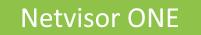
Configuring Remote Loopback on NRU02 Switches
Loopback is a utility tool to diagnose and isolate network issues. Among the two loopback types, NetVisor already support the local loopback capability on all switches. Starting with version 7.1.0, NetVisor supports remote loopback capability on NRU02 platforms. That is, a packet arriving on a port is looped before the ingress pipe-line is processed. This helps in verifying the cable integrity and quality of transceivers.
Due to a hardware limitation on NRU02 platforms, the remote loopback capability is supported only on single lane speeds (10G and 25G). In breakout mode scenarios such as 4x10g or 4x25g, the traffic does not get impacted on other lanes, when remote loopback is enabled in any one of the lanes in same port-group.
You can configure remote loopback by using the port-config-modify command. You can configure a port either for remote loopback or local loopback capability. When you configure remote loopback, the interface flaps once, and then packets get looped to the peer switch.
Note: A port with remote loopback configuration cannot be disabled; and also the port cannot be flexed or un-flexed.
Note: By default, no-loopback is set for the ports.
To configure remote loopback, use the command:
CLI (network-admin@nru02) > port-config-modify port 93 remote-loopback
Note: The remote-loopback command option is persistent and is retained during upgrade or reload of the image.
To check if remote loopback is set, use the command:
CLI (network-admin@nru02) > port-config-show port 93 format port,loopback,
port loopback
---- --------
93 Remote
To view the port configuration, use the command:
CLI (network-admin@nru02) > port-show port 93-96
switch port bezel-port status config
------ ---- ---------- --------------- ----------------------
nru02 93 24 up,vlan-up fd,10g,remote-loopback
nru02 94 24.2 up,LLDP,vlan-up fd,10g
nru02 95 24.3 disabled,LLDP fd,10g
nru02 96 24.4 up,vlan-up fd,10g
When remote loopback is configured on flexed ports, a system vFlow is automatically configured with in-port as the remote loopback port and with action as drop. For example, in the below scenario, remote-loopback is configured on port-93 and a system vFlow is automatically created with action drop. Due to high priority of this vFlow, packets are dropped before any further ingress pipelining.
CLI (network-admin@nru02) > vflow-show
switch name scope type in-port precedence action enable table-name
------ -------------------- ----- ------ ------- ---------- ------ ------ --------------------
nru02 Remote-Loopback-Drop local system 93 17 drop enable System-L1-L4-Tun-1-0
To remove remote loopback configuration, use the command:
CLI (network-admin@nru02) > port-config-modify port 93 no-loopback
CLI (network-admin@nru02) > port-show port 93-96
switch port bezel-port status config
------ ---- ---------- --------------- ------
nru02 93 24 up,vlan-up fd,10g
nru02 94 24.2 up,LLDP,vlan-up fd,10g
nru02 95 24.3 disabled,LLDP fd,10g
nru02 96 24.4 up,vlan-up fd,10g
The user defined vflow gets automatically deleted when you remove the remote-loopback flag from the flexed port, for example:
CLI (network-admin@nru02) > vflow-show
CLI (network-admin@nru02) >
Note: This feature is not supported on NRU03 platforms due to ASIC limitations.
