
Cluster Re-Peer
Cluster Re-Peer
There are features and functions used in UNUM Manager and UNUM Analytics that are common throughout the user interface (UI). Please refer to the Common Functions section for more information on the use of these functions and features.
Cluster Re-Peer provides a method to replace a failed cluster switch and rebuild the cluster.
Caution: Execute only one re-peer or restore at a time. Please do not attempt to run multiple re-peer or restore operations simultaneously; otherwise, they will fail.
Note: Both the Cluster Re-Peer and the Restore Switch functions require an out-of-band management network. If no out-of-band management network exists in an In-band or Fabric over Layer-3 (FoL3) deployment, restore and re-peer processes will need to follow the recommended Netvisor ONE (CLI) procedures. In that event, use the backup files from UNUM in the CLI-based restore/re-peer process. Please refer to Managing RMAs for Switches in the Netvisor One Configuration Guide for more information on using the CLI process.
From the LHN in the Topology dashboard, right-click on the Switch name and click Cluster Re-Peer.
Enter the requisite switch values in the configuration window.
Note: Before proceeding, enable both SSH and ICMP on the switch.
Caution: The software versions on the cluster switches must be identical; otherwise, the re-peer will fail.
Note: Both the Hostname and the IP address are mandatory. The Cluster Re-Peer process uses the Switch Management IP address to connect to the switch while using the Hostname to set the Switch Name and during the EULA acceptance.
Cluster Re-Peer Connectivity
The cluster re-peer process requires connectivity over the Management Network.
Enter the Hostname for the re-peer switch and its Switch Management IP address.
The Peer Switch and Peer Software Version values auto-populate.

UNUM Topology Left-hand Navigation - Cluster Re-Peer Configuration
After entering the Hostname and Switch Management IP, UNUM performs a connectivity test to determine connectivity to the re-peer switch.
If no connectivity exists, an error message displays, and the Submit button remains un-highlighted. It is not possible to continue with the re-peer process.
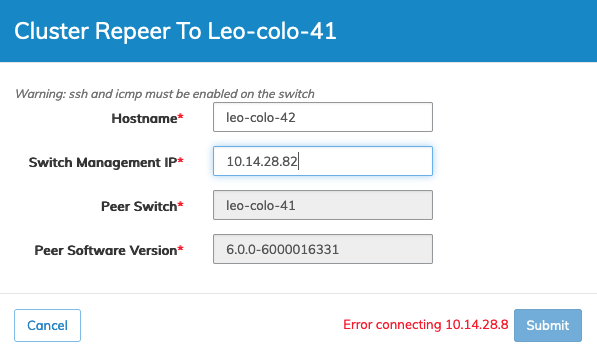
UNUM Topology Left-hand Navigation - Cluster Re-Peer - No Connectivity
When connectivity exists, click Submit to begin the re-peer process or Cancel to return to the previous screen without making any changes.
The following images are examples of the re-peering process in operation.
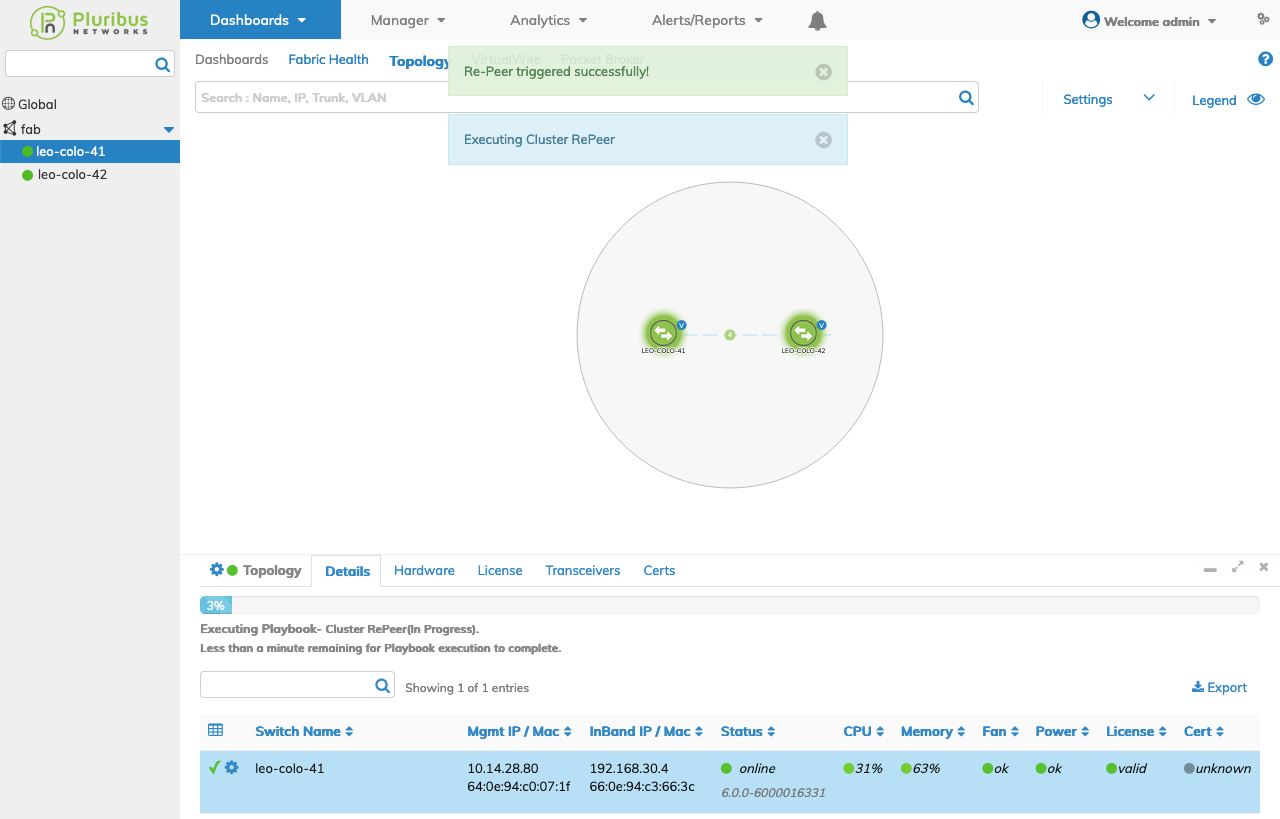
UNUM Topology Left-hand Navigation - Cluster Re-Peer Start and Progress Bar
