
VMware - Dynamic Flow Mapping
Insight Analytics VMware Dynamic Flow Mapping (DFM)
There are features and functions used in UNUM Manager and UNUM Analytics that are common throughout the user interface (UI). Please refer to the Common Functions section for more information on the use of these functions and features.
Selecting Analytics → Insight Analytics VMware → VMware DFM displays the VMware DFM dashboard. The VMware DFM tab highlights.
Usage Note: Before any analytics are collected, add a Fabric and install and activate a valid license.
Overall, the VMware DFM tab displays the following information:
•Top Switches by Total # of Connection – displays the top switches by total number of connections by switch name.
•Insight – Connections Timeline by State – displays connection timeline by State (FIN, RST, SYN, SYN-ACK, etc.).
•Insight – Connections Count – displays total number of connections.
•Total Client Endpoints – displays total number of client endpoints by unique count of srcIP.
•Top Dependencies by VMware – srcIP to dstIP graphic.
•Insight Details – tabular data of each connection.
The upper VMware DFM dashboard widgets include:
•Top Switches by Total # of Connection – displays the top switches by total number of connections by switch name.
•Insight – Connections Timeline by State – displays connection timeline by State (FIN, RST, SYN, SYN-ACK, etc.).
•Insight – Connections Count – displays total number of connections.
•Total Client Endpoints – displays total number of client endpoints by unique count of srcIP.
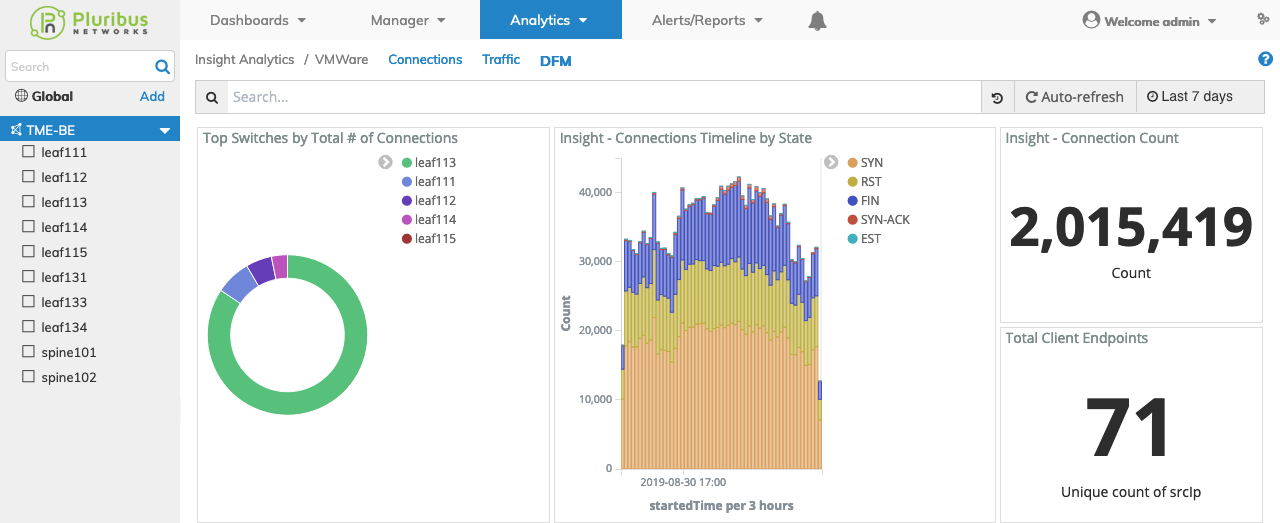
Insight Analytics Dynamic Flow Upper Dashboard
The middle VMware DFM dashboard widgets include:
•Top Dependencies by VMware – srcIP to dstIP graphic.
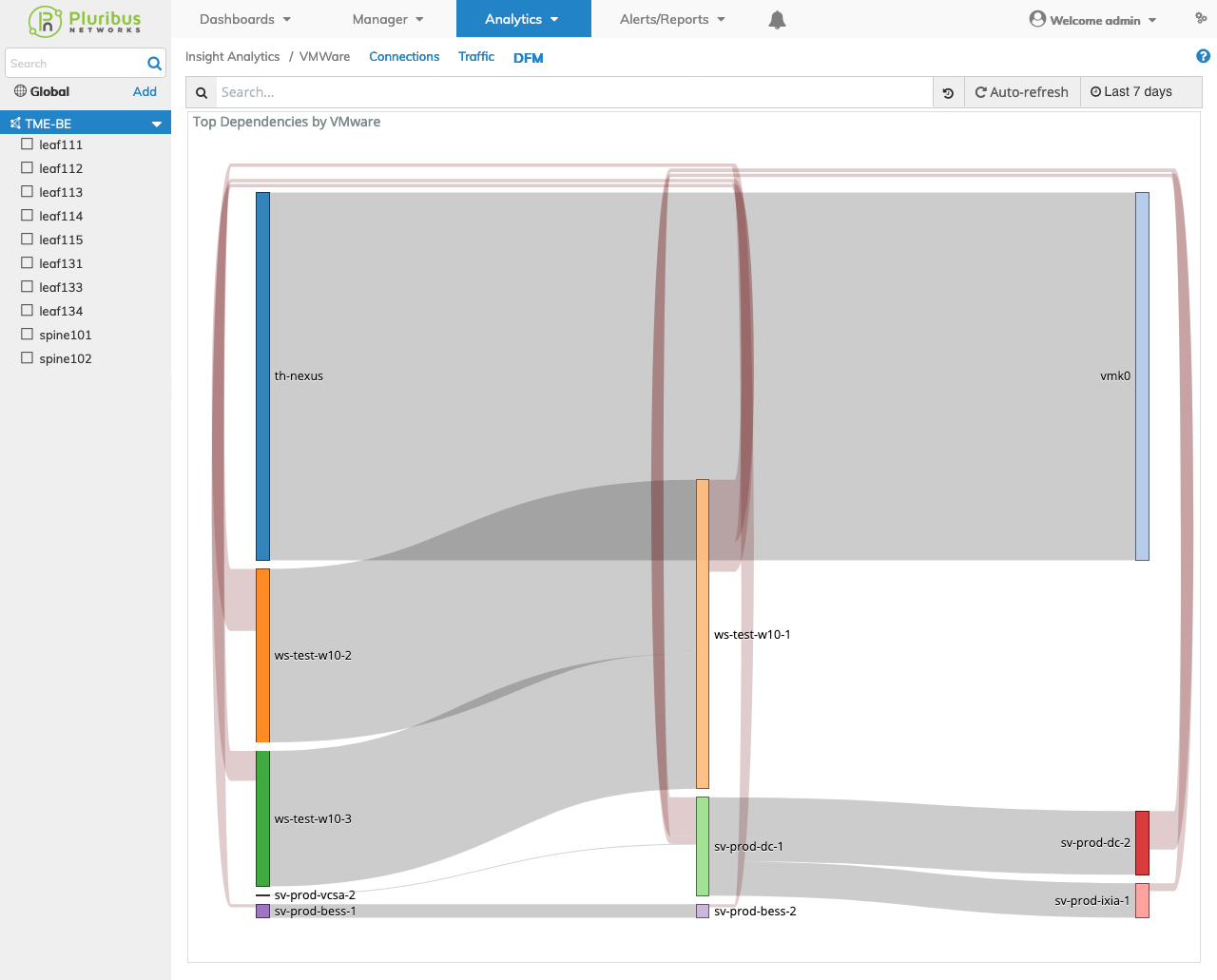
Insight Analytics Dynamic Flow Middle Dashboard
The lower VMware DFM dashboard widgets include:
•Insight Details – tabular data of each connection.
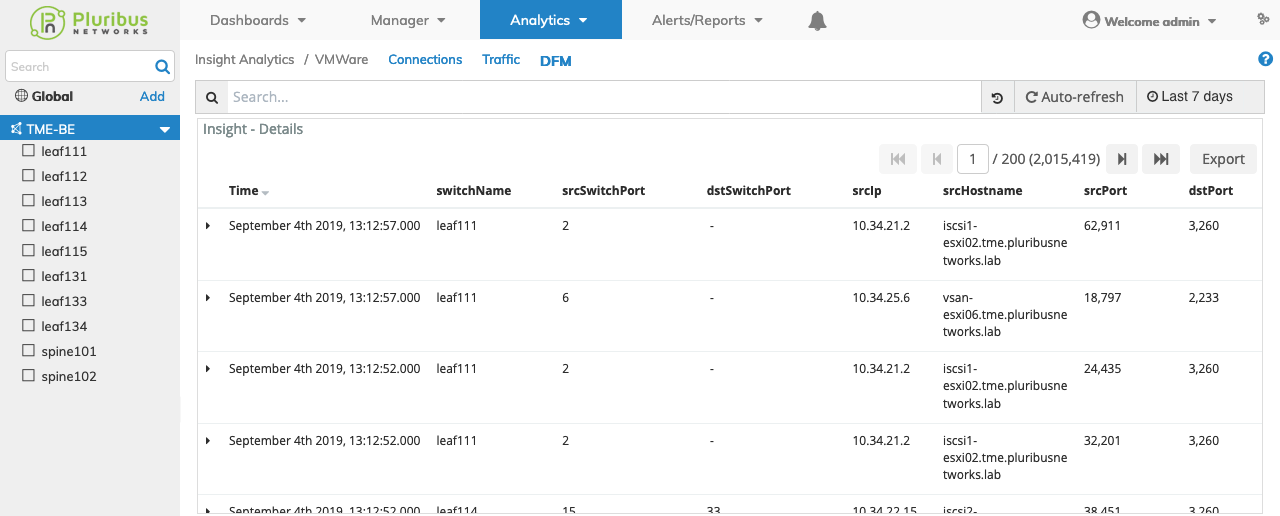
Insight Analytics Dynamic Flow Lower Dashboard
Selecting a Switch within the Fabric automatically updates the Insight Analytics VMware DFM dashboard with information from the selected switch.
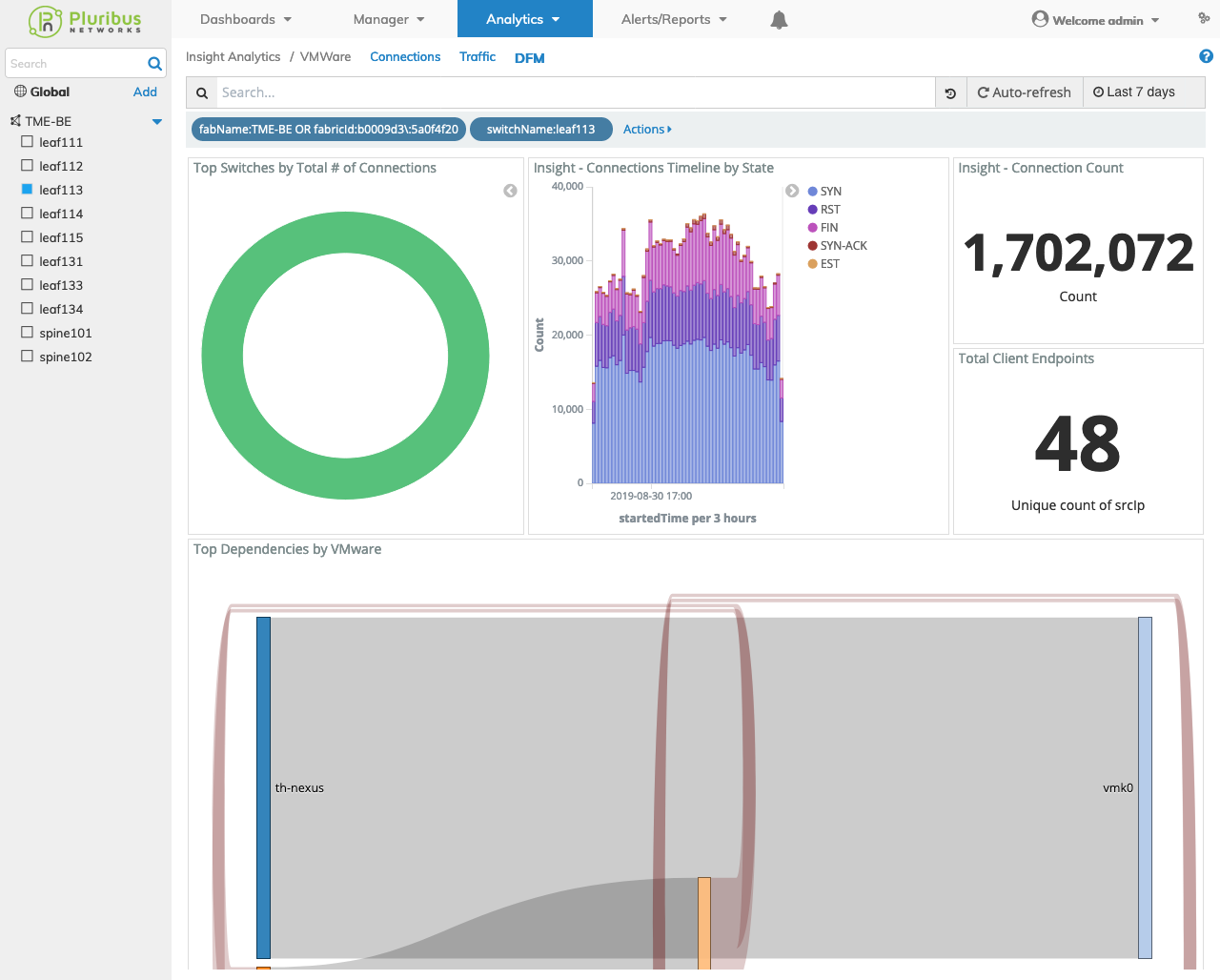
Insight Analytics Dynamic Flow Switch Dashboard
You drill-down into the data by selecting any widget in the dashboard and clicking on an area of interest.
Top Dependencies by VMware Graphic
The Top Dependencies by VMware graphic provides extensive data drill-down functionality.
By clicking on a data flow the Insight Details table is updated with specific details concerning the connection.
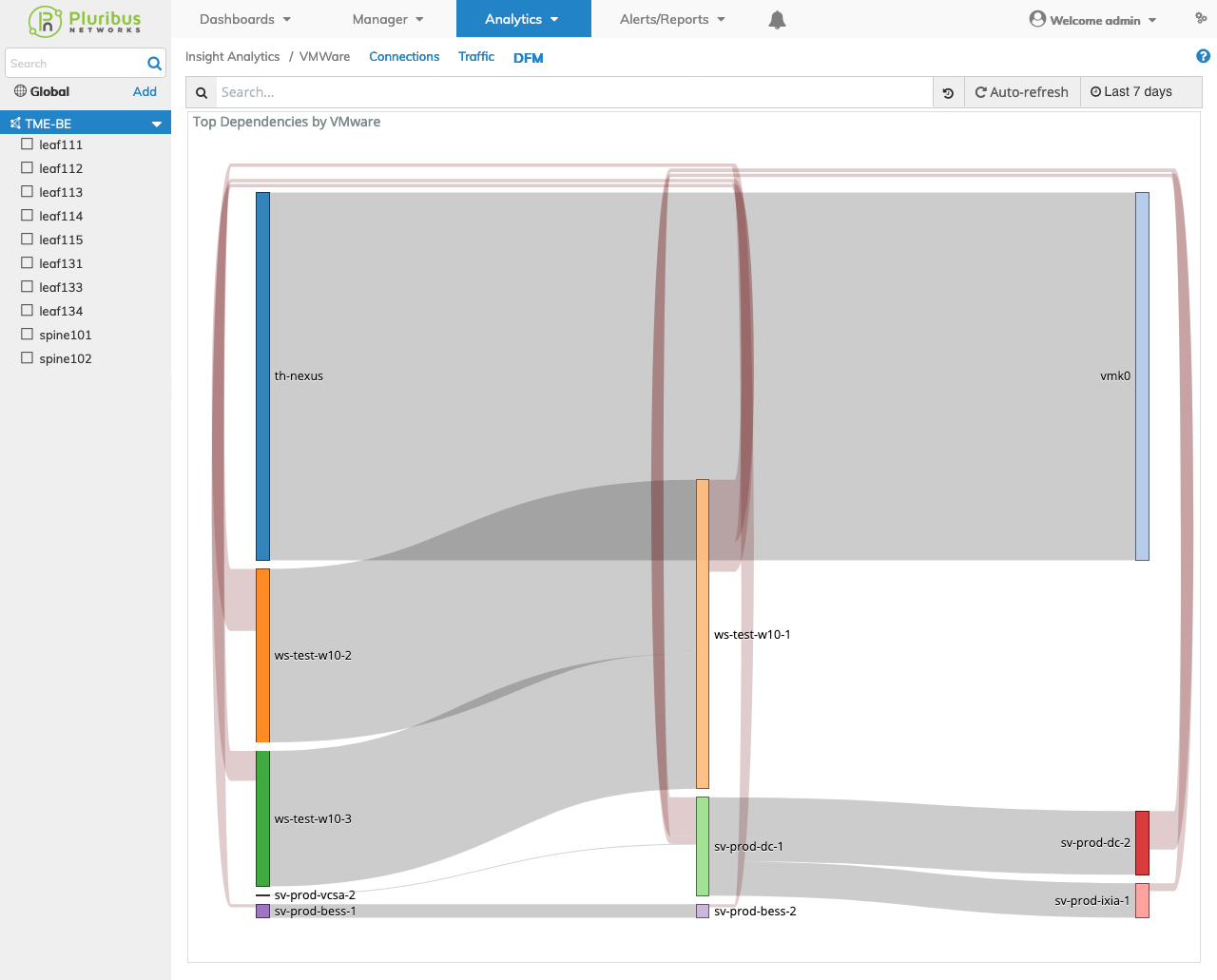
Insight Analytics Flow Dynamic Mapping Source IP to Destination IP Mapping
Insight Analytics Flow General Features
Data drill-down, widget interaction, search and filtering functions work in a similar manner as described under the Insight Analytics Flow General Features section.
