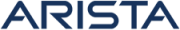Admin - Manage Admin Services
Services – Admin - Manage Admin Services
There are features and functions used in Arista NetVisor UNUM and Insight Analytics that are common throughout the user interface (UI). Please refer to the Common Functions section for more information on the use of these functions and features.
Manage Admin Services
Many features of the Arista Networks fabric require or can be enhanced using remote access. For example, when packets write to a log file, you may want to transfer that file from a switch to a different system for analysis.
If you are creating a Net VM environment, load an IOS image of the guest OS on the switch.
Selecting Manager → Services → Manage Admin Services displays the Manage Admin Services dashboard with a list of any existing Admin settings.
Select the applicable Fabric from the left-hand navigation bar and the dashboard updates showing all Manage Admin Services entries from all switches within the Fabric.
Note: If no entries exist a "No Data Exists" message is displayed. You must first configure an entry on a switch. Prerequisite settings and configuration may be required.
The dashboard displays a list of existing Admin entries by Fabric name.
Additional parameters include: Switch, If, Ssh, Nfs, Web, Snmp, Icmp, Vrrp, Web-Ssl, Web-Ssl-Port, Web-Port, and Web-Log.
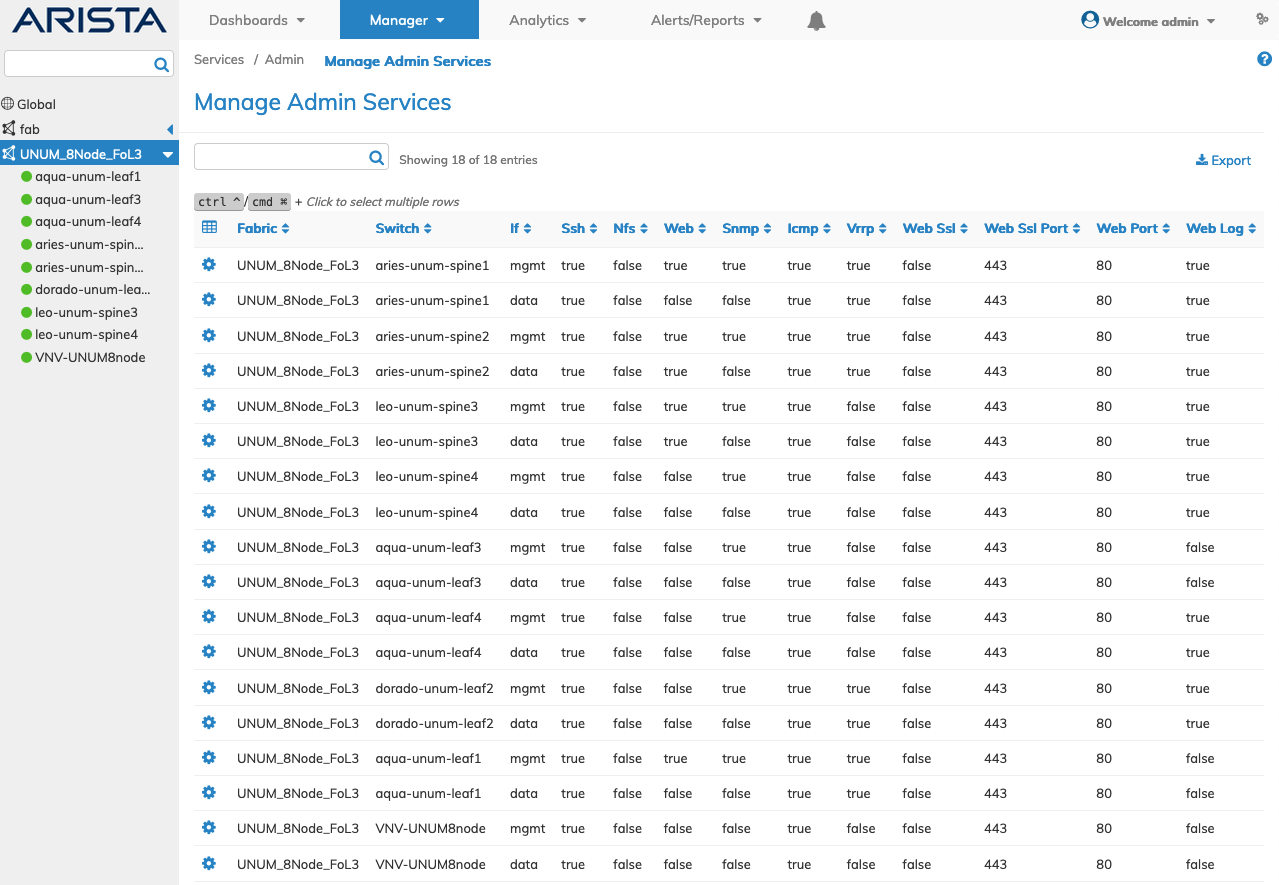
Fabric Manager Services Admin - Manage Admin Services - Fabric
Select the applicable switch from the fabric and the dashboard updates automatically with Admin settings.
The dashboard displays a list of existing Admin entries by if (Interface).
Additional parameters include: Ssh, Nfs, Web, Snmp, Icmp, Vrrp, Web-Ssl, Web-Ssl-Port, Web-Port, and Web-Log.
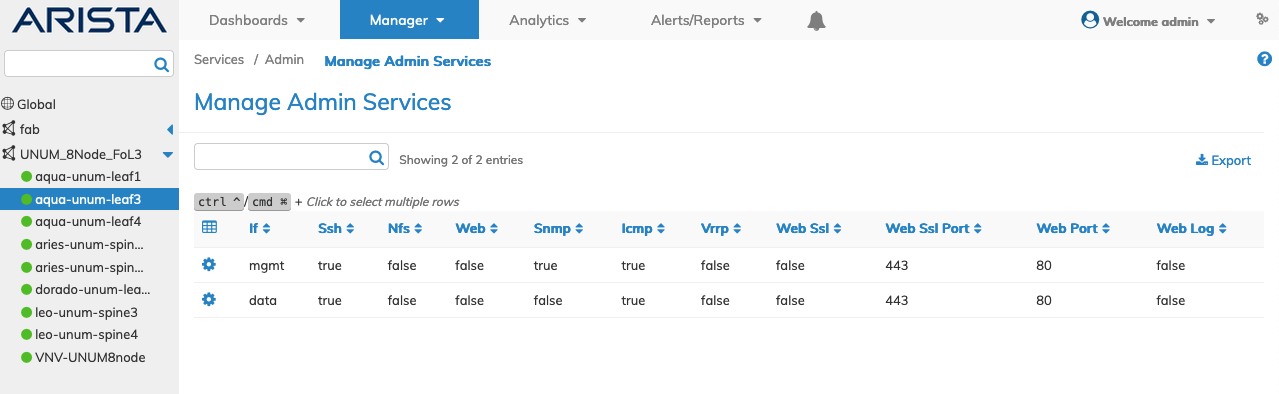
Fabric Manager Services Admin - Manage Admin Services - Switch
Modify an Admin Service
To modify an Admin Service click on Edit by selecting the Cog ![]() icon to make changes to the Admin Service parameters which include:
icon to make changes to the Admin Service parameters which include:
Warning! - Disabling the web (Web (HTTP) - enable or disable) setting on the seed switch will disconnect NetVisor UNUM from the Fabric.
•Selected Rows – Multiple row selection.
•Ssh – Secure Shell - enable or disable (checkbox).
•Nfs – Network File System (NFS) - enable or disable (checkbox).
•Web – Web (HTTP) - enable or disable (checkbox).
•Snmp – Simple Network Monitoring Protocol (SNMP) - enable or disable (checkbox).
•Icmp – Internet Message Control Protocol (ICMP) - enable or disable.
•Web-Ssl – Web SSL (HTTPS) - enable or disable.
•Web-Ssl-Port – Web SSL (HTTPS) port.
•Web-Port – Web (HTTP) port.
•Web-Log – Web logging - enable or disable (checkbox.
•Vrrp – vrrp enable or disable (checkbox).
In the following example, multiple row inputs were selected and the selected switches and ports appear in Selected Rows. All saved edits are applied to all switches shown in Selected Rows.
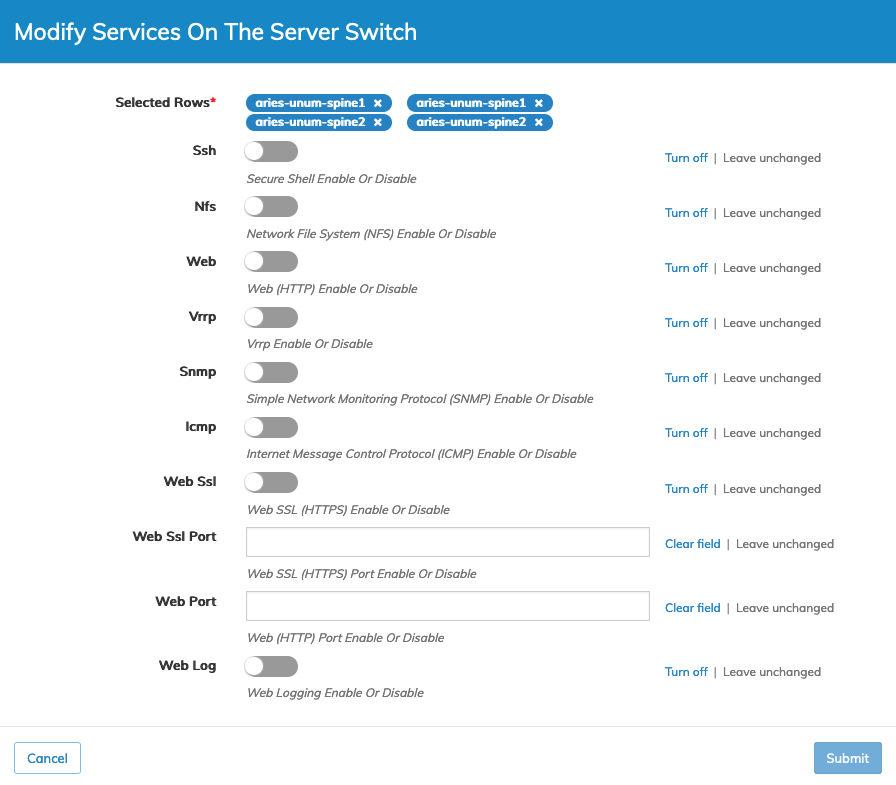
Fabric Manager Services Admin - Manage Admin Services - Modify Admin Settings
Click Save to continue or Cancel to return to the previous screen without saving any changes.
Note: When trying to edit multiple rows on Manage Admin Services, an error will occur when selecting a combination of Management and Data Interfaces. To enable services on multiple switches simultaneously, you should choose all Management or all Data.