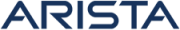Flow - sFlow
Insight Analytics sFlow Connections
There are features and functions used in Arista NetVisor UNUM and Insight Analytics that are common throughout the user interface (UI). Please refer to the Common Functions section for more information on the use of these functions and features.
Note: As of July 2021, sFlow is no longer supported.
Selecting Analytics → Insight Analytics Flow → sFlow displays the sFlow Connections dashboard.
The sFlow Connections tab is displayed by default.
Select the applicable Fabric from the left-hand navigation bar and the dashboard updates showing data entries from all switches within the Fabric.
Usage Note: Before any analytics are collected, add a Fabric and install and activate a valid license.
Overall, the sFlows tab displays the following information:
•Insight – Top L4 Services by sFlows – displays L4 service types.
•Insight – Top Clients by sFlows – displays the top client connections by host name or IP address.
•Insight – sFlow Packet Count – total count of all sFlow connections.
•Insight – L4 Services Count – unique count of L4 services.
•Insight – Top Domains by sFlows – displays the top domains such as pluribusnetworks.com.
•Insight – Top Servers by sFlows – displays the server with the highest number of connections in descending order.
•Insight – Top Servers by Total Unique Clients – bar graph of top servers by total unique clients.
•Insight – Top Device Vendor by sFlow – displays the top device vendor by sFlow.
•Insight – Top Switches by Total # of sFlows – displays the top switches by the total number of sFlows.
•Insight – Top L4 Services by Total Unique Clients – bar graph of top L4 services by total unique clients.
•sFlow - Insight Details – data drill-down of sflow and switch information.
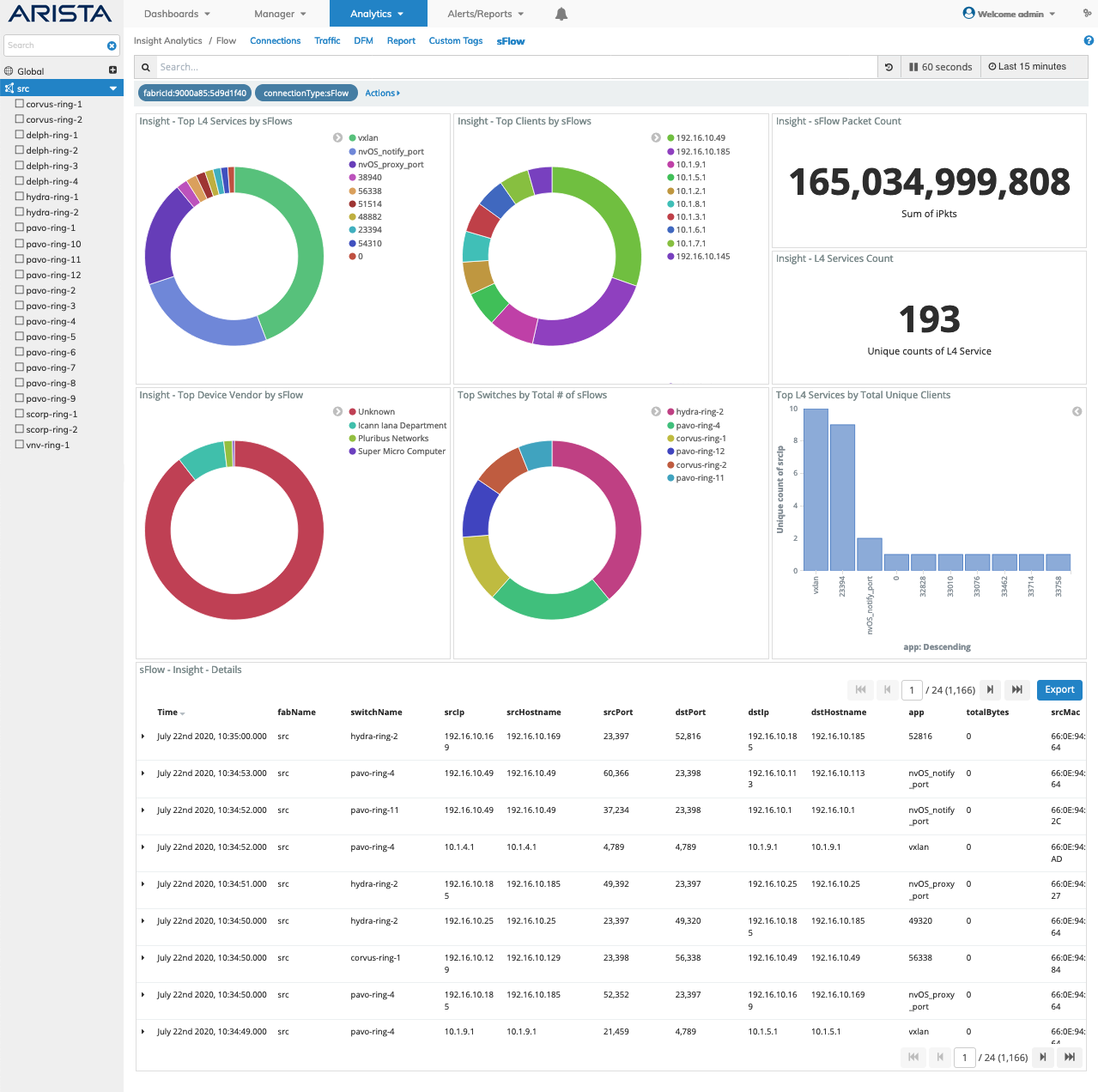
Insight Analytics sFlow General Features
Data drill-down, widget interaction, search and filtering functions work in a similar manner as described under the Insight Analytics Flow General Features section.