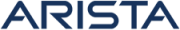Installation
NetVisor UNUM Software Download
You may download software directly from the Customer Portal. Use your provided support credentials.
If you do not have credentials for the Customer Portal, please Contact Support AND fill out the following:
Product Registration - http://www.pluribusnetworks.com/support/product-registration/
Note: The Serial Number is equivalent to NetVisor UNUM Machine ID. You may not have a Serial Number if you have not previously installed NetVisor UNUM. In that event, please indicate "Do Not Have One" in the Serial Number field on the registration form.

Pluribus Networks Customer Portal
Log in to the Customer Portal using the credentials provided.
Upon successfully logging in you are greeted by a welcome screen.
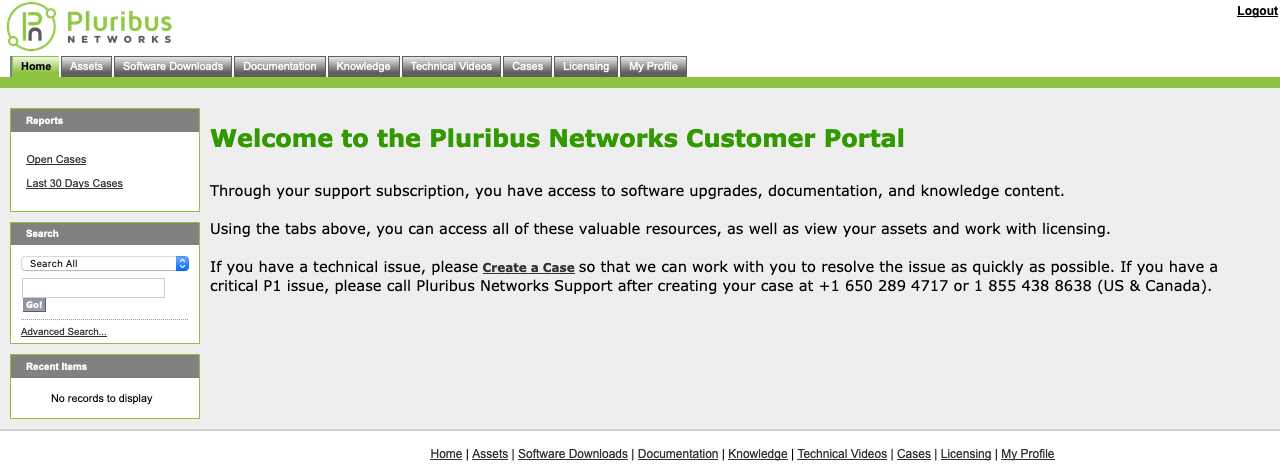
Pluribus Networks Customer Portal Welcome Screen
Select Software Downloads and follow the login instructions on the screen. Please verify your support credentials.
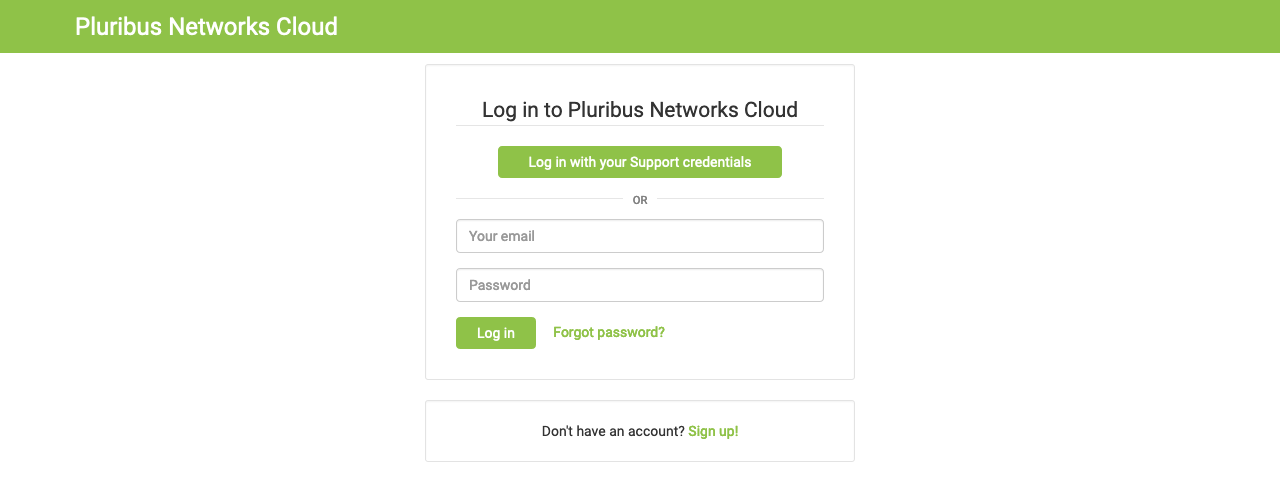
Pluribus Networks Cloud NetVisor UNUM Login Screen
Download NetVisor UNUM Image
Scroll to the NetVisor UNUM Software section and select the applicable installation version.
The NetVisor UNUM image is available for immediate download using the Download icon and by selecting CURRENT from the DOWNLOADS section of the sidebar menu.
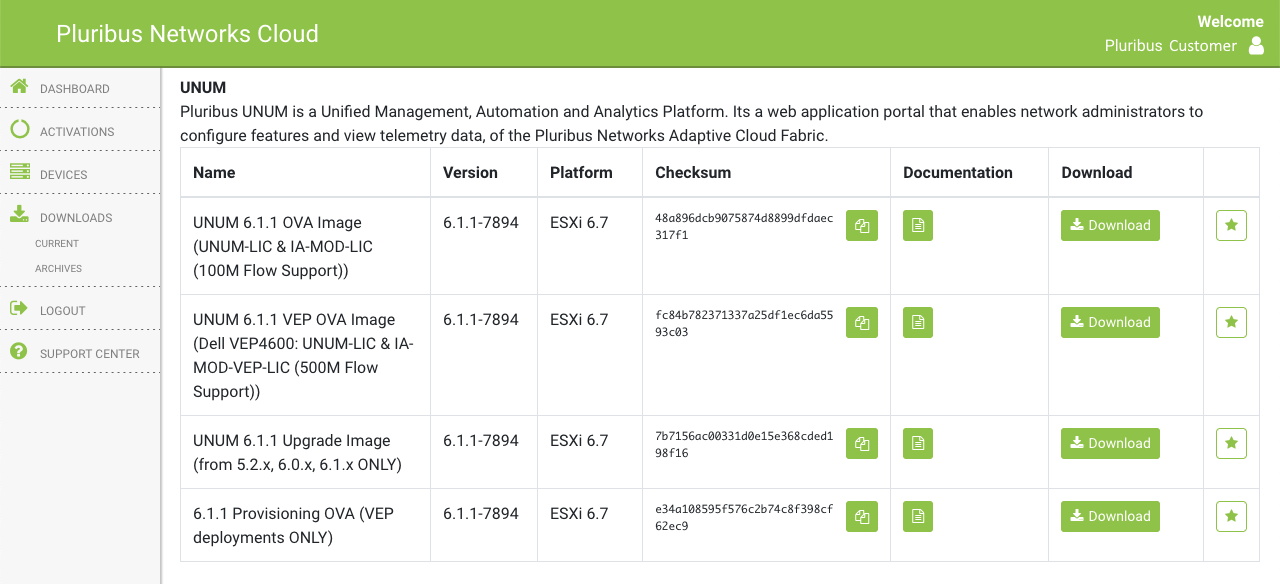
Pluribus Networks Cloud NetVisor UNUM Download
After reviewing and accepting the EULA, download the software to a local system.

End User License Agreement
Release Notes are also available for download using the Documentation icons. It is recommended that you download and review the Release Notes before you begin the installation process.
Software versions are easily added to your Dashboard using the ![]() icon.
icon.
The Downloads dashboard updates with the favorite highlighted.
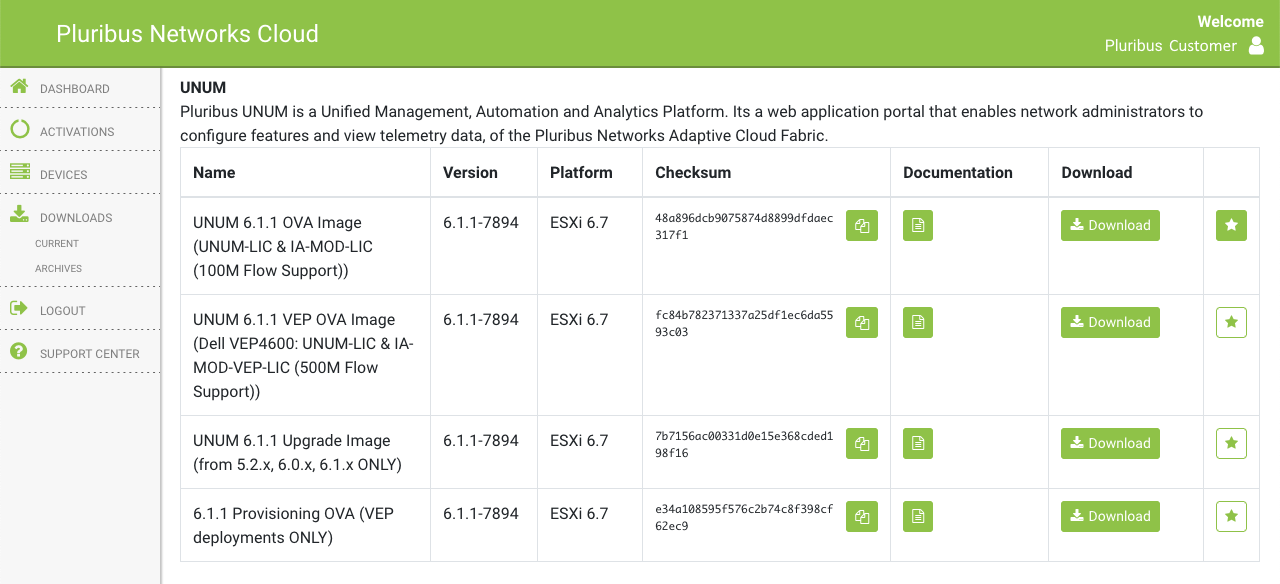
Software Download Favorite Selected
Your main dashboard now contains the saved favorite.
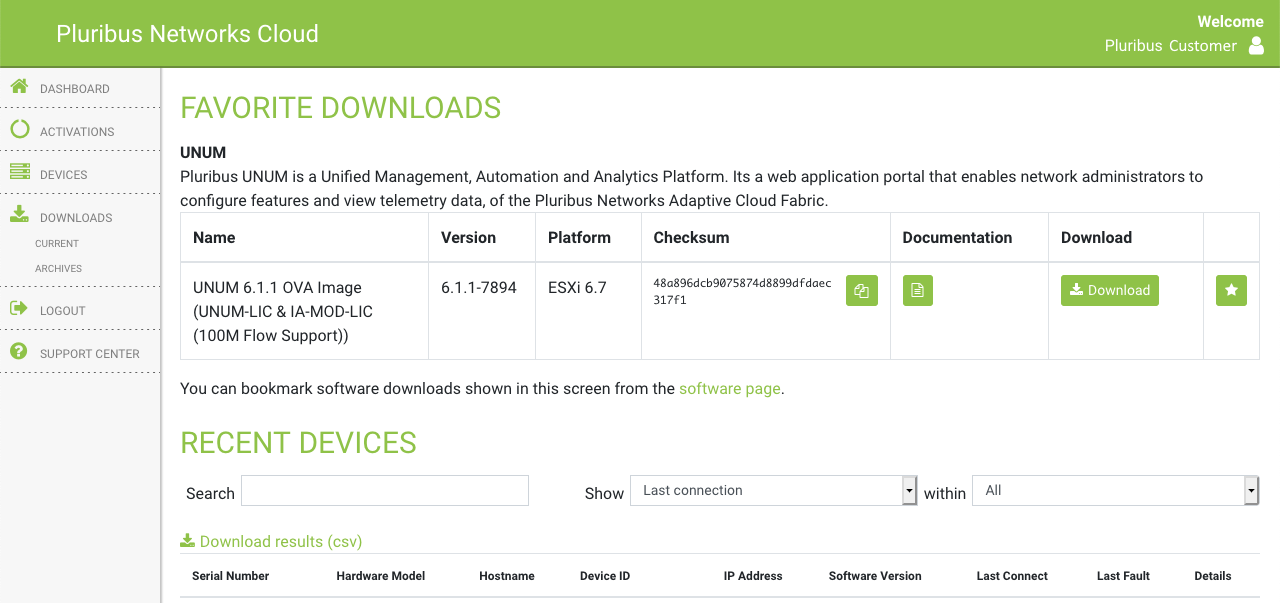
Main Dashboard
For more information about activating licenses and devices, please review the License section in this document under Settings.