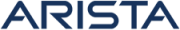K8s Daemonset
K8s Daemonset
There are features and functions used in Arista NetVisor UNUM and Insight Analytics that are common throughout the user interface (UI). Please refer to the Common Functions section for more information on the use of these functions and features.
Selecting Manager → Services → K8s Daemonset displays the K8s Daemonset dashboard.
Select the applicable Fabric from the left-hand navigation bar and the dashboard updates showing all K8s Daemonset entries within the Fabric.
Note: If no entries exist a "No Data Exists" message is displayed. You must first configure an entry on a switch. Prerequisite settings and configuration may be required.
Attributes include: Fabric, Switch, Cluster Name, Name, Namespace, Selector, Action, Within Last Time, Last Changed, Start Time, End Time, Duration, Interval, Since Start Time, Older Than Time, Desired CNT, and Ready CNT.
Choose the Cluster Name from the drop-down list using Select Cluster Name.
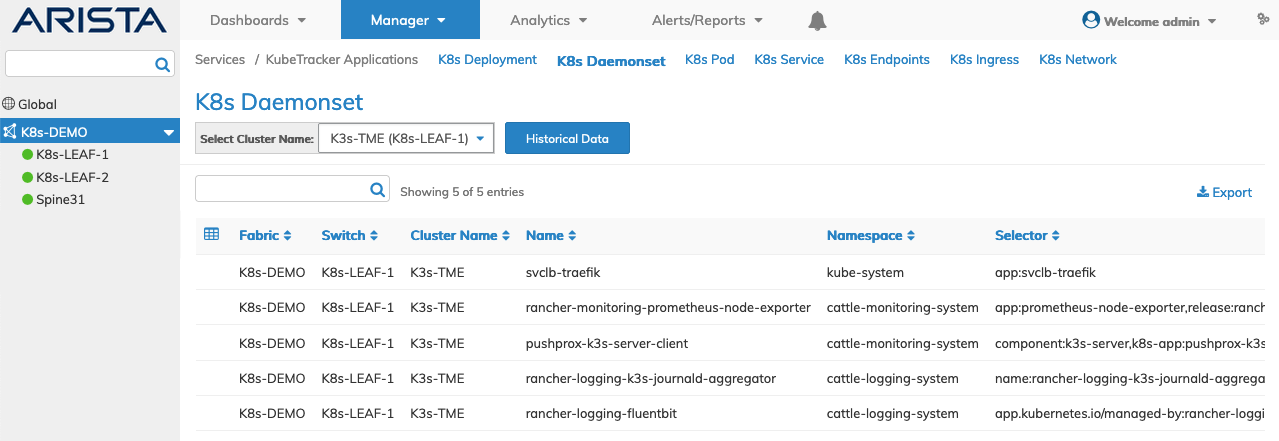
Fabric Manager Services - KubeTracker Applications - K8s Daemonset - Fabric
Select the applicable switch from the fabric and the dashboard updates automatically with K8s Daemonset settings.
The dashboard displays a list of existing K8s Daemonset entries by Cluster Name, Name, Namespace, Selector, Action, Within Last Time, Last Changed, Start Time, End Time, Duration, Interval, Since Start Time, Older Than Time, Desired CNT, and Ready CNT.
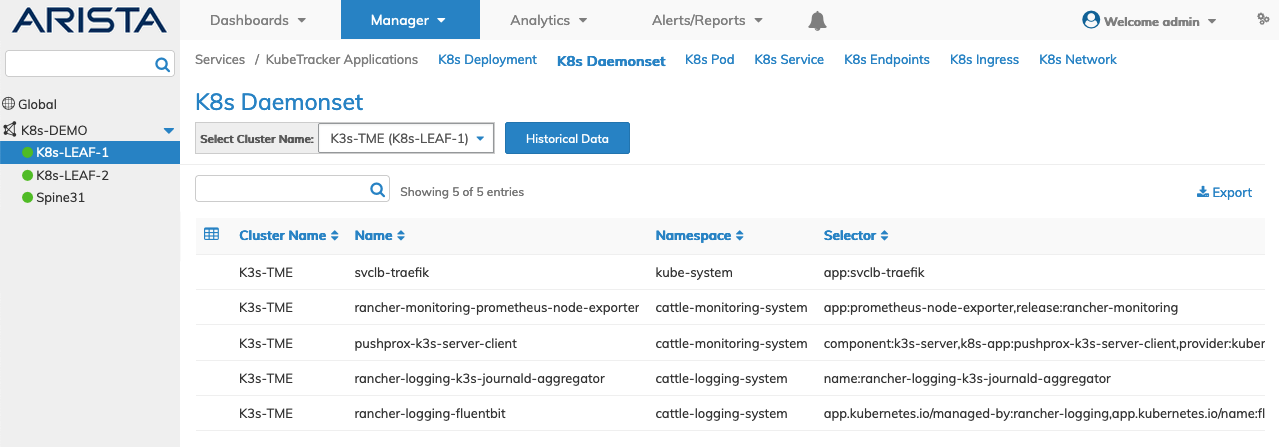
Fabric Manager Services - KubeTracker Applications - K8s Daemonset - Switch
View Historical Data
To view K8s Daemonset historical data, select the Historical Data button.
Enter a Start Date and an End Date. Click Apply to confirm start / end dates.
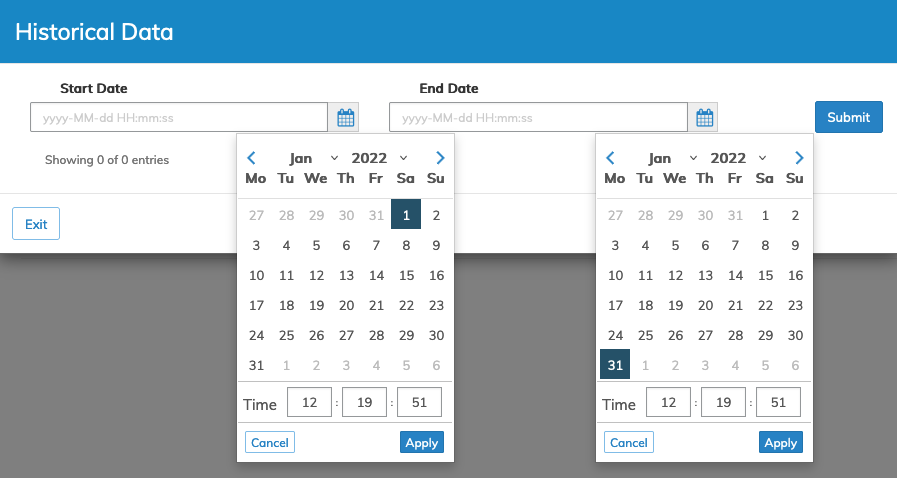
Fabric Manager Services - KubeTracker Applications - K8s Daemonset - Historical Data - Date Range
Click Submit to continue or Exit to return to the previous screen.
When data exists for the selected date range, the panel displays the historical data.
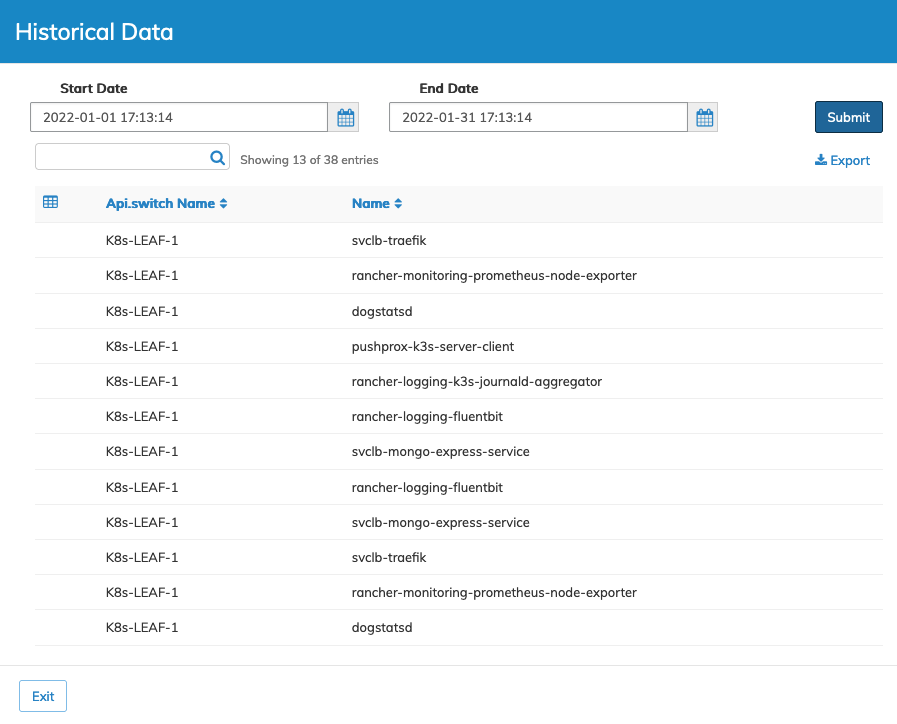
Fabric Manager Services - KubeTracker Applications - K8s Daemonset - Historical Data
Use Customize View ![]() to select or search for additional attributes. Export the data as required.
to select or search for additional attributes. Export the data as required.
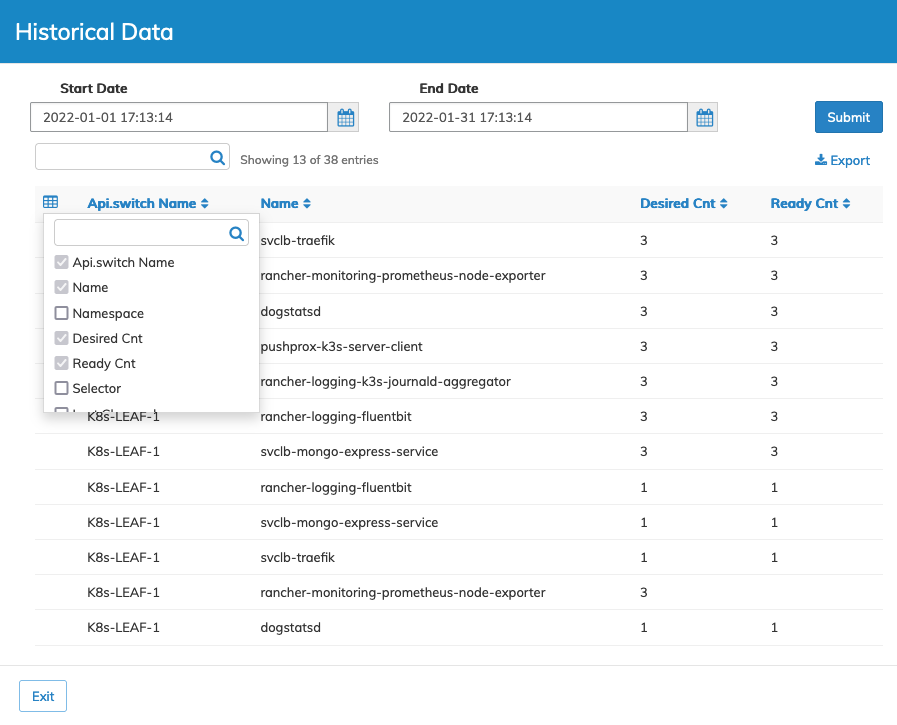
Fabric Manager Services - KubeTracker Applications - K8s Daemonset - Historical Data - Customize View
Note: If no data is found, enter another date range or click Exit.