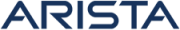LACP - Trunks
Layer 2 Configuration – Trunks
There are features and functions used in Arista NetVisor UNUM and Insight Analytics that are common throughout the user interface (UI). Please refer to the Common Functions section for more information on the use of these functions and features.
Trunks
Selecting Manager → Layer 2 → Trunks displays the Trunks dashboard with a list of any existing Trunk entries.
Select the applicable Fabric from the left-hand navigation bar and the dashboard updates showing all Trunks from all switches within the Fabric.
Note: If no entries exist a "No Data Exists" message is displayed. You must first configure an entry on a switch. Prerequisite settings and configuration may be required.
The dashboard displays a list of existing Trunk entries by Switch. Additional parameters include: Trunk Id, Name, Ports, Speed, Bw Bps, Hash Mode, Enable, LACP Mode, LACP Timeout, LACP Fallback, LACP FB Timeout, Edge Switch, VXLAN Termination, Status, Config, Defer Bringup, and Host Enable.
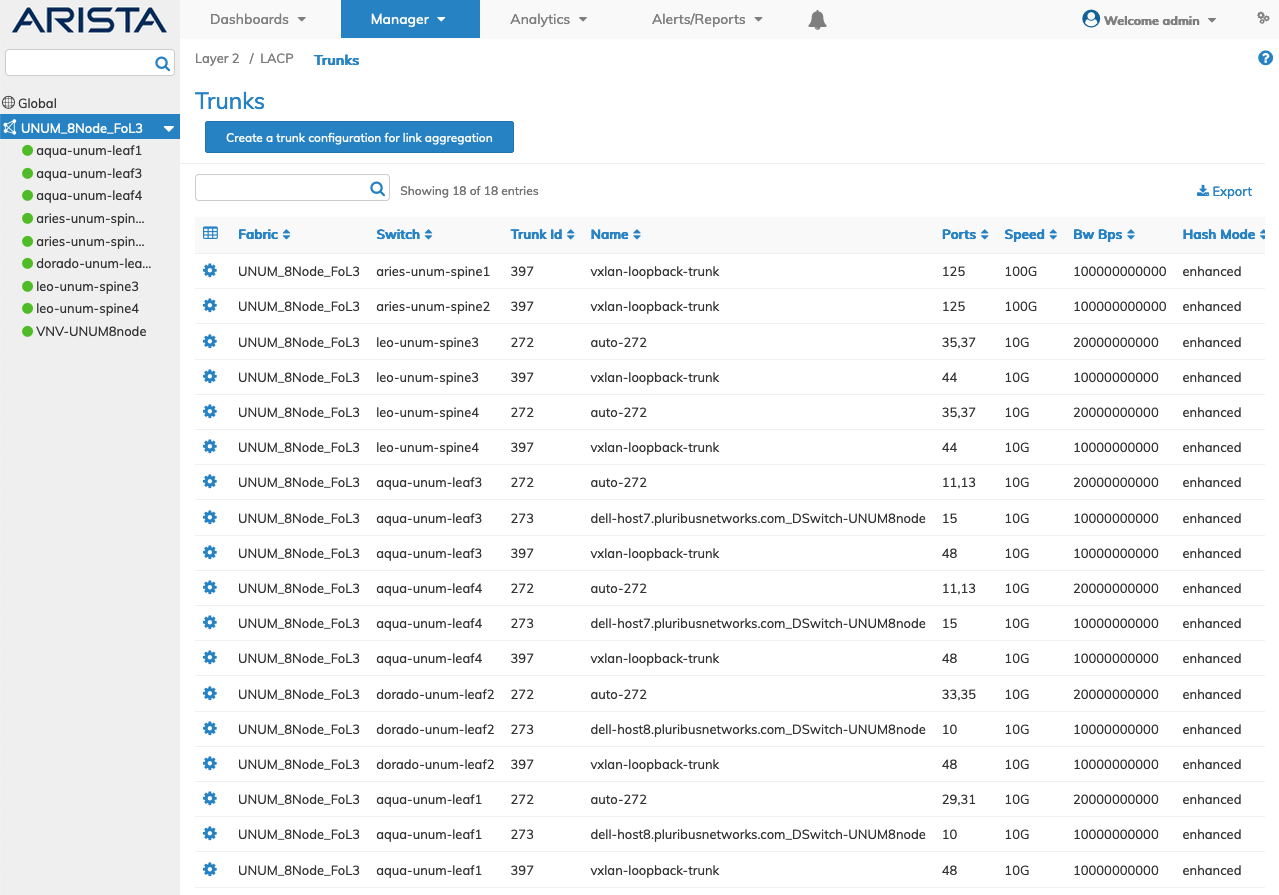
Manager LACP Trunks Fabric Dashboard
Select the applicable switch from the fabric and the dashboard updates automatically with Trunk settings.
The dashboard displays a list of existing Trunk entries. Parameters include: Trunk Id, Name, Ports, Speed, Bw Bps, Hash Mode, Enable, LACP Mode, LACP Timeout, LACP Fallback, LACP FB Timeout, Edge Switch, VXLAN Termination, Status, Config, Defer Bringup, and Host Enable.
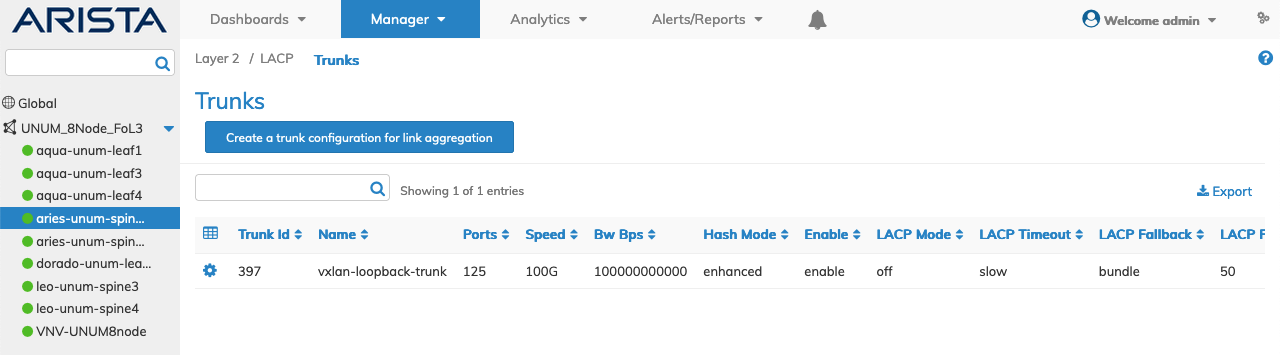
Manager LACP Trunks Dashboard
Create Trunk Configuration for Link Aggregation
Trunks are created by selecting Create a Trunk Configuration for Link Aggregation.
Enter the parameter settings for:
•Switch / FRG – (drop-down) - Select All, a switch or FRG (Fabric Resource Group).
•Name – Physical name.
•Ports – Physical port. Click the Edit icon to display and select a range of ports.
•Lacp Mode – LACP mode of physical port.
•Lacp Priority – LACP priority from 1 to 65535 – default is 32768.
•Lacp Timeout – LACP timeout – default is Slow.
•Lacp Fallback – LACP failback mode – individual or bundled.
•Lacp Fallback Timeout – LACP failback timeout – default is 50 seconds.
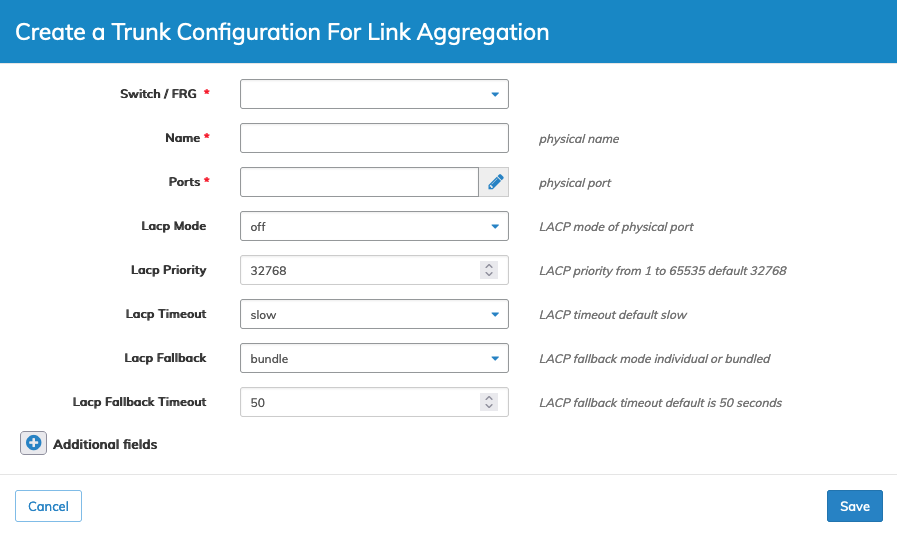
Manager LACP Create Trunk
Additional fields are configured by clicking on the ![]() icon. Enter the parameter settings for:
icon. Enter the parameter settings for:
•Speed – Physical port speed.
•Jumbo – Jumbo frames on physical port.
•Reflect – Physical port reflection.
•Pause – (checkbox) physical port pause.
•Description – Physical port description.
•Loopback – Physical port loopback.
•Routing – (checkbox) Enable routing.
•Port Mac Address – Physical port MAC address.
•Egress Rate Limit – Maximum egress port data rate limit.
•Edge Switch – (checkbox) Physical port edge switch.
•VXLAN Termination – Physical port VXLAN termination setting.
•Loop VLANS – Looping VLANS.
•Defer Bringup – (checkbox) Defer port bringup.
•Host Enable – (checkbox) Host facing port control setting.
•Dscp Map – DSCP map name to enable on port.
•Local Switching – No local switching port cannot bridge traffic to another no-local-switching port.
•Allowed Tpid – Allowed TPID in addition to 0x8100 on VLAN header.
•Fabric Guard – (checkbox) Fabric guard configuration.
•Unknown Ucast Level – Unknown unicast level in percent - default 30%.
•Unknown Mcast Level – Unknown multicast level in percent - default 30%.
•Broadcast Level – Broadcast level in percent - default 30%.
Click Save to continue or Cancel to return to the previous screen without saving any changes.
Modify Trunk Configuration for Link Aggregation
You modify an entry (described below) using Edit by selecting the Cog ![]() icon.
icon.
•Ports – Physical port. Click the Edit icon to display and select a range of ports.
•Lacp Mode – LACP mode of physical port.
•Lacp Priority – LACP priority from 1 to 65535 – default is 32768.
•Lacp Timeout – LACP timeout – default is Slow.
•Lacp Fallback – LACP failback mode – individual or bundled.
•Lacp Fallback Timeout – LACP failback timeout – default is 50 seconds.
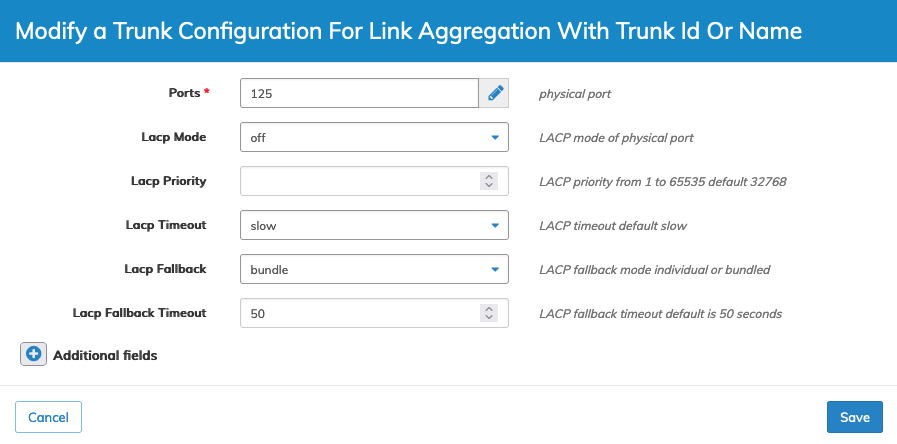
Manager LACP Modify Trunk
Additional fields are configured by clicking on the ![]() icon. Enter the parameter settings for:
icon. Enter the parameter settings for:
•Speed – Physical port speed.
•Jumbo – Jumbo frames on physical port.
•Reflect – Physical port reflection.
•Pause – (checkbox) physical port pause.
•Description – Physical port description.
•Loopback – Physical port loopback.
•Routing – (checkbox) Enable routing.
•Port Mac Address – Physical port MAC address.
•Egress Rate Limit – Maximum egress port data rate limit.
•Edge Switch – (checkbox) Physical port edge switch.
•VXLAN Termination – Physical port VXLAN termination setting.
•Loop VLANS – Looping VLANS.
•Defer Bringup – (checkbox) Defer port bringup.
•Host Enable – (checkbox) Host facing port control setting.
•Dscp Map – DSCP map name to enable on port.
•Local Switching – No local switching port cannot bridge traffic to another no-local-switching port.
•Allowed Tpid – Allowed TPID in addition to 0x8100 on VLAN header.
•Fabric Guard – (checkbox) Fabric guard configuration.
•Unknown Ucast Level – Unknown unicast level in percent - default 30%.
•Unknown Mcast Level – Unknown multicast level in percent - default 30%.
•Broadcast Level – Broadcast level in percent - default 30%.
Click Save to continue or Cancel to return to the previous screen without saving any changes.
Delete a Trunk Entry
To delete a trunk entry click on Delete by selecting the Cog ![]() icon. A confirmation message requires an acknowledgment to continue deletion.
icon. A confirmation message requires an acknowledgment to continue deletion.
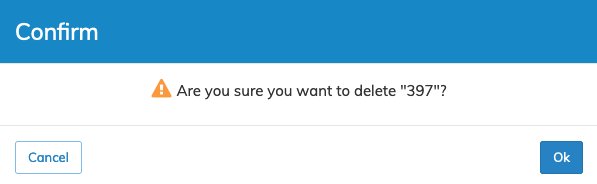
Manager LACP Trunks Confirm Delete
Click OK to continue or Cancel to return to the previous screen without making any changes.