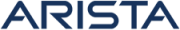Upgrade UNUM
Option 5: Update NetVisor UNUM
You update your NetVisor UNUM software using Option 5.
Note: Prior to upgrading NetVisor UNUM, download and save the specific version zipped file to /srv/docker/offline_images directory.
Caution: After performing a NetVisor UNUM version upgrade, you must reset (clear) the browser cache you use to access NetVisor UNUM. Failure to do so will cause operational issues with your NetVisor UNUM instance post-upgrade.
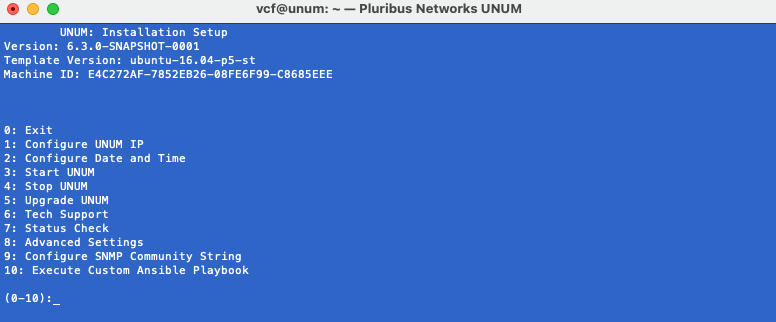
NetVisor UNUM Options Menu
Select Option 5 - Upgrade NetVisor UNUM.
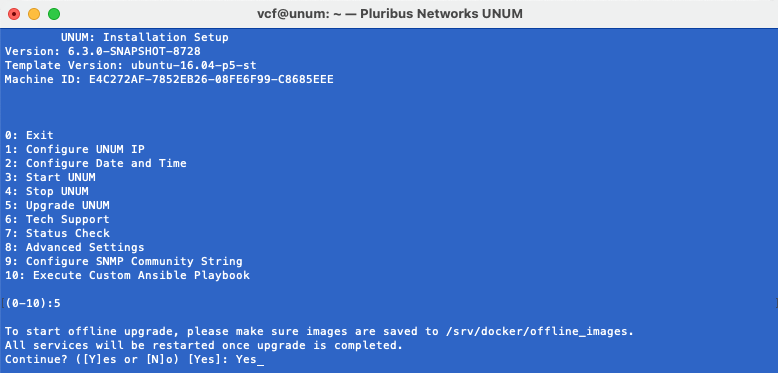
NetVisor UNUM Upgrade Menu - Option 5
After acknowledging Yes to continue you are prompted to select the upgrade image file by line number.
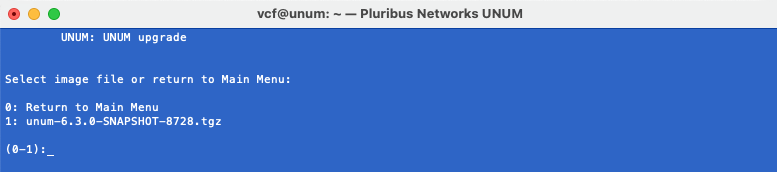
NetVisor UNUM Upgrade Menu - Select Upgrade File
Select the number of the downloaded version zipped file previously saved to /srv/docker/offline_images directory.
Follow the on-screen instructions to complete the software upgrade.
Note: There is no rollback or undo procedure. You must re-install a previous version using Option 5.

NetVisor UNUM Upgrade Process
Note: NetVisor UNUM will automatically stop services if they are running at time of upgrade and restart services at the end of the upgrade.
To complete the upgrade, enter the sudo password (if prompted) and press any key to continue.
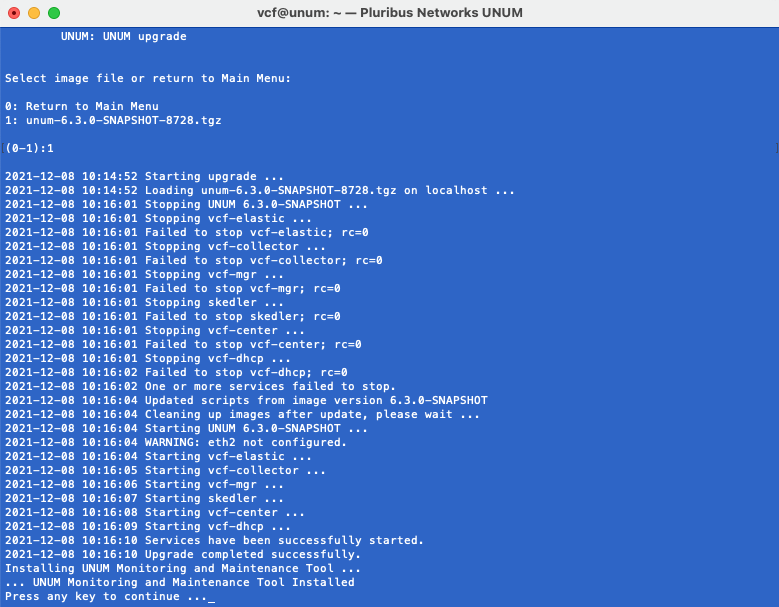
NetVisor UNUM Upgrade Process Password
Select Option 0 to return to the main setup screen.

NetVisor UNUM Upgrade Menu Option 0

NetVisor UNUM Upgrade Menu
Caution: After performing a NetVisor UNUM version upgrade, you must reset (clear) the browser cache you use to access NetVisor UNUM. Failure to do so will cause operational issues with your NetVisor UNUM instance post-upgrade.