
EVPN - Duplicate MAC
Layer 3 EVPN - Duplicate MAC
There are features and functions used in Arista NetVisor UNUM and Insight Analytics that are common throughout the user interface (UI). Please refer to the Common Functions section for more information on the use of these functions and features.
Selecting Manager → Layer 3 → EVPN Duplicate MAC displays the Duplicate MAC dashboard.
Note: If no entries exist a "No Data Exists" message is displayed. You must first configure an entry on a switch. Prerequisite settings and configuration may be required.
In the event duplicate MAC addresses exist in the Fabric, the dashboard displays those entries.
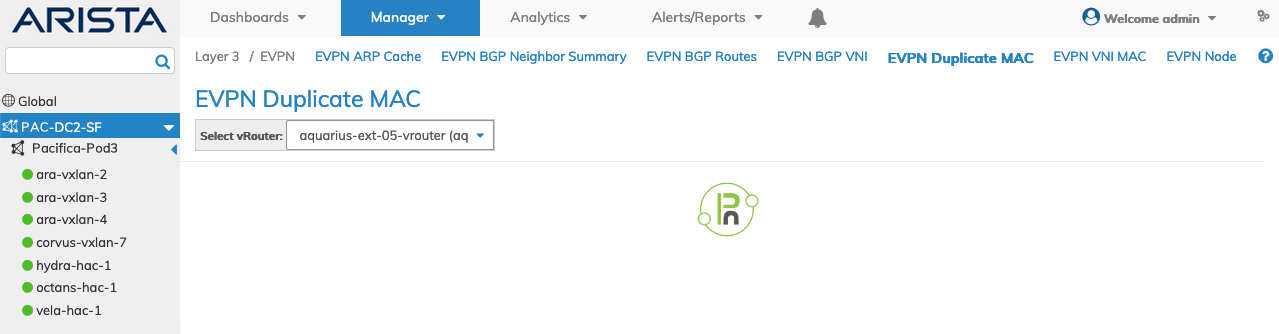
Manager EVPN BGP Duplicate MAC Fabric Dashboard
