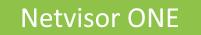
Reclaiming of Inactive vPort Entries from Crossing Threshold
NetVisor has a limit of 1.2M entries for storing host specific vPort entries. When new entries are learnt and if they cross the 1.2M threshold, then some of the older entries are removed using the least-recently-used (LRU) logic to accommodate new entries. In prior releases, at times, NetVisor removed active entries also (some user defined static entries) and this resulted in network traffic disruptions.
As the vPort activities are written onto the permanent storage device on a switch, the regular updates to these vPort entries caused frequent updation of permanent storage and log rotations.
To mitigate this issue, starting with NetVisor OS version 7.1.0, NetVisor allows you to periodically clear (reclaim) any inactive vPort entries to free up the space for accommodating new entries and ensures that the threshold of 1.2M entries is not reached. In addition, NetVisor 7.1.0 provides fixes to ensure that only stale entries are removed using the LRU logic when the threshold is crossed.
You can enable the reclaiming of stale (inactive) vPort entries by using the reclaim-inactive keyword in the l2-setting-modify command.
Additionally, you can configure the interval at which the inactive entries should be reclaimed as well as the number of entries to be reclaimed at every reclaim interval time. When you enable this feature, by default, 64 stale entries are reclaimed at every 30-minute interval.
Note: This feature is disabled by default.
To enable or disable this feature, use the command:
CLI (network-admin@switch) > l2-setting-modify
|
l2-setting-modify |
Modify the Layer 2 settings |
|
Specify one or more of the following options: |
|
|
aging-time 1..2000000 |
Specify the aging-time in seconds for Layer 2 entries. The default value for aging time is 300 seconds. |
|
software-aging|no-software-aging |
Specify if you want to enable software aging or not. This is ON by default. This parameter controls how the aging of the L2 table entries is performed by NetVisor OS. When OFF, the aging is performed by the Ethernet switch ASIC. It is not recommended to change this setting. |
|
l2-max-count l2-max-count-number |
Specify the maximum count for Layer 2 entries. |
|
l2-checker|no-l2-checker |
Specify the Layer 2 consistency checker with hardware. |
|
l2-checker-interval duration: #d#h#m#s |
Specify the interval for Layer 2 consistency checker. |
|
l3-arp-max-count l3-arp-max-count-number |
Specify the maximum count of ARPs for Layer 3 entries. |
|
reclaim-inactive|no-reclaim-inactive |
Specify to enable or disable to reclaim the inactive entries periodically. By default, this is disabled on the switch. |
|
reclaim-interval 10..4294967295 |
Specify the interval (in minutes) at which the inactive entries should be reclaimed. The default interval is 30 minutes. |
|
reclaim-count reclaim-count-number |
Specify the number of entries to be reclaimed periodically (at the above interval). The default is 64 entries. |
As an example, to enable reclaiming of unused vPort entries, with default values, use the command:
CLI (network-admin@switch) > l2-setting-modify reclaim-inactive
Note: When this feature is enabled, the first delete cycle happens after the configured reclaim-interval (in this case, after 30 minutes, by default).
To view the details, use the command:
CLI (network-admin@switch) > l2-setting-show
aging-time(s): 900
software-aging: on
l2-max-count: 600000
l2-cur-count: 43
l2-active-count: 5
l2-max-mem: 1.24G
l2-cur-mem: 93.4K
l2-checker: disabled
l2-checker-interval: 10m
l3-arp-max-count: 600000
l3-arp-cur-count: 1
l3-arp-max-mem: 481M
l3-arp-cur-mem: 840
reclaim-inactive: enabled
reclaim-interval(m): 30
reclaim-count: 64
You can use the same l2-setting-modify command to change the default values (that is, to configure your preferred reclaim interval time and count, other than the default values). For example, to enable reclaiming of 100 unused vPort entries at every 10 minutes, use:
CLI (network-admin@switch) > l2-setting-modify reclaim-inactive reclaim-interval 10 reclaim-count 100
To disable the feature, use the command:
CLI (network-admin@switch) > l2-setting-modify no-reclaim-inactive
To verify the deleted (stale) vPorts entries, use the command:
CLI (network-admin@switch) > vport-history-show reason delete format all
time log-type caller last-caller reason last-reason mac vlan vxlan
-------- --------- --------------------- --------------------- ------ ----------- ----------------- ---- ------
05:01:16 l2-delete cluster-status-delete cluster-status-delete delete delete 00:47:01:00:03:b2 58 10242
05:01:16 l2-delete cluster-status-delete cluster-status-delete delete delete 00:47:01:00:03:8e 58 10242
05:01:16 l2-delete cluster-status-delete cluster-status-delete delete delete 00:47:01:00:03:3f 58 10242
05:01:16 l2-delete cluster-status-delete cluster-status-delete delete delete 00:47:01:00:03:40 58 10242
05:01:16 l2-delete cluster-status-delete cluster-status-delete delete delete 00:47:01:00:03:9d 58 10242
05:01:16 l2-delete cluster-status-delete cluster-status-delete delete delete 00:37:01:00:03:41 58 10242
05:01:16 l2-delete cluster-status-delete cluster-status-delete delete delete 00:37:01:00:03:40 58 10242
05:01:16 l2-delete cluster-status-delete cluster-status-delete delete delete 00:47:01:00:03:97 58 10242
05:01:16 l2-delete cluster-status-delete cluster-status-delete delete delete 00:47:01:00:03:3e 58 10242
05:01:16 l2-delete cluster-status-delete cluster-status-delete delete delete 00:47:01:00:03:be 58 10242
05:01:16 l2-delete cluster-status-delete cluster-status-delete delete delete 00:37:01:00:00:73 58 10242
05:01:16 l2-delete cluster-status-delete cluster-status-delete delete delete 00:47:01:00:03:a2 58 10242
05:01:16 l2-delete cluster-status-delete cluster-status-delete delete delete 00:37:01:00:03:39 58 10242
05:01:16 l2-delete cluster-status-delete cluster-status-delete delete delete 00:47:01:00:03:9a 58 10242
05:01:16 l2-delete cluster-status-delete cluster-status-delete delete delete 00:47:01:00:03:37 58 10242
05:01:16 l2-delete cluster-status-delete cluster-status-delete delete delete 00:37:01:00:03:37 58 10242
05:01:16 l2-delete cluster-status-delete cluster-status-delete delete delete 00:47:01:00:03:b3 58 10242
05:01:16 l2-delete cluster-status-delete cluster-status-delete delete delete 00:47:01:00:03:9e 58 10242
05:01:16 l2-delete cluster-status-delete cluster-status-delete delete delete 00:47:01:00:03:36 58 10242
.
.
.
time log-type caller last-caller reason last-reason mac vlan vxlan
-------- --------- --------------------- --------------------- ------ ----------- ----------------- ---- ------
05:29:28 l2-delete table table delete delete 66:0e:94:c8:ca:0b 139 10139
05:29:28 l2-delete table table delete delete 66:0e:94:3f:6d:bd 162 10162
05:29:28 l2-delete table table delete delete 66:0e:94:c7:fe:b0 122 10122
05:29:28 l2-delete table table delete delete 66:0e:94:93:c8:f7 121 10121
05:29:28 l2-delete table table delete delete 66:0e:94:45:af:6a 121 10121
05:29:28 l2-delete table table delete delete 00:17:01:00:00:05 3003 103003
05:29:28 l2-delete table table delete delete 66:0e:94:3f:d7:69 137 10137
05:29:28 l2-delete table table delete delete 66:0e:94:93:b8:e3 120 10120
05:29:28 l2-delete table table delete delete 66:0e:94:c7:d1:26 138 10138
05:29:28 l2-delete table table delete delete 00:1a:01:00:00:08 130 10130
05:29:28 l2-delete table table delete delete 66:0e:94:3f:8f:70 187 10187
05:29:28 l2-delete table table delete delete 66:0e:94:c7:c9:d9 136 10136
05:29:28 l2-delete table table delete delete 00:19:01:00:00:0a 131 10131
05:29:28 l2-delete table table delete delete 66:0e:94:c8:c2:33 110 10110
05:29:28 l2-delete table table delete delete 66:0e:94:3f:a9:fb 161 10161
