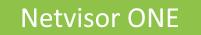
Sending Alarm Notifications About Management Ports Link Status
For fabric-over-management networks, it is critical to have the switch management port always in a link-up state, but currently, user does not get any notifications if the link goes down on management port. NetVisor generates notification only for link state transitions on front-panel switch ports or rear-facing NIC ports.
However, starting with NetVisor version 7.1.0, an alert message is generated in NetVisor logs and an SNMP trap notification is sent out whenever the management port link status changes. Additionally, you can verify the link status of management ports using the switch-nic-info-show command.
This feature is available on the following platforms:
- NRU02
- NRU03
- NRU-S0301
Note: The log events and SNMP traps are generated any time when there is a change in the link state of the management port.
Note: Notifications are generated independently for each management port.
To verify the link status of management ports, use the command:
CLI (network-admin@nru02) > switch-nic-info-show
name mgmt-state driver version firmware speed rxqnum txqnum rxqsize txqsize autoneg rxpause txpause
---- ---------- ------ ------- ---------------- ----- ------ ------ ------- ------- ------- ------- -------
em0 up igb 5.6.0-k 3.25, 0x800005cd 1000 4 4 4096 4096 on on on
em1 up igb 5.6.0-k 3.25, 0x800005cd 1000 4 4 4096 4096 on on on
em2 ixgbe 5.1.0-k 0x800006d1 10000 24 24 4096 4096 off off off
em3 ixgbe 5.1.0-k 0x800006d1 10000 24 24 4096 4096 off off off
By default, the SNMP trap notification for management port link status is disabled. You can enable the SNMP trap notification by using the snmp-trap-enable-modify command. For example:
CLI (network-admin@nru03) > snmp-trap-enable-modify mgmt-if-up-down
When you want to disable the SNMP trap notification for management port link status, use the no-mgmt-if-up-down parameter in the above command.
To verify the details using the snmp-trap-enable-show command:
CLI (network-admin@nru03) > snmp-trap-enable-show
switch: nru03
link-up-down: no
interface-up-down: no
default-monitors: no
physical-sensors: no
low-disk-space: no
...
...
mgmt-if-up-down yes
Note: Following an upgrade to NetVisor OS version 7.1.0, the physical-sensors trap (see output above) gets disabled in order to rebuild the table with new entries. If this trap was enabled prior to 7.1.0 upgrade, you must re-enable the physical-sensors trap using the snmp-trap-enable-modify command.
