
Backup Now
Backup Now
There are features and functions used in Arista NetVisor UNUM and Insight Analytics that are common throughout the user interface (UI). Please refer to the Common Functions section for more information on the use of these functions and features.
Backup Now provides the functionality to backup each and every switch configuration in the selected Fabric to an NFS Server (when configured) or the local NetVisor UNUM instance.
Selecting Manager → Fabric → Maintenance → Backup Now triggers the process.
Backups are stored on an NFS Server (when configured) or the local NetVisor UNUM instance.
•NFS Location: ~/var/vcf/data/snapshots/netvisor_backups.tar.gz
•Local NetVisor UNUM Instance: ~/var/vcf/data/netvisor_backups.tar.gz
From the LHN, select Backup Now. The backup process begins and a confirmation message displays.
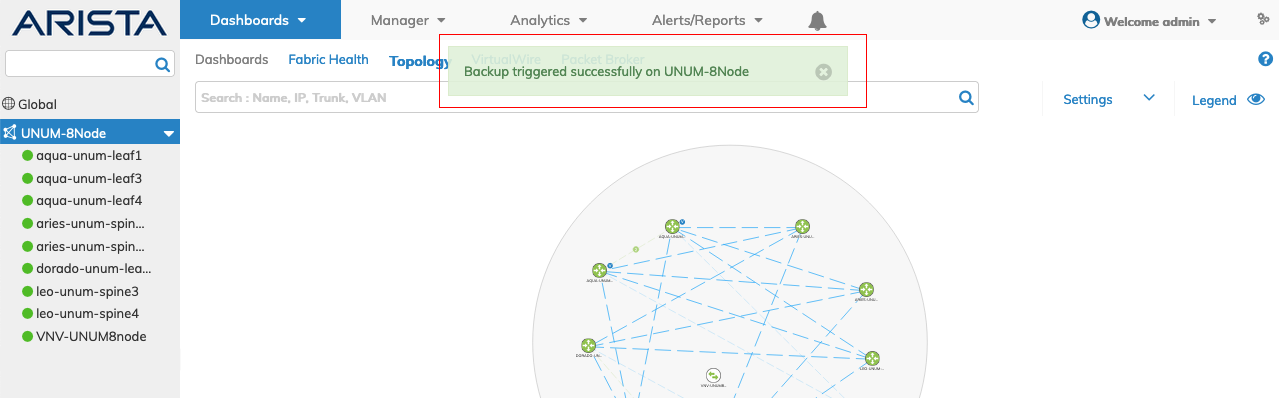
NetVisor UNUM Topology Left-hand Navigation - Backup Now
The Topology Details pane updates the Status column as the process continues.
The backup process includes a discovery step which runs automatically.
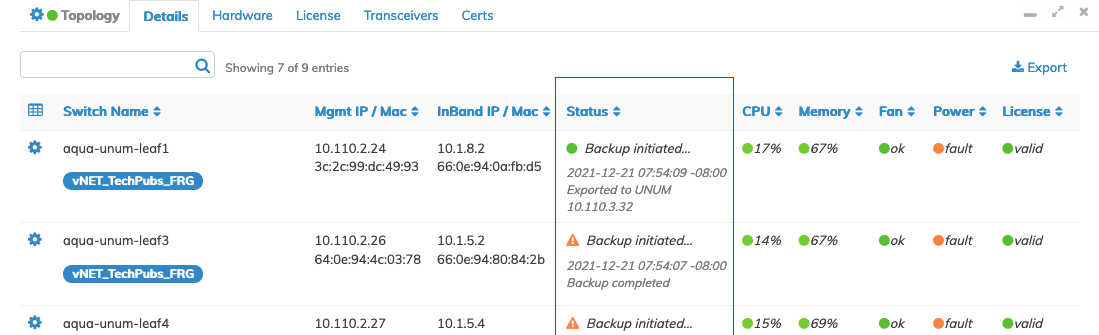
NetVisor UNUM Topology Left-hand Navigation - Backup Now Status Message
After completing the backup process, the Status column updates again.
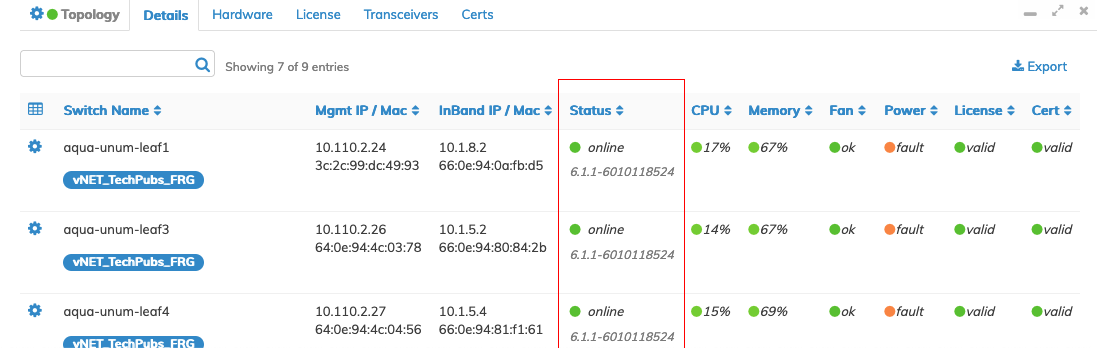
NetVisor UNUM Topology Left-hand Navigation - Backup Now Status Message Online
