
Maintenance
Maintenance
There are features and functions used in Arista NetVisor UNUM and Insight Analytics that are common throughout the user interface (UI). Please refer to the Common Functions section for more information on the use of these functions and features.
NetVisor UNUM Manager provides valuable tools for maintenance of Fabric and Switches.
For more details please refer to the NetVisor OS and NetVisor OS Configuration Guides at www.pluribusnetworks.com/support/technical-documentation.
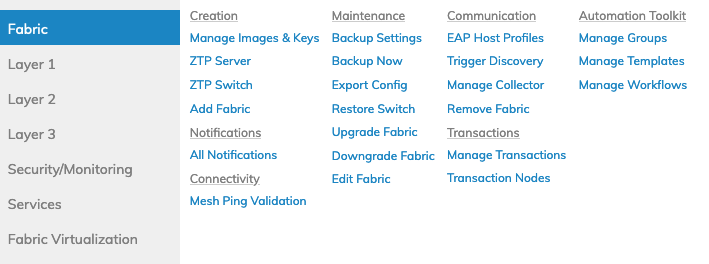
Manage Fabric Maintenance Dashboard
Select Manager → Fabric → Maintenance to access the maintenance features within NetVisor UNUM. These include:
•Backup Settings – Enable Backup and enter backup configuration values. Backups are stored on an NFS Server (when configured) or the local NetVisor UNUM instance.
•Backup Now – Back up switch configurations to an NFS Server (when configured) or the local NetVisor UNUM instance.
•Export Config – Export switch configurations and save them to a file.
•Restore Switch – Restore a failed switch configuration from a configuration file.
•Upgrade Fabric – Perform Fabric upgrades installing new software.
•Downgrade Fabric – Perform Fabric downgrades returning to a prior boot environment.
•Edit Fabric – Update Fabric passwords.
•Remove Switch (not shown in menu) – Remove a failed switch from a Fabric.
•Switch Export Config (not shown in menu) – Export a single switch configuration and save to a file.
•Cluster Re-Peer (not show in menu) – Replace a failed cluster switch and rebuild the cluster.
