
Virtual Machine Configuration
Virtual Machine Configuration
In vCenter select the new Virtual Machine (VM), power it on and then launch the Remote Console.
1.Login into the Remote Console as user “vcf” using password “changeme”. The UNUM Insight Analytics Flow setup script is named “UNUM_setup.sh” and is in the default folder of user “vcf”.
2.Run the setup script: ./UNUM_setup.sh
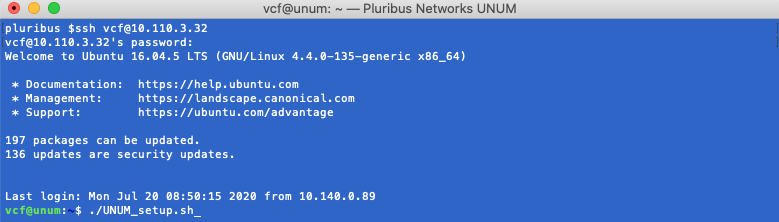
UNUM Setup Script
Caution: Upon logging in to the UNUM VM instance, a Linux OS message may display listing a number of packages which can be updated. Please do not install any Linux OS updates without first consulting with Pluribus Networks Technical Support. Otherwise, UNUM service interruptions may occur.
Installation Setup Options
After the setup script launches the UNUM: Installation Setup menu is displayed along with the UNUM version number and Machine ID.
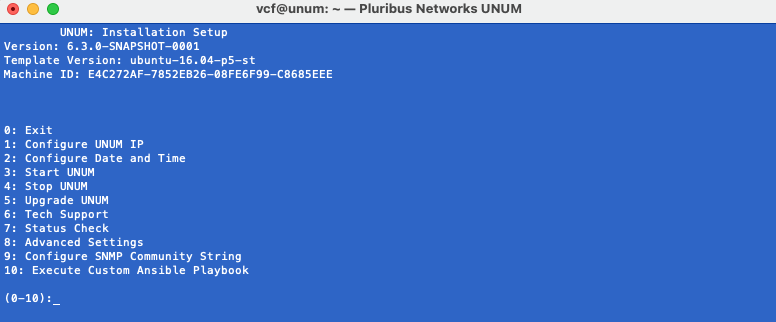
UNUM Options Menu
Refer to each sub-section more information on configuring your UNUM instance.
•Configure SNMP Community String
•Execute Custom Ansible Playbook
