
Security / Monitoring
Manage Security/Monitoring
There are features and functions used in Arista NetVisor UNUM and Insight Analytics that are common throughout the user interface (UI). Please refer to the Common Functions section for more information on the use of these functions and features.
NetVisor UNUM Manager provides for the set up and configuration of Security/Monitoring settings for switches. You need to select a switch.
For more details please refer to the NetVisor OS and NetVisor OS Configuration Guides at www.pluribusnetworks.com/support/technical-documentation.
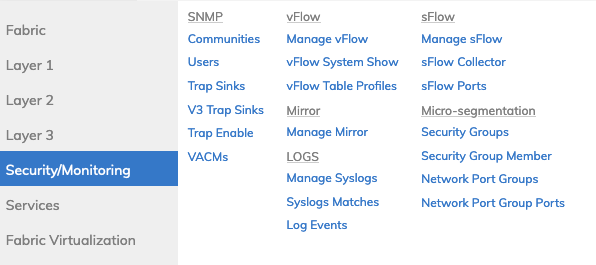
Manage Security / Monitoring Dashboard
Selecting Manager → Security/Monitoring displays all Security and Monitoring functions within NetVisor UNUM. These include:
•SNMP – Simple Network Management Protocol
•VFLOW – Virtual Flow
•Mirror – Mirroring
•Logs – Logging
•sFLOW – Sampled Flow
•Micro-segmentation – Supports distributed granular security policies across the fabric on DPU-based server virtual ports.
Note: As of July 2021, sFlow is no longer supported.
